
Tyger Bi Syberis
-
Posts
4 -
Joined
-
Last visited
Content Type
Profiles
Forums
Events
Downloads
Posts posted by Tyger Bi Syberis
-
-
So, I'm having a interesting issue while creating certain game configs.
I'm trying to create a editable field in the config editor that can be modified easily by the user visually or admin. The game requires the users profile path plus the world file in the string.
For example:
Template Config: config.cfg
world=$[Service.RootDirectoryNoTrailingSlash]\![World]
Configuration Editor: The following variables could not be read: Service.RootDirectoryNoTrailingSlash, World. The default value for these variables and the default template will be used. Previous configuration will be overwritten.
However, the variables work and are read and saved with no issue if I click OK, it's just the warning message I'm trying to suppress because it shows or get a better understanding of teh use of variables.
I have a feeling its something to do with Parent Variables but when I look at the TCAdmin knowledge base, the definition is extremely vague on how to use default/parent variables.
Is what I'm trying to accomplish even possible?
0 -
Even if we use 25565 or both 25565 & 25566 respectively. Even if one or two people are in the server the Player count doesn't update even if it's been a hour of game play. It's odd really.
0 -
-
-
I apologize for my ignorance, service's home page in TCAdmin for the game server in question or the server it's self? Not sure which services your referring to.
0 -
-
I've uploaded a pic of my template and what's generated when called upon for reference.
Also a pic of my main template page, Im using the default minecraft Query protocol built in. I've tried a custom variable but seems to crash teh game servers query ports for some odd reason. Not only that if I select the Game/Query ports to be the same, I have issues with connecting to either the game server its self & no queries.
0 -
Having a difficult time with getting the queries to work in TCAdmin 2. I have the Game Port: 25565, Query: 25566 & Rcon Port:25575 setup. The Query works with GameTracker.com with no issue but the TCA2 player count and Current Activity & Status don't show at all. I've tried recommended ports, scripts and some DNS changes but to no avail. Im sure im doing something stupid. Any help would be great.
0 -
I don't know if im missing something, but i've followed the directions for the steam guard setup and still nothing works! Been trying for 2 days now. https://help.tcadmin.com/SteamCmd#Activate_your_account_with_Steam_Guard
I have a API, I have Steam Guard, I don't want to remove SG at all.
When I try, all I get is a blank CMD windows that sits and does nothing, then finishes and says I should get an email. No, email or anything!
IT's really getting annoying during testing to enter a 2fa!
What am I doing wrong!
0 -
I've got the server to work, but TCAdmin is not showing the count of current users in Terraria.
Am I missing something in my configuration.
0 -
Dennis, Thank you.
I've been driving myself crazy for two days building a config.
Again, Thank you!
0 -
Hya all, doe's anyone have a recent Terraria config that could help me besides teh one from 2015 in TCA 2 configs?
I can get the web console to load, but when answering questions to build a world, it can't accept input.
When I load TShock, then it will accept input, but when connecting, it says your on the wrong version (Which I Know).
I've loaded the Beta TShock for 1.4.0.4 v8 and it runs, but no input detection via console.
Any help would be nice
0

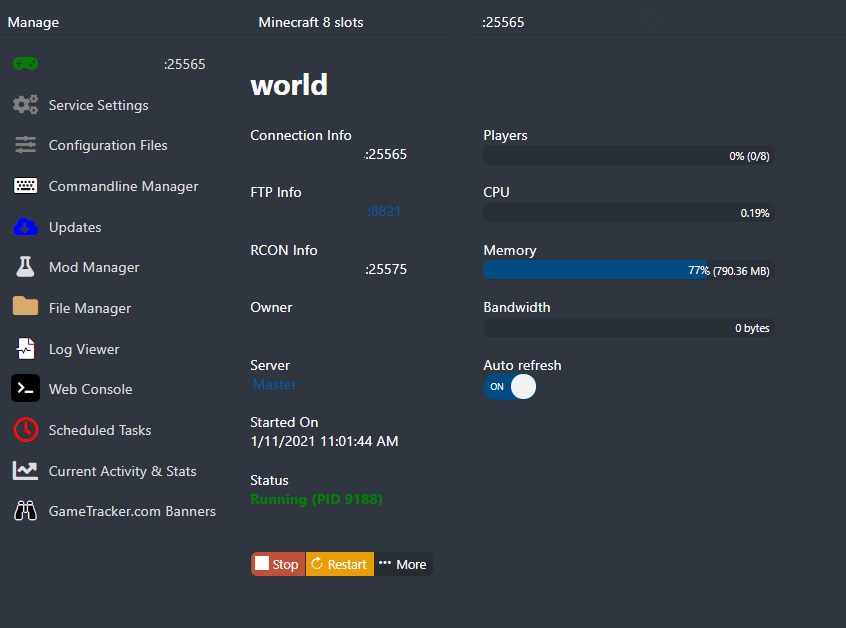

Multi Variables in Configuration Editor
in TCAdmin Version 2
Posted
I've tested it with a new service, the variables will populate in the config file and it works without issue.
world=$[Service.RootDirectoryNoTrailingSlash]\![World] | Populates in the config file: world=T:\TCAFiles\testuser\0\test.wld
Even tried this: $[Service.RootDirectory]![World].wld | Populates in the config file: world=T:\TCAFiles\testuser\0\test.wld
This 2 part variable population string works in the config editor with only 1 of the 2 variables defined for the user/admin to edit is the ![World] variable.
It will still work once you hit OK on the population error in the Config Editor. So, maybe a bug or programming error?