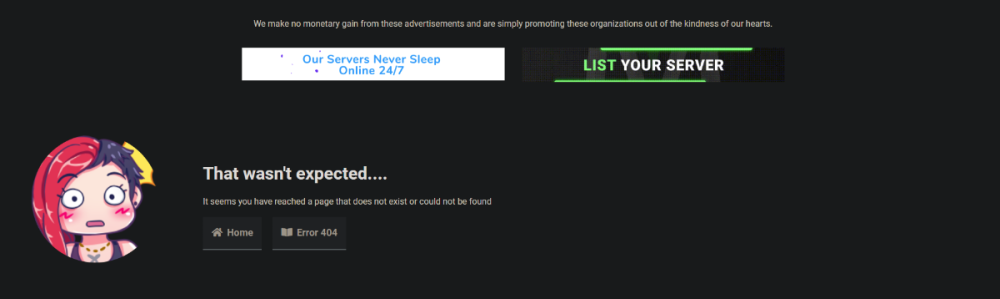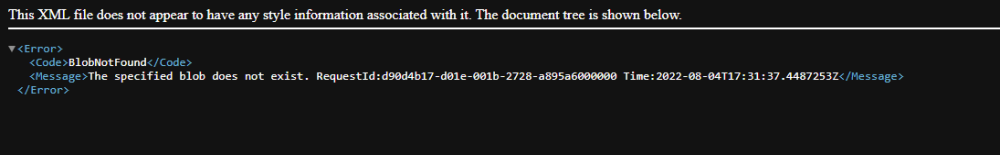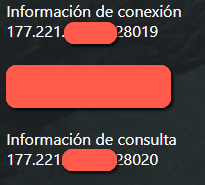-
Posts
62 -
Joined
-
Last visited
Recent Profile Visitors
4,004 profile views
Vicente's Achievements

Conversation Superstar (5/8)
0
Reputation
-
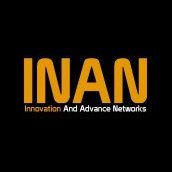
windows/linux [Official] Minecraft (Automatic Java Version - Multiple Mods)
Vicente replied to Dennis's topic in Game Config Files
In my case it works for the Vanilla, Vanilla snapshot and Paper versions. Bukkit and Spigot have problems when downloading. But the "Updates" button works with this module: -
I have problems downloading Spigot versions, it throws the following error: 2022-08-12 15:49:13.519 -04:00 [INF] |------------------------|Log Initialised @ 2022-08-12T15:49:13|------------------------| 2022-08-12 15:49:13.537 -04:00 [INF] Running... 2022-08-12 15:49:13.985 -04:00 [FTL] Remote server error: (404) Not found. 2022-08-12 15:49:13.985 -04:00 [INF] |----------------------------------------------------------------------------------|
-
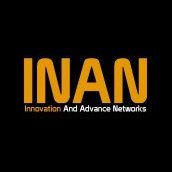
windows/linux [Official] Minecraft (Automatic Java Version - Multiple Mods)
Vicente replied to Dennis's topic in Game Config Files
The "Updates" plugin to download the different versions of Minecraft is having problems? When clicking on "Install", it does not install the version and when placing the link on the page it throws an error -
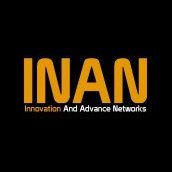
windows/linux ARK: Survival Evolved (Supports Clusters)
Vicente replied to Dennis's topic in Game Config Files
When downloading manually from SteamCMD it downloads normally, but from tcadmin it throws the error. I have tried 5 different datacenter locations and all of them throw the same error. Do you know what could be causing the error? -
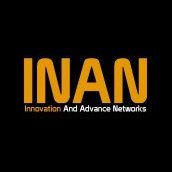
windows/linux ARK: Survival Evolved (Supports Clusters)
Vicente replied to Dennis's topic in Game Config Files
Hi, About 3 days ago when downloading from steam workshop it started giving error "Steam download failed after 10 retries." I have not made any changes in the configuration or server -
I was able to solve the problem, I changed the priorities of the IP addresses and now the server detects the correct IP.
-
In the TCAdmin settings the main ip is set and the game config is set to take the main IP address, but the game server keeps detecting another IP as the main IP, while in the TCAdmin panel, in server details game shows correct primary IP.
-
I already found the problem. TCAdmin assigns the main IP to the server, but when I enter the server and press the ESC key I can see that it has another IP assigned. On each machine I have 2 IPs, is there a way to configure the IP for the V Rising server?
-
Hi, thanks for sharing the config. I have a problem, the servers do not appear in the list of servers in the game, but I can join without problems with direct connection. I have tried changing the ports and also manually opening the ports in the firewall.
-
Running into the same issue you are with SE and tcadmin. Install SE, try to boot and get a Start error followed with a Zero PID. Would love to know if you fixed it.
Captain(SaltyGaming)#1326 -
SaltyGaming started following Vicente
-
I fixed the problem in my config. Anyway, thank you very much for sharing your config
-
Does anyone have a configuration that works with the new update?
-
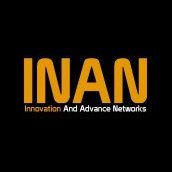
windows Space Engineers With Torch API Integration
Vicente replied to Adam's topic in Game Config Files
Hello, I have a problem starting the server, after starting it it throws "PID 0", I attach the log 2022-02-25 17:30:44.837 - Thread: 1 -> Log Started 2022-02-25 17:30:44.837 - Thread: 1 -> Timezone (local - UTC): -3h 2022-02-25 17:30:44.838 - Thread: 1 -> App Version: 01_200_030 2022-02-25 17:30:44.846 - Thread: 1 -> Is official: True [NO][NIS][NAMP] 2022-02-25 17:30:44.848 - Thread: 1 -> Branch / Sandbox: DedicatedServer 2022-02-25 17:30:44.848 - Thread: 1 -> Environment.ProcessorCount: 8 2022-02-25 17:30:45.015 - Thread: 1 -> Environment.OSVersion: Microsoft Windows Server 2019 Standard (Microsoft Windows NT 6.2.9200.0) 2022-02-25 17:30:45.015 - Thread: 1 -> Environment.CommandLine: DedicatedServer64\SpaceEngineersDedicated.exe -console -path "WORLD" -maxPlayers 8 -ip 141.521.33.22 -port 27026 2022-02-25 17:30:45.016 - Thread: 1 -> Environment.Is64BitProcess: True 2022-02-25 17:30:45.016 - Thread: 1 -> Environment.Is64BitOperatingSystem: True 2022-02-25 17:30:45.016 - Thread: 1 -> Environment.Version: .NET Framework 4.8.3928.0 2022-02-25 17:30:45.016 - Thread: 1 -> Environment.CurrentDirectory: C:\TCAFiles\Users\admin\1822 2022-02-25 17:30:45.016 - Thread: 1 -> CPU Info: Intel(R) Xeon(R) CPU E3-1280 v5 @ 3.70GHz 2022-02-25 17:30:45.016 - Thread: 1 -> IntPtr.Size: 8 2022-02-25 17:30:45.016 - Thread: 1 -> Default Culture: 2022-02-25 17:30:45.016 - Thread: 1 -> Default UI Culture: 2022-02-25 17:30:45.105 - Thread: 1 -> Exception during DS config load: System.InvalidOperationException: There is an error in XML document (150, 49). ---> System.Xml.XmlException: Invalid character in the given encoding. Line 150, position 49. at System.Xml.XmlTextReaderImpl.Throw(Exception e) at System.Xml.XmlTextReaderImpl.InvalidCharRecovery(Int32& bytesCount, Int32& charsCount) at System.Xml.XmlTextReaderImpl.GetChars(Int32 maxCharsCount) at System.Xml.XmlTextReaderImpl.ReadData() at System.Xml.XmlTextReaderImpl.ParseText(Int32& startPos, Int32& endPos, Int32& outOrChars) at System.Xml.XmlTextReaderImpl.ParseText() at System.Xml.XmlTextReaderImpl.ParseElementContent() at System.Xml.XmlReader.ReadElementString() at Microsoft.Xml.Serialization.GeneratedAssembly.XmlSerializationReaderMyConfigDedicatedData1.Read11_Item(Boolean isNullable, Boolean checkType) at Microsoft.Xml.Serialization.GeneratedAssembly.XmlSerializationReaderMyConfigDedicatedData1.Read12_MyConfigDedicated() --- End of inner exception stack trace --- at System.Xml.Serialization.XmlSerializer.Deserialize(XmlReader xmlReader, String encodingStyle, XmlDeserializationEvents events) at System.Xml.Serialization.XmlSerializer.Deserialize(Stream stream) at Sandbox.Engine.Utils.MyConfigDedicated`1.Load(String path) 2022-02-25 17:30:45.139 - Thread: 1 -> MyScreenManager() 2022-02-25 17:30:45.225 - Thread: 1 -> MySandboxGame.Constructor() - START 2022-02-25 17:30:45.227 - Thread: 1 -> Game dir: DedicatedServer64 2022-02-25 17:30:45.227 - Thread: 1 -> Content dir: Content 2022-02-25 17:30:46.721 - Thread: 1 -> Preallocate - START 2022-02-25 17:30:46.726 - Thread: 1 -> MySpaceWorldGenerator - START 2022-02-25 17:30:46.736 - Thread: 1 -> MySpaceWorldGenerator - END 2022-02-25 17:30:46.736 - Thread: 1 -> MySpaceBuildComponent - START 2022-02-25 17:30:46.736 - Thread: 1 -> MySpaceBuildComponent - END 2022-02-25 17:30:46.737 - Thread: 1 -> MyEntities - START 2022-02-25 17:30:46.762 - Thread: 1 -> MyEntities - END 2022-02-25 17:30:46.762 - Thread: 1 -> MyObjectBuilder_Base - START 2022-02-25 17:30:46.762 - Thread: 1 -> MyObjectBuilder_Base - END 2022-02-25 17:30:46.762 - Thread: 1 -> MyTransparentGeometry - START 2022-02-25 17:30:46.762 - Thread: 1 -> MyTransparentGeometry - END 2022-02-25 17:30:46.762 - Thread: 1 -> MyCubeGridDeformationTables - START 2022-02-25 17:30:46.775 - Thread: 1 -> MyCubeGridDeformationTables - END 2022-02-25 17:30:46.775 - Thread: 1 -> MyMath - START 2022-02-25 17:30:46.775 - Thread: 1 -> MyMath - END 2022-02-25 17:30:46.775 - Thread: 1 -> MySimpleObjectDraw - START 2022-02-25 17:30:46.775 - Thread: 1 -> MySimpleObjectDraw - END 2022-02-25 17:30:46.790 - Thread: 1 -> MyEntityComponentsDebugDraw - START 2022-02-25 17:30:46.790 - Thread: 1 -> MyEntityComponentsDebugDraw - END 2022-02-25 17:30:46.790 - Thread: 1 -> MyGuiIngameScriptsPage - START 2022-02-25 17:30:46.848 - Thread: 1 -> MyGuiIngameScriptsPage - END 2022-02-25 17:30:46.848 - Thread: 1 -> MyGuiScreenAdminMenu - START 2022-02-25 17:30:46.849 - Thread: 1 -> MyGuiScreenAdminMenu - END 2022-02-25 17:30:46.849 - Thread: 1 -> MySyncDestructions - START 2022-02-25 17:30:46.849 - Thread: 1 -> MySyncDestructions - END 2022-02-25 17:30:46.849 - Thread: 1 -> MySyncEntity - START 2022-02-25 17:30:46.849 - Thread: 1 -> MySyncEntity - END 2022-02-25 17:30:46.849 - Thread: 1 -> MyCommandCharacter - START 2022-02-25 17:30:46.851 - Thread: 1 -> MyCommandCharacter - END 2022-02-25 17:30:46.851 - Thread: 1 -> MyCommandConsole - START 2022-02-25 17:30:46.851 - Thread: 1 -> MyCommandConsole - END 2022-02-25 17:30:46.851 - Thread: 1 -> MyCommandEntity - START 2022-02-25 17:30:46.852 - Thread: 1 -> MyCommandEntity - END 2022-02-25 17:30:46.852 - Thread: 1 -> MyAiTargetManager - START 2022-02-25 17:30:46.852 - Thread: 1 -> MyAiTargetManager - END 2022-02-25 17:30:46.852 - Thread: 1 -> MyClientDebugCommands - START 2022-02-25 17:30:46.853 - Thread: 1 -> MyClientDebugCommands - END 2022-02-25 17:30:46.853 - Thread: 1 -> MyDedicatedServer - START 2022-02-25 17:30:46.853 - Thread: 1 -> MyDedicatedServer - END 2022-02-25 17:30:46.853 - Thread: 1 -> MyDedicatedServerBase - START 2022-02-25 17:30:46.853 - Thread: 1 -> MyDedicatedServerBase - END 2022-02-25 17:30:46.853 - Thread: 1 -> MyMultiplayerBase - START 2022-02-25 17:30:46.853 - Thread: 1 -> MyMultiplayerBase - END 2022-02-25 17:30:46.853 - Thread: 1 -> MyMultiplayerClient - START 2022-02-25 17:30:46.853 - Thread: 1 -> MyMultiplayerClient - END 2022-02-25 17:30:46.853 - Thread: 1 -> MyMultiplayerClientBase - START 2022-02-25 17:30:46.853 - Thread: 1 -> MyMultiplayerClientBase - END 2022-02-25 17:30:46.853 - Thread: 1 -> MyMultiplayerLobby - START 2022-02-25 17:30:46.853 - Thread: 1 -> MyMultiplayerLobby - END 2022-02-25 17:30:46.853 - Thread: 1 -> MyMultiplayerLobbyClient - START 2022-02-25 17:30:46.853 - Thread: 1 -> MyMultiplayerLobbyClient - END 2022-02-25 17:30:46.853 - Thread: 1 -> MyMultiplayerServerBase - START 2022-02-25 17:30:46.853 - Thread: 1 -> MyMultiplayerServerBase - END 2022-02-25 17:30:46.853 - Thread: 1 -> MyServerDebugCommands - START 2022-02-25 17:30:46.854 - Thread: 1 -> MyServerDebugCommands - END 2022-02-25 17:30:46.854 - Thread: 1 -> MyCubeGridDefinitions - START 2022-02-25 17:30:46.927 - Thread: 1 -> MyCubeGridDefinitions - END 2022-02-25 17:30:46.927 - Thread: 1 -> MyDefinitionManager - START 2022-02-25 17:30:46.952 - Thread: 1 -> MyDefinitionManager - END 2022-02-25 17:30:46.954 - Thread: 1 -> Preallocate - END 2022-02-25 17:30:46.954 - Thread: 1 -> Bind IP : 141.521.33.22:27026 2022-02-25 17:30:50.717 - Thread: 1 -> Networking service: Steam 2022-02-25 17:30:50.717 - Thread: 1 -> Server successfully started 2022-02-25 17:30:50.717 - Thread: 1 -> Product name: Space Engineers 2022-02-25 17:30:50.717 - Thread: 1 -> Desc: Space Engineers 2022-02-25 17:30:50.717 - Thread: 1 -> Public IP: 141.521.33.22 2022-02-25 17:30:50.717 - Thread: 1 -> User ID: [009...611] 2022-02-25 17:30:50.720 - Thread: 1 -> Server connected to Steam 2022-02-25 17:30:50.829 - Thread: 1 -> MyCampaignManager.Constructor() - START 2022-02-25 17:30:51.134 - Thread: 1 -> MyCampaignManager.Constructor() - END 2022-02-25 17:30:51.134 - Thread: 1 -> MySandboxGame.Constructor() - END 2022-02-25 17:30:51.135 - Thread: 1 -> Server Name: 2022-02-25 17:30:51.135 - Thread: 1 -> World Name: 2022-02-25 17:30:51.154 - Thread: 1 -> Auto Restart Enabled 2022-02-25 17:30:51.158 - Thread: 25 -> Remote API unable to start. Run dedicated server in administrator mode or use AllowRemoteHttp.bat file. Also check nothing else is running on port 8080. 2022-02-25 17:30:51.161 - Thread: 1 -> MySandboxGame.Initialize() - START 2022-02-25 17:30:51.161 - Thread: 1 -> Installed DLCs: 2022-02-25 17:30:51.184 - Thread: 1 -> MyGuiGameControlsHelpers() 2022-02-25 17:30:51.229 - Thread: 1 -> Havok: Physics.Init 2022-02-25 17:30:51.239 - Thread: 1 -> Havok: Version: Release(0), 1800, [S} 2022-02-25 17:30:51.241 - Thread: 1 -> HkGameName: SpaceEngineers 2022-02-25 17:30:51.253 - Thread: 1 -> MySandboxGame.LoadData() - START 2022-02-25 17:30:51.255 - Thread: 1 -> MyDefinitionManager.LoadScenarios() - START 2022-02-25 17:30:51.259 - Thread: 1 -> e4c04b22423affe9df3fcd858c2f85c10d550320 2022-02-25 17:30:51.603 - Thread: 1 -> Loading scenarios 2022-02-25 17:30:51.658 - Thread: 1 -> MyDefinitionManager.LoadScenarios() - END 2022-02-25 17:30:51.659 - Thread: 1 -> MyDefinitionManager.PreloadDefinitions() - START 2022-02-25 17:30:51.781 - Thread: 1 -> Loading OffensiveWords definitions 2022-02-25 17:30:51.781 - Thread: 1 -> WARNING: Unexpected behaviour may occur due to redefinition of 'Offensive Words' 2022-02-25 17:30:51.785 - Thread: 1 -> MyDefinitionManager.PreloadDefinitions() - END 2022-02-25 17:30:51.800 - Thread: 8 -> MySandboxGame.PerformPreload() - START 2022-02-25 17:30:51.804 - Thread: 8 -> MyDefinitionManager.GetSessionPreloadDefinitions() - START 2022-02-25 17:30:51.805 - Thread: 1 -> MySandboxGame.LoadData() - END 2022-02-25 17:30:51.816 - Thread: 8 -> MyDefinitionManager.GetSessionPreloadDefinitions() - END 2022-02-25 17:30:51.816 - Thread: 8 -> MySandboxGame.PerformPreload() - PRELOAD VANILLA SOUNDS AND VOXELS 2022-02-25 17:30:51.818 - Thread: 8 -> ReloadVoxelMaterials 2022-02-25 17:30:51.885 - Thread: 8 -> MyDefinitionManager.GetSessionPreloadDefinitions() - START 2022-02-25 17:30:53.471 - Thread: 1 -> Cannot start new world - Premade world not found 2022-02-25 17:30:53.472 - Thread: 1 -> MySandboxGame.Initialize() - END 2022-02-25 17:30:53.481 - Thread: 1 -> Exception occurred: System.ApplicationException: Session can not start. Save is corrupted or not valid. See log file for more information. at Sandbox.MySandboxGame.Run(Boolean customRenderLoop, Action disposeSplashScreen) at VRage.Dedicated.DedicatedServer.RunInternal(String instanceName) at VRage.Dedicated.DedicatedServer.RunMain(String instanceName, String customPath, Boolean isService, Boolean showConsole, Boolean checkAlive) at VRage.Dedicated.DedicatedServer.ProcessArgs(String[] args) at VRage.Dedicated.DedicatedServer.Run(String[] args, Action`1 initializeServices) at SpaceEngineersDedicated.MyProgram.Main(String[] args) 2022-02-25 17:30:53.483 - Thread: 1 -> Showing message 2022-02-25 17:30:53.763 - Thread: 1 -> ================================== CRASH INFO ================================== AppVersion: 01_200_030 GameName: Space Engineers IsOutOfMemory: False IsGPU: False IsNative: False IsTask: False IsExperimental: False ProcessRunTime: 9 PCUCount: 0 IsHang: False GCMemory: 58 GCMemoryAllocated: 58 HWAvailableMemory: 0 ProcessPrivateMemory: 235 AnalyticId: SEDS ================================== OFNI HSARC ================================== 2022-02-25 17:30:53.764 - Thread: 1 -> Log Closed -
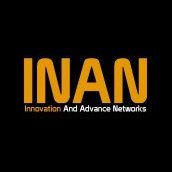
windows/linux [Official] Minecraft (Automatic Java Version - Multiple Mods)
Vicente replied to Dennis's topic in Game Config Files
That's the problem, it doesn't have any scheduled tasks, updates, mods installation, etc. I notice that it happens when I try to run a server with Forge 1.16.5, with the other versions it does not happen. NOTE: I have tested with JAVA 8 and 11. -
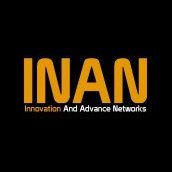
windows/linux [Official] Minecraft (Automatic Java Version - Multiple Mods)
Vicente replied to Dennis's topic in Game Config Files
Many times I get the error when trying to start the server: The service is currently processing. Try again later And when checking in the console the following error appears: IronPython.Runtime.Exceptions.PythonException: The service is currently processing. Try again later Server stack trace: en TCAdmin.ServiceManLib.WindowsProcessController.a() en TCAdmin.ServiceManLib.WindowsProcessController.Start() en TCAdmin.ServiceManLib.ServiceManagerProxy.Start(Int32 ServiceId, String description, String userName, String clientIP) en System.Runtime.Remoting.Messaging.StackBuilderSink._PrivateProcessMessage(IntPtr md, Object[] args, Object server, Object[]& outArgs) en System.Runtime.Remoting.Messaging.StackBuilderSink.SyncProcessMessage(IMessage msg) Exception rethrown at [0]: en TCAdmin.Monitor.Standard.WebServices.ServiceManager.Start(Int32 serviceId, String description, String userName, String clientIP) When closing the processes that are using the service or restarting the monitor, the error continues. How can it be fixed?