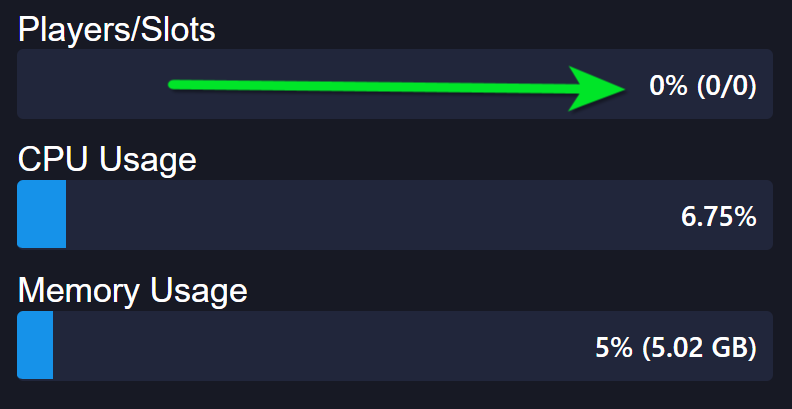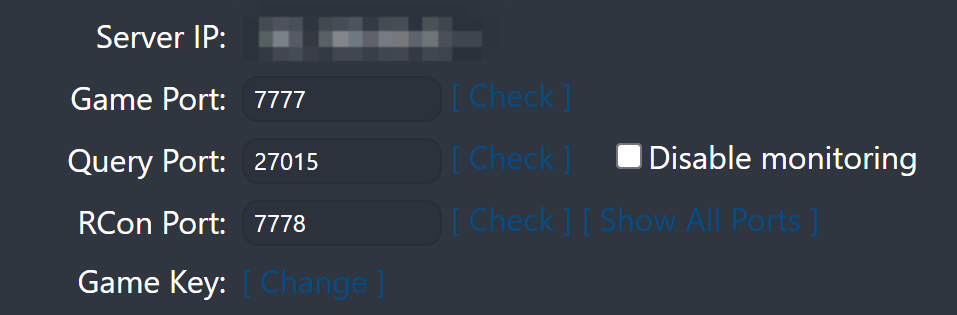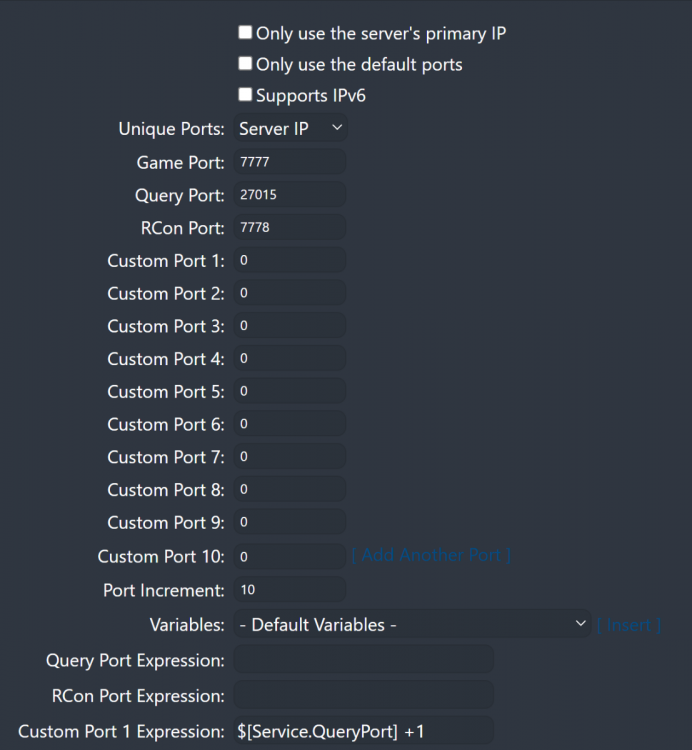-
Posts
7 -
Joined
-
Last visited
Recent Profile Visitors
The recent visitors block is disabled and is not being shown to other users.
1GServerHost's Achievements

Junior Member (1/8)
0
Reputation
-
You may not have yet noticed this, but after the latest game update, v0.1.5.0, there appears to be a malfunction with the server queries. In the patch notes, under the "Network Related" section, it mentions: The introduction of a feature to view online players on a dedicated server. For community servers, this information will be shown only if the feature is activated. Previously, servers were accurately reporting the number of active slots and the maximum slots available. However, following the update, they are consistently indicating 0/0, despite the servers being operational and accessible. FYI: I am using a Beta TCAdmin Version Luis Sent Me: 2.0.190.3
-
1GServerHost changed their profile photo
-

windows/linux Rust - Automatic wipe/update, Oxide, Plugin Installer
1GServerHost replied to Dennis's topic in Game Config Files
Awesome work @DennisI am just wondering if you've thought about adding in an option for Automatic Scheduled Server Restarts With In-Game Notification / Warning Messages (Server Will Restart In 10 Minutes), (Server Will Restart In 5 Minutes), (Server Will Restart In 1 Minute) etc? Keep up the great work m8, I don't think I've ever seen a TCA community member offer so much value to the community before, it's always been every host for themselves and it's extremely refreshing to see someone break the Status Quo. -
Edit: Okay no worries, Thanks for trying.
-
As mentioned in my first post, I don't have issues starting the server or joining it. The issue is with being unable to have a 100% uptime on https://conan-exiles.com/ it says OFFLINE sometimes which causes 50% reduction in uptime stats which customers won't like. When this happens I have joined the server without any issues. Can also confirm same issue occurs with any other stats based website such as BattleMetrics.
-
Yea I am sorry mate but I can't share with you the config, it took me a very long time to build it up, can't just give it away. If you can help with out access and just tell me what you need to see I am more than happy to work with you on finding the solution and sharing the fix here with the TCA Community and I am also willing to compensate you if you manage to figure out the cause and fix it.
-
1. Can't post the config, it's built from ground up, taking months to do so (With all the Variables & Config Editor Forms etc) - It's so valuable to me that I would not even sell it. With that being said, I can give you snippets of sections you need I.E "Engine.ini - What do you have listed under XYZ" etc. 2. I have 1 config - I have the config 99.9% completed almost ready for launch but this one problem is preventing me from launching it to our customers. 3. Logs attached. 4. Screenshots Attached. ConanSandbox.log ConanSandbox-backup-2021_04.23-12_52.25.log
-
Also, more than happy to compensate you if you manage to fix this issue for us, it's really driving me nuts.
-
@Dennis I can't provide you with an Administrator login to our TCAdmin Control Panel as that would be insecure. I can provide you with the information you require though, just let me know what you need and I can do a video recording or screenshots for you.
-
@Dennis I am using Half Life 2 New (UTF8) and having the same issue as @dabeloe 0/0 players, server not responding to query. Can't connect to BattleMetrics or TopConanServers Sometimes when adding server to https://conan-exiles.com/ it says Online but later will lose connection and say offline even though you can still join server. Any Ideas?
-
Sale still on (I decided not to buy as previously it was $800) It was only during the skype convo I found it "was upgrade from v1 cost $3000". I asked seller to make this clear on his OP which he has now done. Seller is a great guy & seems trustworthy but this is out of my justification range, numbers not working out for us, so we backed out.
-
No Windows servers were found in datacenter 'Default' with the files for Rust This error indicates an issue with your automated setup. Check the following: 1. TCAdmin Control Panel: System/Settings: "API Settings" then "Game Hosting Settings" and then select the servers you wish to accept these orders for. (Tip: Hold CTRL & Click Each Server). Click Save. 2. TCAdmin Control Panel: Server Management/Servers: Select the Remote Machine (Were the game servers are to be installed) and then "Game & Voice Settings" Tab and then under "Allowed Games:" ensure you have selected the servers you wish for these game servers to be installed on or select the [ All Game & Voice Servers ] option. Don't forget to click Save. 3. In the same section as the above "Game & Voice Settings" look for "Service Limit" and ensure the number here is higher than the amount of servers you have installed on that specific machine currently. Again don't forget to click Save. 4. This step can be missed by some, but for the seasoned hosting companies it's second nature. Simply login to your Remote Machine via RDP (Remote Desktop) and go to your game install path (E.G: E:\TCAFiles\Games) Go into the game folder in question, in this example it's Rust, then inside of this Rust folder you should see the following: TCA.Maps TCA.Mods TCA.Updates If you leave this as it is you will receive the error you have indicated (The error can also display for the other reasons listed above). So it's important you put in this folder 1 single file, it can be anything you like, for now just create a simple .txt file and name it "Dummy" or "Rust" or "Default" and enter "This is a dummy file" click File & SAVE. Now your directory stricture should look like this (Assuming you used Dummy.txt as the file name): TCA.Maps TCA.Mods TCA.Updates Dummy.txt 5. The final step: You need to know the Game ID for Rust via TCAdmin. Go to the Game Config in question and at the top it should be listed example: Game Id: 146 Simply take this ID number and go to WHMCS and then go to: Edit Product > Module Settings > Game ID then enter the Game ID Here. Click Save. Tip: make sure you have your Custom Configurable options setup as well in order to select Game Slots & Game Datacenter which are required. Now you can try again with WHMCS, click Create. I hope this helps.