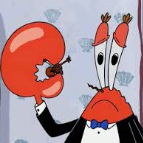-
Posts
10 -
Joined
-
Last visited
-
Days Won
1
TopSniper7 last won the day on March 7 2022
TopSniper7 had the most liked content!
Recent Profile Visitors
The recent visitors block is disabled and is not being shown to other users.
TopSniper7's Achievements

Casual Member (3/8)
1
Reputation
-
I am having an issue, incase anyone else is having it. The server used to work perfect but after an update awhile ago friends cant join the server period I've tried multiple things didnt work and right when they add the server says appears offline everytime for them but for me i can join it and the server is a dedicated server in another country from me. I dont run the beta build and everyone has their game on early access like me. if anyone has some solutions let me know thanks. fixed
-
No Problem
-
You can use mine. Only had to update the command line with with the java stuff on there. You could edit the .bat file of the StartServer64.bat and copy and paste (overwrite) the Java line in the Command Line on the config or just download my config had it start up no problem on 41.66. PZ - Windows.xml
-
What was your solution, if you dont mind?
-
thanks fixed it
-
[2022.02.05-19.28.49:365][ 0]LogReplicationGraph: Display: SetActorDiscoveryBudget set to 20 kBps (5333 bits per network tick). [2022.02.05-19.28.49:365][ 0]LogNetCore: DDoS detection status: detection enabled: 0 analytics enabled: 0 [2022.02.05-19.28.49:365][ 0]LogInit: WinSock: Socket queue. Rx: 131072 (config 131072) Tx: 131072 (config 131072) [2022.02.05-19.28.49:365][ 0]LogNet: Created socket for bind address: :: on port 15000 [2022.02.05-19.28.49:365][ 0]PacketHandlerLog: Loaded PacketHandler component: DTLSHandlerComponent () [2022.02.05-19.28.49:365][ 0]PacketHandlerLog: Loaded PacketHandler component: Engine.EngineHandlerComponentFactory (StatelessConnectHandlerComponent) [2022.02.05-19.28.49:365][ 0]LogNet: IpNetDriver_2147477475 IpNetDriver_2147477475 IpNetDriver listening on port 15000 [2022.02.05-19.28.49:386][ 0]LogLoad: Took 14.867823 seconds to LoadMap(/Game/FactoryGame/Map/GameLevel01/Persistent_Level) [2022.02.05-19.28.49:386][ 0]LogNet: UNetDriver::TickDispatch: Very long time between ticks. DeltaTime: 0.03, Realtime: 14.27. EOSNetDriver_2147482346 [2022.02.05-19.28.49:405][ 1]LogOnline: Warning: OSS: EOSSDK-LogEOSP2P: NAT Detection failed, unable to resolve host [2022.02.05-19.28.49:405][ 1]LogNet: UNetDriver::TickDispatch: Very long time between ticks. DeltaTime: 14.89, Realtime: 0.02. IpNetDriver_2147477475 [2022.02.05-19.28.49:405][ 1]LogNet: UNetDriver::TickDispatch: Very long time between ticks. DeltaTime: 14.89, Realtime: 0.02. EOSNetDriver_2147482346 [2022.02.05-19.28.49:575][ 7]LogOnline: Warning: OSS: EOSSDK-LogEOSAnalytics: EOS SDK Analytics disabled for route [1]. [2022.02.05-19.28.49:778][ 13]LogOnline: Warning: OSS: EOSSDK-LogEOSEcom: Purchase flow is disabled due to overlay setup failure (EOS_NotConfigured). [2022.02.05-19.28.49:778][ 13]LogOnline: Warning: OSS: EOSSDK-LogEOSUI: Social overlay is disabled due to overlay setup failure (EOS_UnexpectedError). ^ this is normal this is straight from my log working server, so your server is working, you not connecitng to it could be multiple reasons. have your tried others to connct to it? ive had the problem before but it kinda fixed itself so idk myself how i can help at that point. The dedicated server files arent perfect they have tons of errors but works. P.S. i had to retry 3 times before i can get into server manager and authenticate it. try retrying a few times These guys have a game example why dedicated servers have issues but can still be used Known Issues on Satisfactory Early Access Builds - Knowledgebase - Shockbyte
-
Thats doesnt matter, if you can log into server manager on client side and interact with the server your fine.
-
pm me and ill help you out
-
try my config, works for me i use windows server though, i forgot what i did to get it to work but my config should work for you. satisfactory - Windows (1).xml
-
I have windows server 2019 and it launches and all that except 2gb isnt enough to start the server, if it says its using 15mb its probably pushing out a memory error check the logs. Only issue i have is its 50/50 if people can see and join the server its probably a bug but looking for a fix for that doesnt exist in the google sphere. Waiting for the next update. If you have a 32bit system you have to edit the pzserver.bat like mentioned in earlier posts. i had all the same issues people had it was all trial and error.
-
TopSniper7 changed their profile photo
-
I still think the command line needs to be updated especially the createminicoredump is deprecated i changed that manually but, project zomboid for me is hard to host when not everyone can join only the lucky few
-
thanks ill try that
-
anyone have the issue where some people can see/join the server and others cant see/join?
-
the newer configs didnt work for me i get a fatal error, unrecognized vm <-- java virtual machine
-
Fixed my issue had to change query protocol to half life new (utf8) from "half life new" so tcadmin wouldnt crash it and the pzserver.bat i had to copy and paste: @setlocal enableextensions @cd /d "server/directory" <---put your directory to the game folder ".\jre64\bin\java.exe" %* PAUSE then put a min on 1gb of memory before it even started with the pzserver.bat it wouldn't work with have 2gb for min and max, but then afterwards it let me start it with 6gb min and 6gb max so it fixes itself after first launch, hopefully someone with good config skills can fix and update one for ease of use thanks