-
Posts
396 -
Joined
-
Last visited
-
Days Won
41
Content Type
Profiles
Forums
Events
Downloads
Posts posted by jungleNZ
-
-
today
0 -
r u running mods? if so is mods checked
0 -
still buggered
0 -
Not sure what it would be doing. Any logs?
Mine works fine. Is there a folder in the main files for Ark Ascend that says distributables? If so run the files in there and then update server and see if anything changes
0 -
Seems to use API query. Still trying to sort that prt. Think someone else is also looking into it.
0 -
ASKA
Installation
- Download the config
- Go to TCAdmin > System > Settings > Game & Voice Hosting > Game & Other Voice Servers > Import
- Save the config as a new config or chose "Overwrite existing config" if you which to overwrite your current config.
- Leave all other settings
features...
- GSLT token setter (if it does not placed token in config you can paste it in editor or conf editor)
- Configuration Editor
- Standard query seems to work
A MUST:
You do have to own the game to be able to set GSLT token.
Also make sure you have GSLT module installed.
-
Submitter
-
Submitted12/22/2024
-
Category
1 -
Put your credentials in for the game as it is asking for (in the steamcmd bat file of config section for steam)
0 -
just change the FILES & DIRECTORIES exe to this: DayZServer_x64.exe instead of the DZSALModServer.exe
0 -
got a link to the mod (then I will test it)
0 -
I have a config. Not a true server setup (that's giant for you)(as well as each server you have to buy key to run)
0 -
Mine works fine, no issue with api. If you do have multiple IPS then try using the -multihome=ip (make sure you place before -log -unattended)
or add the following to the commandline: -ini:Engine:[HTTPServer.Listeners]:DefaultBindAddress=any
0 -
Been sorted.
The game download bat needs to have username and password for steam set and app number change to 573090
It now has to load the client files (server version does not work)
0 -
Web console link does not work, query does not work.
This (above) runs but not sure of its entirity
0 -
On 8/16/2024 at 12:38 PM, Meowenix said:
Config updated. Enter your username and password in the commandline manager (click selected).
Either account name if you set up at https://strangeloopgames.com/ or steam account details if you own the steam version.
1 -
Works fine for me. Tweeked bat file so try this:
0 -
On 7/10/2024 at 11:25 PM, RustyKit said:
Version 2.0 still doesn't seem to work Now pops up with "The service could not be started."
Cheers will check it over
0 -
Got to update this. Server manager been updated.
0 -
What does it do? How do you use it? (does not show in list once installed to create new service or am I missing something)
0 -
Check and see if main files has changed to LF\Binaries\Win64\LFServer-Win64-Shipping.exe
If so adjust the config to suit.
0 -
SoulMask
Installation
- Download the config
- Go to TCAdmin > System > Settings > Game & Voice Hosting > Game & Other Voice Servers > Import
- Save the config as a new config or chose "Overwrite existing config" if you which to overwrite your current config.
- Leave all other settings
features...
- Configuration Editor (But not for gamesettings)
- Standard query seems to work
- Graceful shutdown partly works (server will restart in which you can just shutdown normally - stop button), it downloads a telnet script that allows this to work. (file download is safe)
- Automatically copies ...64.dll files to location so steam api works.
-
Submitter
-
Submitted6/21/2024
-
Category
1 -
-nosteam does not work as a commandline option. (it got depreciated)
You have to take the ...64.dll files and put them in location mentioned previous post. (you can take the other files as well but 64's seem to be only ones needed)
0 -
Abiotic Factor
Installation
- Download the config
- Go to TCAdmin > System > Settings > Game & Voice Hosting > Game & Other Voice Servers > Import
- Save the config as a new config or chose "Overwrite existing config" if you which to overwrite your current config.
- Leave all other settings
features...
- Configuration Editor (hopefully set right)
- Standard query seems to work
-
Submitter
-
Submitted5/12/2024
-
Category
0 -
Foundry
Installation
- Download the config
- Go to TCAdmin > System > Settings > Game & Voice Hosting > Game & Other Voice Servers > Import
- Save the config as a new config or chose "Overwrite existing config" if you which to overwrite your current config.
- Leave all other settings
features...
- Configuration Editor
- Standard query seems to work
-
Submitter
-
Submitted5/5/2024
-
Category
0 -
sorry been away - try this
1






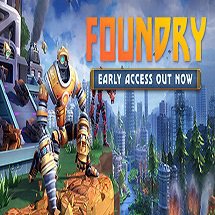
Brickadia
in Game Config Files
Posted
View File
Brickadia
About This File
Installation
Recommended
Manual Install
Features
Issues
Todo
Please fell free to tweak if you have more info on how it runs (or pm me), same goes for my other configs