-
Posts
30 -
Joined
-
Last visited
Content Type
Profiles
Forums
Events
Downloads
Posts posted by Khurune
-
-
Is this one to be used over the old FiveM config?
0 -
GL, been fighting with this one for a while. I'm at the point where I'm installing the client files instead just to see if I can make any better progress.
I've given up now, after nearly 24hours, I can't get this to run via the panel. Runs fine on the node, but just won't fully boot on the panel, always get's so far, then the RAM spikes and server crashes.
0 -
You want publicport as your gameport, and yes server browser is broken currently, disable the password if you have one set then use the IP:Port in the direct connection box at the bottom of the server browser. If your server shows RAM usage above 1GB you should be good, if it's stuck on 7MB update C++
0 -
https://tech.palworldgame.com/dedicated-server-guide
Use that if you need help to create a config. But add EpicApp=PalServer at the start of your command line so it shows up on the community servers list (will still take some time to show due to the amount of new servers going up on it atm)
May want to add a script to restart the server after create or it'll hang on 5MB RAM as it creates some configs on first boot. If you hang on 7MB RAM, update your C++ redis
0 -
Might be a few, but not really worth anyone's time with the limitations to it. Launching the server requires you to input your steam details as it's one server per account.
If you haven't already, you might want to check out nitrados rules around self hosting.
0 -
Are they the only two games you've got installed? Run steam update on one of them and check the output, you may need to redo your steam settings.
0 -
You can also use the following command line to override slots and ports to stop customers changing them for no apparent reason
-dedicatedserver.IpAddress "$[Service.IpAddress]" -dedicatedserver.GamePort "$[Service.GamePort]" -dedicatedserver.QueryPort "$[Service.QueryPort]" -dedicatedserver.MaxPlayers "$[Service.Slots]"
As for your known issue, 'no query'. That should be working on Halflife-2 new UTF-8, least it shows up on steam for me using that.
0 -
Remove the -beta from extra command line options.
0 -
It could be, on your backend config for Arma go to steam tab and change username to anonymous as you don't need an active account with a subscription to DL the server files for that one.
Keep eye on your console logs as well, arma doesn't do to bad of a job when it comes to logging, if you haven't already, set up your webconsole so you can view the logs live as you boot up the server or stream the log from log viewer > stream.
0 -
This error has been around for a long time. Doesn't seem to affect anything tho.
0 -
41 minutes ago, jungleNZ said:
32 bit is if you do not have server 2019 upwards. jre64 needs to be adjusted to jre (or jre32). My config should already be set for 32bit. It also has script for workshop mods although you have to manually put in modID in configuration file.
Cheers for the info, will have to have a good look see why it won't start currently.
0 -
On 12/19/2021 at 10:34 PM, jungleNZ said:
Updated fcke123 config update he posted. Workshop mods works installing id number but not yet modID name
Any issues let me know, (credits also again to Dennis for original script(s))
You can use workshop installer but:
YOU NEED TO MANUALLY ENTER THE ModID NAME FROM WORKSHOP. Place it in your .ini on Mods= line. Separate with ; if more than 1 mod
Workshop ID: 2684285534
Mod ID: SpnCloth <-----And it looks like the beta version only works on server 2019 upwards with the 64 bit version.
You need to manually adjust the commandline to win32 and jre64 to jre in the pzserver.bat.
That'll be why it don't work for me, changed the bat scripts to jre, when you say convert the command line to win32. What is it I'm changing, any chance you can give me an example please.
0 -
-
Nice, thank you for letting me know. However I don't think this will work for us as we're using the old template still. I just find it weird it's only happening to a small handful of servers and not all of them.
0 -
Similar issue. Update comes out, but takes the panel a long time to notice. They have a pretty active server so noticing the updates on their client side way before the server side is detecting the update. I was just assuming this was maybe down to steam api being slow as checking some other random CE servers does show updates, but from the day before.
0 -
I'll take a look at that, thanks. Currently I've using the config editor for the default files as well as it seems to be trying to copy them from that. That works for now.
Query pulling hostname instead of server name I don't think I can do anything about atm.
0 -
When you first run this, it seems to replace all the ports so you have to resave the files again. Is there anyway of making it do that on first boot so it's not changing the ports back to default?
I tried adding the default versions of them to the configs and set up all the variables but same issue. Kind of got me stumped.
Fixed - Using a work around that seems to solve that issue, not the best method but works.
0 -
Would be easier to see the output log on the 7days server with telnet set to True. Most issues for 7days can be seen in the output log, it's one of the things they do well.
0 -
I'd like to say, I'd love something like this to, syntax highlight and line numbers would be great, would reduce the amount of copy and pasting I do to notepad++ just to fix a single error on a line.
0 -
Anyone had any luck getting player query count to work?
0 -
I've got someone looking into it now for me, hopefully be sorted by the morning. Thank you for the offer tho, this is why I'm loving this community
 0
0 -
Thank you very much for that, looks like I've run into the same issue. I may have a permissions problem somewhere, so I'm going to have to go hunting and see what's going on.
0 -
As in TCAdmin version, it is, yes. And if you could that would be absolutely great, you'd save me a nice little bit of time. Was going to import the 2018 one as a base to work from to get my started.
0 -
I get 'Server Error in '/' Application.' when trying to import the Arma3 config atm, any ideas?
0


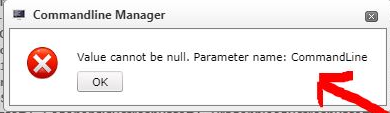
Looking for a script to send console commands [Linux]
in Game Server Help
Posted · Edited by Khurune
Looking for a Linux script to send a command to the games server console, in this case 'BR.World.SaveAs NewSave' for Brickadia.
If possible however I'd like the 'New Save' part to be taken from a variable so this can be set by the user. I know this can be done via rcon client on 'Current activity and stats' to send the command manually, however I'm needing this to run around 30seconds after the server has started and so it doesn't rely on the user. Also from what I tested you can't use variables in the scripts for rcon commands on the game config.
EDIT: Found what I needed!