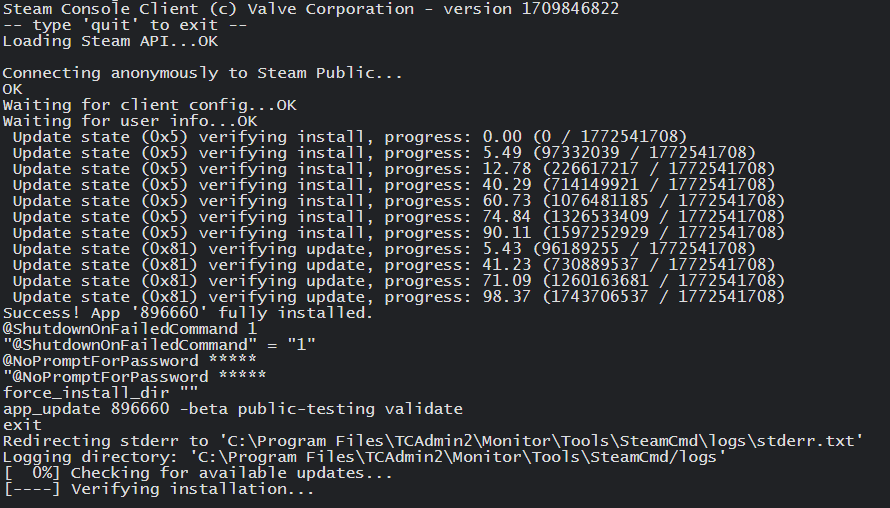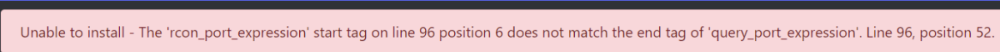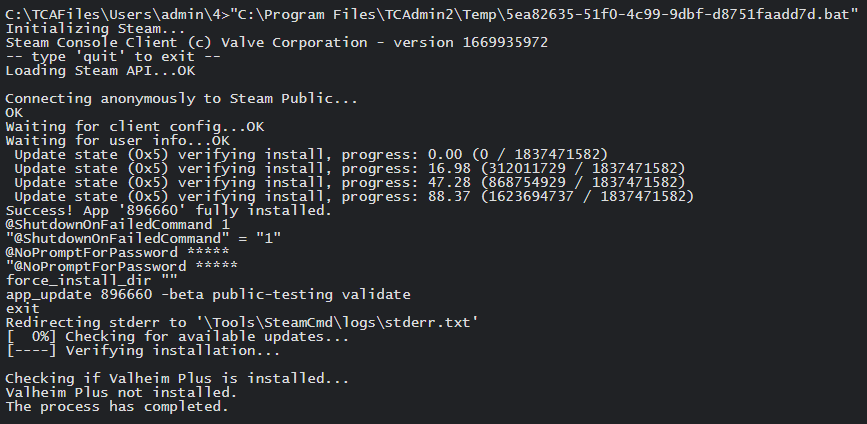-
Posts
63 -
Joined
-
Last visited
Recent Profile Visitors
The recent visitors block is disabled and is not being shown to other users.
Sukkerpups's Achievements

Conversation Superstar (5/8)
4
Reputation
-

windows/linux Valheim (V+ support and custom scripts)
Sukkerpups replied to Dennis's topic in Game Config Files
Hello. Did something break with Ashlands? I am no longer able to change from live server to beta test server using the script. Neither am i able to update the server by manually adding custom command line either. This is the default commandline: -nographics -batchmode -port $[Service.GamePort] -name "$[HostName]" -world "![world]" -password "$[PrivatePassword]" -public 1 -savedir $[Service.RootDirectory] ![crossplay] This is the custom command line: -nographics -batchmode -port $[Service.GamePort] -name "$[HostName]" -world "![world]" -password "AxesFTW" -beta public-test -betapassword "yesimadebackups" -public 1 -savedir $[Service.RootDirectory] It's been a few months since i've hosted a Valheim server, but this is the process i've used in the past: Run script > Update server > Run server. This doesn't seem to work anymore. Any suggestions would be appreciated. EDIT: I noticed "-beta public-testing" in the image, and changed the variable to "beta public-test", which is the current beta branch, but with no success. -
I have a user which uses this config. In the past, the user has used the Text editor to edit serverconfigmain.xml. Today, the user tried to edit serverconfigmain.xml (animal spawn amount) via the Config Editor, and the server was wiped when the user started the server. There are no other settings changed. And backups scripts doesn't seem to be working either due to 'backup worlds' and 'backup config' folders are missing. I've fixed this manually tho, but worth mentioning. Any suggestions on this issue? I can't understand what happened here, unless using the config editor overwrites something, perhaps? Seems like the Config editor resets Game world to navezgane as default, and user must change the game world manually in the text config. It doesn't seem to be an option to enter Game world name in the config editor, but only Game Name, which isn't the same. Thanks.
-

Add Blesta to Billing System Integrations
Sukkerpups replied to CloudNine's topic in Forum Feature Requests
Blesta had TCAdmin integrated back when i tried blesta. Maybe this will help https://docs.blesta.com/display/user/TCAdmin - I had some issues with blesta, so i stopped using it, but it was a while ago. -
When trying to install: Unable to install - Incorrect string value: '\xF0\x9F\x8E\xB6"\x0D...' for column 'template' at row 1
-

windows/linux Rust - Automatic wipe/update, Oxide, Plugin Installer
Sukkerpups replied to Dennis's topic in Game Config Files
Hello. When trying to install I'm getting this error. Unable to install - The 'rcon_port_expression' start tag on line 96 position 6 does not match the end tag of 'query_port_expression'. Line 96, position 52. Never seend this one before. -

windows/linux Valheim (V+ support and custom scripts)
Sukkerpups replied to Dennis's topic in Game Config Files
Yeah that is what i did. Does your web console show "Valheim version:0.212.9" after updating the server and starting it? Mine still show "Valheim version:0.212.7" after doing the switching, and updating afterwards. Can you also show me your command line? Because there should be a "-beta public -test -betapassword yesimadebackups" added to commandline when fetching test branch from steamCMD, right? I know i had to add this to command line when when i do it manually. Not sure how tcadmin processes this in the config tho, or if it's added or required. Also outputs an update when switching. Not sure what's wrong. -

windows/linux Valheim (V+ support and custom scripts)
Sukkerpups replied to Dennis's topic in Game Config Files
After switching to Public testing, and updating the server, the server still loads Valheim version (0.212.7). -

windows/linux Valheim (V+ support and custom scripts)
Sukkerpups replied to Dennis's topic in Game Config Files
The folder for world saves seems to have changed as well from "worlds" to "worlds_local", so the World Backup function/button doesn't work anymore. One can fix this by editing the World Backup script > FOLDER_TO_BACKUP = Path.Combine(ThisService.RootDirectory, "worlds_local") -
Verify/Validate is checked in the V rising config. Alright thanks once more.
-
Ah, that's just great. I don't have the brains to create a script like that With my luck, I can't see this being fixed in the near future by the devs either. Interested in selling a script that does this? I can pay beforehand if needed.
-
ServerHostSettings.json get's overritten and changes settings back to default, including ports. Had to manually add the ports in the ServerHostSettings. Is it possible to fix this so the file doesn't get overritten on every update? Thanks
-
Does anyone else having issues starting their servers after the update? I'm getting PID 0 on 3/4 servers. The console say "The file does not exists.". One server is working tho.
-
Hello. I was looking for some aid to have a couple of scripts made and implemented. I've noticed that there was made a Backup & restore script with FTP support a while back, and i would like to have this implemented when someone is switching games (game switch) so it stores a users game server progress while switching to another game, with the option to switch back to the same game and restore that backup on a later date, if possible. I'm not to familiar with coding, so i want it done the right way the first time so i can learn from this in a proper manner. I can pay a bit of money for a service like this as well. Please, contact me in DM either here on the forums or on Discord if you're interested. Thanks.
-
Hello. I'm struggling a bit to find a good way to log the server console in Valheim. What i'm trying to do is to log the entire web Console to a .txt file. I have tried to add -logFile "logs/testlog.txt" to the commandline. It does save the server console to a .txt file, but it breaks the web console window and the .txt file get's overwritten when the server restarts. Is it possible to have both the web console working and a server console log saved as a .txt file? Any suggestions would be appreciated. Thank you.
-

windows/linux Valheim (V+ support and custom scripts)
Sukkerpups replied to Dennis's topic in Game Config Files
Hello. I know this config supports Valheim+, and that's awesome. But will there be any nexusmods/thunderstore/BepInExPack mod support for this Valheim config in the future, like the plugin support Rust/minecraft configs has? People are getting tired of manually updaing 40+ mods on their servers Thanks.