-
Posts
122 -
Joined
-
Last visited
Content Type
Profiles
Forums
Events
Downloads
Posts posted by Smolf
-
-
up
0 -
Anyone godt the 3 files, so i can try to upload them?
0 -
Cant get server to work, dont start?
Copy the following files from Steam client installation folder to C:\TCAFiles\Games\cs2\game\bin\win64
- tier0_s64.dll
- vstdlib_s64.dll - i dont have that in my own folder on my computer?
- steamclient64.dll
Already did this on my windows server
0 -
anyone?
0 -
Hi,
Anyone got config to quake1,
Thank you so much
0 -
-
Unable to install - Duplicate entry '250-124' for key 'tc_game_scripts.PRIMARY'0
-
On 3/7/2023 at 8:11 PM, conceptr980 said:
Try this config, as far as i remember it works. Adjust the ports to your desire.
Im not sure if thats the one available online without any modification or its been modified in order to make it works as it was long time back. Give it a shot.
Thx
Duplicate entry '250-5' for key 'tc_game_scripts.PRIMARY'
0 -
18 hours ago, mrpink said:
anyway of getting an updated version with all these bug fixes...and to accommodate Mistlands?
try this instead, or download from tcadmin the config files.
0 -
Do this work or not?
0 -
After the new update to the game, do you have same problem, server closed down every time you start it up?
0 -
48 minutes ago, jungleNZ said:
only ports that you have for each server. tcp and udp. TCAdmin should do it automatically. Are they open on your router if you use one?
.
Ports is open, dont know why
 0
0 -
On 1/12/2023 at 9:01 PM, jungleNZ said:
your ports are not open somewhere. Console shows server is running.
Do i need to open ports to every customer, the other gameserver, dont have to open ports?:S
0 -
20 hours ago, Lt Usher said:
Satisfactory
This is a working config for both, Windows and Linux OS.
Works with multihome (servers which have more than 1 IP)
Working MK script for windows.
-
Submitter
-
Submitted1/7/2023
-
Category
Do it work also for experimental server?:)
0 -
-
Still not working, have open ports..
0: Server starting with version 255
0: Starting server Din-server - Race
0: Error reading entries
0: shortFormationLap is set to false, but is a public server. Will use short formation lap!
0: Joining during race is allowed
0: Translated realtime interval hzToMiliseconds(18)=54
0: SessionManager::randomizeGreenFlagTriggers: s:0.890000 e:0.950000 r:0.893184
0: Track mount_panorama was set and updated
0: Event changed
0: ==ERR: Ignoring special assist rules for public Multiplayer
0: SessionManager::randomizeGreenFlagTriggers: s:0.890000 e:0.950000 r:0.892897
0: Significant change detected, updating lobby (1|1)
0: Resetting weekend to friday night
0: Reset time to friday night: 0 -> 0
0: Reset time to first session: 0 -> 108000
0: SessionManager::randomizeGreenFlagTriggers: s:0.890000 e:0.950000 r:0.940392
0: Listening to TCP 28121 | UDP 28120
0 -
5 hours ago, Lt Usher said:
The save location for both windows and Linux is ~/FactoryGame/Saved/SaveGames
so it’s kept inside the server directory unlike the default which is shown bellow which are outside the server files.
Windows:
%appdata%\..\Local\FactoryGame\Saved\SaveGames.Linux:
~/.config/Epic/FactoryGame/Saved/SaveGames.I hope this answers your query.
Thank you
 0
0 -
53 minutes ago, Jus61 said:
thank you so much
0 -
2 hours ago, Lt Usher said:
Satisfactory
This is a working config for both, Windows and Linux OS.
Works with multihome (servers which have more than 1 IP)
Working MK script for windows.
-
Submitter
-
Submitted1/7/2023
-
Category
what about save location?
0 -
-
Hi.
Is it possible to set it to lobby, and not open world, so we can change it to missions?
0 -
hi.
How to make a custom script.
Ho make copi of text.sav file from a folder to server location example "save" customer server.
Hope someone can help me thank you.
0 -
25 minutes ago, Mantaray said:
any update on this
 i can not seem to run 2 at time
i can not seem to run 2 at time 
Its working fine with us, but have problems with save location.
0 -
Hi all.
Do the custom script work with save location ?
cd /d "C:\Users\TCAGame_Svc%ThisService_ServiceId%\AppData\Local"?
0 -
 42 minutes ago, jungleNZ said:
42 minutes ago, jungleNZ said:it is running, what is your server called? (DINracing Server)
din-server
0 -
What do your console say..
my console..
0: Server starting with version 255
0: Starting server din-server
0: Error reading entries
0: Joining during race is allowed
0: Translated realtime interval hzToMiliseconds(18)=54
0: SessionManager::randomizeGreenFlagTriggers: s:0.890000 e:0.950000 r:0.916148
0: Track mount_panorama was set and updated
0: Event changed
0: FileToStruct cfg/assistRules.json
0: SessionManager::randomizeGreenFlagTriggers: s:0.890000 e:0.950000 r:0.945787
0: Significant change detected, updating lobby (1|1)
0: Resetting weekend to friday night
0: Reset time to friday night: 0 -> 0
0: Reset time to first session: 0 -> 108000
0: SessionManager::randomizeGreenFlagTriggers: s:0.890000 e:0.950000 r:0.940476
0: Listening to TCP 45001 | UDP 45000
0



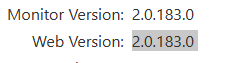

ARK: Survival Evolved (Supports Clusters)
in Game Config Files
Posted
+1