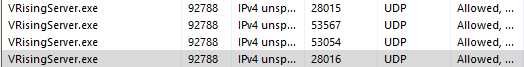-
Posts
33 -
Joined
-
Last visited
-
Days Won
1
DevilzEye1 last won the day on November 9 2021
DevilzEye1 had the most liked content!
Recent Profile Visitors
The recent visitors block is disabled and is not being shown to other users.
DevilzEye1's Achievements

Member (4/8)
1
Reputation
-
DevilzEye1 changed their profile photo
-
DevilzEye1 started following Empyrion StartError , [OFFICIAL] V Rising and Avorion Config help
-
<removed>
-
-
For any who look for this server in the future, here is my working config Instructions: Import as new or existing, remember to select your interstellar rift game if updating Go to "Steam Settings" and input your steam username and password (follow TCA help guide for activating account with steam guard if neccessary) This is a Windows Config and tested/working on Windows Server 2019 IsR - Windows.xml
-

windows/linux ARK: Survival Evolved (Supports Clusters)
DevilzEye1 replied to Dennis's topic in Game Config Files
yes sir i am thats just what the rep said, i dunno, unless somehow i screwed it up, but i never opened that script so but now i cant get ARK to publish to the public ingame server list so, here's yet another problem ive been tackling... it's not related to TCadmin tho because it does it outside of TCA as well... yay -
i dunno, maybe my tcadmin install itself is a little wonky because it does work outside of TCA... a couple games are giving me some issues so the community can live without those two mods though
-
i found the problem: outside of TCAdmin, these mods work fine. inside of TCAdmin however, they give the error -- {workshopid = "2085305223"}, -- Weapon Engineering Station -- req 2017677089 -- {workshopid = "2017677089"}, -- Weapon Engineering **error so simply put, ill leave them permanently disabled/deleted **** For future searches for the community, if you get the error mentioned above on the mod section, check the mods 1 at a time to ensure they work within TCAdmin, otherwise, disable them. The mod listed above "Weapon Engineering Station" is clearly mentioned on the info page of the mod to "use at your own risk" because it wasnt designed for multiplayer **** Thank you for your help JungleNZ! I'm keeping your config, and adding a variable to it for the commandline for --admin ######
-
heres what the console output is i overwrote my config (via update) and saved/updated existing services, ill EDIT this post with the results of a fresh install Installed exception handler: 13159488 Previous: 13868368 Enabled Traces: Avorion server 1.3.7 173601587d20 running on Windows 10 starting up in "D:\Servers\TCAFiles\Users\public\8\saves\myserver" Version Hash: -8116498662636825463 CPU: Intel(R) Xeon(R) CPU X5680 @ 3.33GHz 24 Cores RAM: 48GB Server version, as listed publicly: 1.3.7.28105 Server connected to Steam successfully Server is VAC Secure! Game Server Steam ID: 90145176439786500 Game Port: 27000 Steam Port: 27021 Steam Query Port: 27020 Query Port: 27003 Steam Networking initialized. Installed Steam exception handler Starting RCON server...RCON server started. Port: 27001 ok Found 14 mods in "D:\Servers\TCAFiles\Users\public\8\saves\myserver\modconfig.lua". Synchronizing workshop items ... Downloading missing workshop items to 'D:\Servers\TCAFiles\Users\public\8\saves\myserver\workshop' Acquiring workshop item 1691539727 Acquiring workshop item 1691591293 Acquiring workshop item 1735185469 Acquiring workshop item 1930188056 Acquiring workshop item 1991691736 Acquiring workshop item 2017677089 Acquiring workshop item 2021277562 Acquiring workshop item 2042702736 Acquiring workshop item 2085305223 Acquiring workshop item 2087266240 Acquiring workshop item 2090446289 Acquiring workshop item 2091059429 Acquiring workshop item 2100084493 Acquiring workshop item 2109258268 An exception occurred: N5boost10filesystem16filesystem_errorE: boost::filesystem::weakly_canonical: Access is denied src\tier1\fileio.cpp (4913) : Assertion Failed: s_bExit src\tier1\fileio.cpp (4913) : Assertion Failed: s_bExit src\tier1\fileio.cpp (4915) : Assertion Failed: m_vecRegisteredWriters.Count() == 0 src\tier1\fileio.cpp (4915) : Assertion Failed: m_vecRegisteredWriters.Count() == 0 src\tier0\threadtools.cpp (3553) : Assertion Failed: Illegal termination of worker thread 'CFileWriterThread' src\tier1\fileio.cpp (4975) : Assertion Failed: CFileWriterThread already exited src\tier1\fileio.cpp (4975) : Assertion Failed: CFileWriterThread already exited src\tier1\fileio.cpp (4975) : Assertion Failed: CFileWriterThread already exited src\tier0\threadtools.cpp (3553) : Assertion Failed: Illegal termination of worker thread 'CFileWriterThread' src\tier1\fileio.cpp (4975) : Assertion Failed: CFileWriterThread already exited src\tier1\fileio.cpp (4975) : Assertion Failed: CFileWriterThread already exited Setting breakpad minidump AppID = 445220 src\tier1\fileio.cpp (4975) : Assertion Failed: CFileWriterThread already exited Installed exception handler: 13159488 Previous: 13868368 Enabled Traces: Avorion server 1.3.7 173601587d20 running on Windows 10 starting up in "D:\Servers\TCAFiles\Users\public\8\saves\myserver" Version Hash: -8116498662636825463 CPU: Intel(R) Xeon(R) CPU X5680 @ 3.33GHz 24 Cores RAM: 48GB Server version, as listed publicly: 1.3.7.28105 Server connected to Steam successfully Server is VAC Secure! Game Server Steam ID: 90145176440184840 Game Port: 27000 Steam Port: 27021 Steam Query Port: 27020 Query Port: 27003 Steam Networking initialized. Installed Steam exception handler Starting RCON server...RCON server started. Port: 27001 ok Found 14 mods in "D:\Servers\TCAFiles\Users\public\8\saves\myserver\modconfig.lua". Synchronizing workshop items ... Downloading missing workshop items to 'D:\Servers\TCAFiles\Users\public\8\saves\myserver\workshop' Acquiring workshop item 1691539727 Acquiring workshop item 1691591293 Acquiring workshop item 1735185469 Acquiring workshop item 1930188056 Acquiring workshop item 1991691736 Acquiring workshop item 2017677089 Acquiring workshop item 2021277562 Acquiring workshop item 2042702736 Acquiring workshop item 2085305223 Acquiring workshop item 2087266240 Acquiring workshop item 2090446289 Acquiring workshop item 2091059429 Acquiring workshop item 2100084493 Acquiring workshop item 2109258268 An exception occurred: N5boost10filesystem16filesystem_errorE: boost::filesystem::weakly_canonical: Access is denied src\tier1\fileio.cpp (4913) : Assertion Failed: s_bExit src\tier1\fileio.cpp (4913) : Assertion Failed: s_bExit src\tier1\fileio.cpp (4915) : Assertion Failed: m_vecRegisteredWriters.Count() == 0 src\tier0\threadtools.cpp (3553) : Assertion Failed: Illegal termination of worker thread 'CFileWriterThread' src\tier1\fileio.cpp (4915) : Assertion Failed: m_vecRegisteredWriters.Count() == 0 src\tier0\threadtools.cpp (3553) : Assertion Failed: Illegal termination of worker thread 'Thread(0x00007FFBAA8BF600/0x000' src\tier0\threadtools.cpp (3553) : Assertion Failed: Illegal termination of worker thread 'CFileWriterThread' src\tier0\threadtools.cpp (3553) : Assertion Failed: Illegal termination of worker thread 'Thread(0x00007FFBAA8BF600/0x000' src\tier1\fileio.cpp (4975) : Assertion Failed: CFileWriterThread already exited src\tier1\fileio.cpp (4975) : Assertion Failed: CFileWriterThread already exited src\tier1\fileio.cpp (4975) : Assertion Failed: CFileWriterThread already exited src\tier1\fileio.cpp (4975) : Assertion Failed: CFileWriterThread already exited src\tier1\fileio.cpp (4975) : Assertion Failed: CFileWriterThread already exited src\tier1\fileio.cpp (4975) : Assertion Failed: CFileWriterThread already exited ---------------------------- EDIT: deleted the server, created brand new, and got the same error using your config big sadface
-
Avo - Windows.xml try my config directly, i dont think i changed anything, unless something in my panel got goofed and yes, game is updated, it auto-updates after install (option checked in service config as well) for whatever reason too, ~sometimes~ i get this error that the service could not be started :S
-
ill re-awaken this thread when using mods, i get this error: 2021-04-10 17-27-54| Main Thread ID: 1 2021-04-10 17-27-54| Enabled Traces: 2021-04-10 17-27-54| Starting thread [Networking 1 WorkerPool Thread 0]... 2021-04-10 17-27-54| Started thread [Networking 1 WorkerPool Thread 0] with id 2 2021-04-10 17-27-54| Starting thread [Networking 2 WorkerPool Thread 0]... 2021-04-10 17-27-54| Started thread [Networking 2 WorkerPool Thread 0] with id 3 2021-04-10 17-27-54| Avorion server 1.3.7 173601587d20 running on Windows 10 starting up in "D:\Servers\TCAFiles\Users\public\8\saves\myserver" 2021-04-10 17-27-54| Version Hash: -8116498662636825463 2021-04-10 17-27-54| CPU: Intel(R) Xeon(R) CPU X5680 @ 3.33GHz 24 Cores 2021-04-10 17-27-54| RAM: 48GB 2021-04-10 17-27-54| 2021-04-10 17-27-55| Initializing networking... 2021-04-10 17-27-55| Server version, as listed publicly: 1.3.7.28105 2021-04-10 17-27-55| Server connected to Steam successfully 2021-04-10 17-27-55| Server is VAC Secure! 2021-04-10 17-27-55| Game Server Steam ID: 90145169060406280 2021-04-10 17-27-55| Game Port: 27000 2021-04-10 17-27-55| Steam Port: 27021 2021-04-10 17-27-55| Steam Query Port: 27020 2021-04-10 17-27-55| Query Port: 27003 2021-04-10 17-27-55| 2021-04-10 17-27-55| Steam Networking initialized. 2021-04-10 17-27-55| Installed Steam exception handler 2021-04-10 17-27-55| Starting RCON server...Starting thread [RCON]... 2021-04-10 17-27-55| Started thread [RCON] with id 4 2021-04-10 17-27-55| RCON server started. Port: 27015 2021-04-10 17-27-55| ok 2021-04-10 17-27-55| Loading global variables... 2021-04-10 17-27-56| Found 15 mods in "D:\Servers\TCAFiles\Users\public\8\saves\myserver\modconfig.lua". 2021-04-10 17-27-56| Synchronizing workshop items ... 2021-04-10 17-27-56| Downloading missing workshop items to 'D:\Servers\TCAFiles\Users\public\8\saves\myserver\workshop' 2021-04-10 17-27-56| Acquiring workshop item 1691539727 2021-04-10 17-27-56| Acquiring workshop item 1691591293 2021-04-10 17-27-56| Acquiring workshop item 1735185469 2021-04-10 17-27-56| Acquiring workshop item 1930188056 2021-04-10 17-27-56| Acquiring workshop item 1991691736 2021-04-10 17-27-56| Acquiring workshop item 2017677089 2021-04-10 17-27-56| Acquiring workshop item 2021277562 2021-04-10 17-27-56| Acquiring workshop item 2042702736 2021-04-10 17-27-56| Acquiring workshop item 2085305223 2021-04-10 17-27-56| Acquiring workshop item 2087266240 2021-04-10 17-27-56| Acquiring workshop item 2090446289 2021-04-10 17-27-56| Acquiring workshop item 2091059429 2021-04-10 17-27-56| Acquiring workshop item 2100084493 2021-04-10 17-27-56| Acquiring workshop item 2109258268 2021-04-10 17-27-56| Acquiring workshop item 2289497873 2021-04-10 17-28-00| An exception occurred: N5boost10filesystem16filesystem_errorE: boost::filesystem::weakly_canonical: Access is denied my modconfig.lua is attached game config is the one LFA posted, with JungleNZ's commandline added if i run the game outside of TCAdmin, it launches fine, what gives? modconfig.lua
-

windows/linux ARK: Survival Evolved (Supports Clusters)
DevilzEye1 replied to Dennis's topic in Game Config Files
i have it working now, i opened a support ticket and they corrected a couple mistakes: 1) when i changed the MySQL password, i didnt restart the Service manager (didnt know i was suppose to) 2) they fixed a syntax error in the mysql scripts. % needs to be in quotes '%' and i pulled all the scripts from the wiki, and what came with the config 3) Before started script from config named "Set permissions on cluster folder" they had to fix as well to this import clr clr.AddReference("TCAdmin.SDK") clr.AddReference("TCAdmin.GameHosting.SDK") from TCAdmin.GameHosting.SDK.Objects import Server, Service, Game from TCAdmin.SDK.Objects import User from System.IO import Directory, Path from System import Environment, PlatformID, Exception #Load objects from database. serviceid=ThisService_ServiceId ThisService=Service(serviceid) if ThisService.Variables['clusterid']: if ThisService.Variables['ClusterPath'] == None and ThisService.Variables['clusterid'] !='': raise Exception('Your service has no ClusterPath set. Go to \"More\" (next to Start) and click \"Set ClusterPath value\"') elif ThisService.Variables['ClusterPath'] != None and ThisService.Variables['clusterid']: ThisUser=User(ThisService.UserId) ThisServer=Server(ThisService.ServerId) ThisGame=Game(ThisService.GameId) services=Service.GetServices(ThisUser, ThisService.ServerId) if Environment.OSVersion.Platform == PlatformID.Win32NT: if not Directory.Exists(ThisService.Variables["ClusterPath"] + "/clusters"): Directory.CreateDirectory(ThisService.Variables["ClusterPath"] + "/clusters") else: from subprocess import Popen clusterfolder = ThisService.Variables["ClusterPath"] + "/clusters" if not Directory.Exists(clusterfolder): Directory.CreateDirectory(clusterfolder) Popen(["chown", "-R", ThisService.RunAsUserName+':'+ThisService.RunAsUserName, clusterfolder]) i dont know what they changed but, there is the working version (i didnt touch this script from the original config so, i pasted it for your reference Dennis) -
Alrighty, I'll have it run like that and just manually configure it via the desktop, thank you
-
How would we get the developers attention on this? Lol Game servers are getting stranger in how they work... Instead of this binary and this config in the same folder, now they're doing this binary launches these 2, with a config outside of TCAdmins reach... (Empyrion and Interstellar Rift, respectively) On another note, a potential workaround, is there a way to write a custom script much like your stop server command under the more button that can read the PID (instead of closing it) to check if it's running? Granted that can't show on the main page but at least a remote web user can see if it's at least running... Kind of like a script that says "yes I see it, you're good" or "nope it isn't there, its not running" for those that don't have desktop access... I'm not good at python so, ideas?
-
well, i think i may know why it's "bugged" in terms of the start error, because doesnt TCAdmin look for the binary in the process list? hence the "Running (PID ####)" in the main info window... Anyway, your method did in fact work to an extent... It threw the start error as well, but in the task manager, the binaries are present but with 2x EmpyrionDedicated.exe so, i went into the configs and changed the games relative executable to "EmpyrionLauncher.exe" and the commandline by your config default was -startDedi "-dedicated dedicated.yaml" so i left that alone. This still starts a 2x binary of EmpyrionDedicated.exe but 1 of them eventually disappears and leaves the 1 binary each of EmpyrionDedicated.exe and EmpyrionPlayfieldServer.exe in the task list. Starting it this way still gives the StartError, but if you wait a minute and then reload the summary page after the server begins to load in the background, it shows "Running (PID 0)" however im guessing that it cannot get the PID because its executing a different binary than the one that actually runs, thus, seeing it as a failure (StartError) because the executed binary closes maybe(?) as that binary is launching the other 2 that actually run the game, and it can't see that... Im assuming it shows running because the RCON replies... the problem is, that this doesnt "always" work... sometimes it just gives the error and the binary doesnt execute the other 2... now if there was a way to tell TCAdmin to execute a .bat, but look for another process... well, that may work, but is it possible? and if so, how? EDIT: after refreshing 10-ish minutes after execution, the "Running" went back to "StartError" but the server is still running... this happened while i was typing this lol
-
Using the config i found here on the forum, this link should take you to the post that i got the config from however it gives me a starterror when attempting to run it, there doesnt seem to be any logs regarding it's "start" sequence and what happened... sometimes it does start even with the error, but, oftentimes it just says error and the PID doesnt exist in the taskmanager... is there a way i can enable a debugmode to log what TCAdmin is seeing?
-
welp, to my knowledge, i have yet to find a commandline argument that can specify a savepath of any kind, and i googled all night last night... i see that other hosting providers have the game available under a panel of some sort, must be a way... somehow... my search continues then. thank you for the insight though!