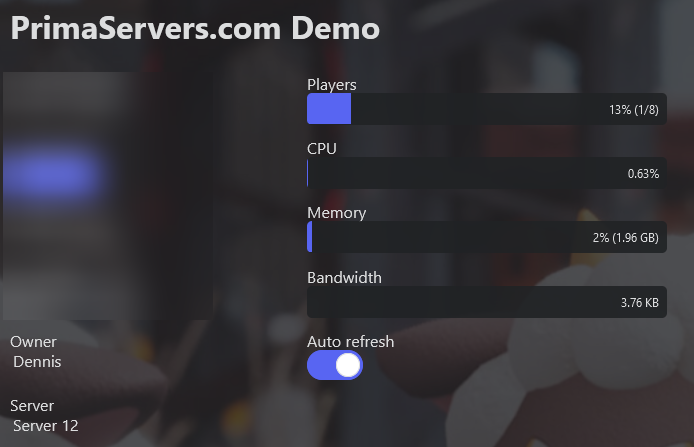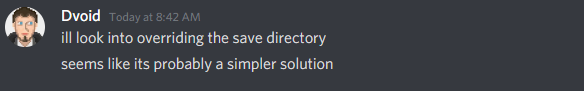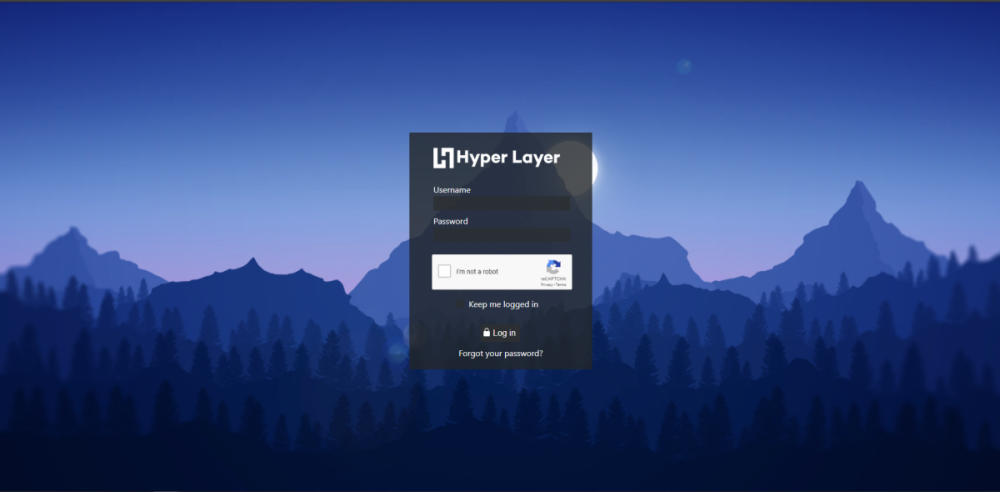Leaderboard
Popular Content
Showing content with the highest reputation since 2/23/2020 in Posts
-
To make installing TCAdmin easier, we've developed a simple script that handles installation of TCAdmin and all dependencies. Minimum requirements: Ubuntu 16.04 or Debian 9 or CentOS 6 curl bash The script can be downloaded from https://downloads.tcadmin.net/installer/tcadmin-installer.sh A one liner for installing TCAdmin can be found here: https://help.tcadmin.com/Installation#Automated_TCAdmin_installer_for_Linux The following options are available at this moment: -i Install TCAdmin -r Remove TCAdmin -h Show help message If you're running into any issues or have any feedback, please post them in this thread.5 points
-
Important Note After updating you will not see the "Please wait while the monitor is restarted" dialog. This bug is fixed in this update. New Service limit by game type can be specified for each server. For example only create 2 Rust services on the same server. Select the game, click on servers, set the limit. Added "update existing services" button in global scripts (only when applicable). Recurring task for database backups now has an option to delete old backups. Windows firewall support also opens game server's ports along with adding the exe to the firewall exepctions. Added "Skip if service is responding to queries" and option to select more than one server to verify/repair tool. When a service belongs to a virtual server, affinity can be changed in service settings if the virtual server's affinity is not set. Added game setting run as = "Unique operating system user for each control panel user". [Scripting] Improved handling of Powershell script output and errors. [FTP] Added option to change FTP directory listing style to UNIX. This is required for compatibility with GSA:RconConnect. [FTP] Certificate is renewed if it's expired. [MVC] Improved notification when a TCAdmin update is available. [MVC] Up to 40% faster page generation. [MVC] Steam backgrounds are shown if steam store id is set even if steam update is disabled. [MVC] If there is an error executing a module's code it will show the error separatly instead of canceling the whole page load. Bugs [MVC] Fixed config editor when game was using config files from a template. [MVC] Fixed collapse mods option in game settings. [MVC] Fixed game updates when game was using updates from a template. [MVC] Fixed error in file manager when saving large files. [MVC] Task popup didn't update correctly if the task took too long to start. [MVC] The game/voice servers link in the main menu was missing when a user selected a sub user. [MVC] Prevent accidental double click on buttons. [MVC] Fixed redirect bug when 2step is required but not configured by the current user. [MVC] Mod setting "Can be uninstalled" was not enforced. [MVC] The "Please wait while the monitor is restarted" dialog is not shown when updating. [Windows] Fixed SourceRcon.exe process hanging in the background. [Windows] Fixed sending ctrl+c to stop game servers with console. [Windows] Fixed error when ComSpec environment variable was not set. ThisServiceController was not available for before/after stop events. Fixed high CPU usage when viewing web console when Output Source = Log file Fixed bug when more than one order for new game servers was sent from WHMCS at the same time. Fixed bug with step increment in config editor numeric textbox when current language uses comma as decimal separator. Fixed 'There is an error in XML document' when viewing some task logs. Fixed date time picker when current language has a period as the time separator. Copies of TCAdminControlWrapper.exe are deleted correctly. Game import/export did not include default variable configuration.5 points
-
View File Palworld Configuration should work out of the box. Editing the config of the server via the Visual Editor should work great. Spent several hours on it. Installation Download the config Go to TCAdmin > System > Settings > Game & Voice Hosting > Game & Other Voice Servers > Import Save the config as a new config or chose "Overwrite existing config" if you which to overwrite your current config. Leave all other settings Query is still being messy, some settings weren't included but have their defaults in place as variables so it works. Query was disabled as it doesn't work. Let's hope we get something in the future. Will update as I update my personal server. Submitter DEMMERS Submitted 1/21/2024 Category Game Configs4 points
-
I have a working Windows template for CS2 that we're testing right now. If everything goes fine, the template will be added to the plugin repository soon.4 points
-
Nexus Discord Bot View File This requires you to run at least TCAdmin Version 2.0.149.0 Hello all! Very exciting & unusual release here! This is just a Discord bot that has the ability to connect to TCAdmin and allow your clients to completely remote control their server straight from discord!! About This is a modular discord bot, right now only one module is available to be used. That is the TCAdmin Module, it allows hosts and their clients to link their TCAdmin & Discord account together to allow them to remotely manage their server from Discord, from powering on/off the service, a built-in file manager with the ability to edit files in discord. Or for hosts to run PowerShell or CMD commands on their servers remotely! Want to install chocolatey on all your remotes? The PowerShell command should do the trick! (See screenshots) Open Source (GPL v3) https://github.com/Alexr03/Nexus https://github.com/Alexr03/Nexus-TCAdmin-Module Video Installation Thanks @M0RG4Nfor doing the installation video You can view this video here Commands All commands are prefixed with ";" unless otherwised changed in the configuration file. Client Specific Commands Command Description Example ;service View the Service Menu ;service ;link Link a service to discord ;link ;login Login & Link TCAdmin and Discord together ;login ;logout Logout and unlink TCAdmin and Discord ;logout ;players Show the players embed. (If supported by the game query) ;players ;account who See who you are logged in as. ;account who ;help Shows a small help embed. ;help Host Specific Commands Command Description Example ;admin whois @Member See who @Member is logged in as ;admin whois @Alexr03#1525 ;admin EmulateAs @Member Emulate as a user to test their permissions ;admin EmulateAs @Alexr03#1525 ;admin StopEmulation Stop emulating ;admin StopEmulation ;admin ForceLink <ServiceId> Force link a service to discord ;admin ForceLink 1426 ;admin UnlinkServices Unlinks all services from the current discord guild. ;admin UnlinkServices ;admin LogoutUser <Username> Logs out & unlinks a user ;admin LogoutUser Admin ;admin LogoutUser @Member -- ;admin LogoutUser @Alexr03#1525 ;node cmd <ServerName> <Command> Run a Command Prompt and execute a command. ;node cmd Master Echo 'hi!' ;node powershell <ServerName> ``` PowershellScriptHere ``` Runs a full powershell script on a server ;node powershell Master ``` echo "Hello!" ``` ;node runallpowershell ``` <Script> ``` Runs a powershell script on every single enabled server. ;node runallpowershell ``` echo "Hello!" ``` ;node RestartMonitor <ServerName> Restarts the TCAdmin Monitor on a specified server ;node RestartMonitor Master ;node RestartAllMonitors Restarts the monitor on every single enabled server ;node RestartAllMonitors ;TaskManager <TaskID> Shows a live status update of a specific Task ;TaskManager 7532 ;TaskManager <ConnectionInfo> Shows the latest task for a service ;TaskManager 123.210.141.58:27015 ;TaskManager List <ConnectionInfo> Shows the latest 10 tasks for a service ;TaskManager List 123.210.141.58:27015 Credits @alexr03- https://github.com/Alexr03/ - Creator/Developer of Nexus Bot @M0RG4N- https://github.com/M0RG4N01- Helped during the development of Nexus bot & Created an awesome instructional video LYHMEHosting - https://lyhmehosting.com/ - Early Adopters of the bot Submitter alexr03 Submitted 04/05/20 Category Game Configs4 points
-
Implemented Powershell (Windows only), Javascript, Lua scripts. All scripting objects are available in these languages. (Thanks to Alexr03). "Workshop Download Retries" has been renamed to "Steam Download Retries". This is now applied to Steam game and Workshop downloads. [MVC] Added System Settings > Plugin Repository. This allows you to install themes, game configs, languages and modules that have been shared in the forum. If you are running with IIS give the application pool user full permissions on ControlPanel.MVC. (Thanks to Alexr03 and M0RG4N) [MVC] File manager supports Google Drive backup/restore. [MVC] Added option in theme settings to apply primary and secondary colors to the sidebar instead of the page's subtitle. [MVC] Added option to upload custom javascript in theme settings. [MVC] Console background and text color can be configured in theme setings (Steam Update, Fast Download Sync, etc). [MVC] Added option in theme settings to choose between original icons, fontawesome colored and uncolored icons. [MVC] Added option in theme settings to specify background position. (NexT theme only) [MVC] Added Support for Gravatar. (NexT theme only) [MVC] Added option to pin service icons to prevent expanding on mouse hover. [MVC] Main sidebar on NexT theme is collapsible. [MVC] Added refresh buton to file manager. [MVC] file manager is compatible with mobile devices. [MVC] file manager remembers user's configuration (grid/list view, file details on/off). [MVC] Moved server management back to the main menu PluginsModules MySQL database manager (Thanks to M0RG4N) Cloud Backups module for the file manager (Thanks to Alexr03) Git clone module for the file manager (Thanks to Alexr03) The control panel has been translated to 14 languages. Bugs [MVC] Fixed/improved css when applying ThemeBuilder to Aspx. Select the theme, click on apply then save to get the updated css. [MVC] Fixed list of time zones shown in profile when running on Linux. [MVC] Added missing ASCII encoding to file manager. [MVC] Improved Next performance on Firefox. [MVC] Fixed getting border-radius from ThemeBuilder with Firefox. [MVC] Error messages with more than one line caused javascript error in script popup. [MVC] Fixed constant iframe reload when changing some options in security settings. [MVC] File manager rename/delete could not be translated. Commandline manager did not restart service. Fixed error extracting tar with Mono 6.10. Fixed invalid characters preventing task errors from being displayed. Fixed russian and other characters in zip files. Fixed start error caused by JobManager on Windows. Custom images in Aspx theme folder were not being used. Sometimes if there was a task error the service was left in "processing" status. C# scripts show the real exception message instead of "exception!".4 points
-
Hi, I'm looking for some feedback on a new template that is being worked on. Thanks.4 points
-
3 points
-
No Thanks if you ask me Here is my 10c why There is already a ton of FOSS software out there for control panels and frankly there mostly garbage. TCadmin has given me a opportunity sot start a company that none of those FOSS allowed, mainly because its open source, so no one that has proper templates will share it and a ton of people take the opportunity to ask money for there templates anyway. TCadmin support team, mainly Luis has not on a single occasion turned a question down, can be as simple as "hey will this script work?" to "hey tcadmin is bugging out like a mad man" I am not paying because TCadmin is the best, I am paying cause the support has not once let me down. They say "you cant put a price on good service" yeah you can, and I'm paying it. Again my opinion. Regards3 points
-
New MVC version of the Workshop browser is included in this update. It's enabled by default but can be disabled in the game's custom mods page. TCAdmin is compatible with Arm64 processors running Ubuntu (except qstat queries, steamcmd, etc). Curse mod installer asks for version to install. Added after process crashed service manager event. When checking for Workshop updates the game monitor now makes 1 api request for each game server instead of 1 for each installed workshop file. Bugs User info did not include number of Teamspeak services. Fixed bug that could cause the license info to reset. New task could be started when the service had processing status. Fixed bug downloading files containing & in the name. Fixed bug that could overwrite resource limits set in service settings. Billing API was not disabled when maintenance mode was active. Fixed release date in Plugin Repository. Fixed html names in game server query. Encoding was detected incorrectly if UTF8 characters were after first 1000 bytes. Encoding was not detected automatically when using the config editor.3 points
-
What's New in Version 1.0.3 Created commandline manager parameters which now adds the following -persistentDataPath - saves user data to /Saves in the root directory -logFile - creates VRisingServer.log in logs folder as well as time stamps the previous log file on restarts and power on Added .log to Editable Extensions for file manager Web console uses log file logs\VRisingServer.log Changed slot detection to on in the query monitoring Created variables for Server Host Settings Created configuration editor for Server Host Settings3 points
-
Before you update Remote servers running Windows server 2012/2016 please install .NET 4.7.2 New [MVC] Improved file manager search to look for files in current folder and sub folders. [MVC] Added full text search to file manager. [MVC] Added toastr [MVC] Added a way to install module zip files manually. [Windows] Web console supports colors when web console output is set to "Console Wrapper". [Linux] Web console supports colors when "control console ouput" is checked and web console output is set to "Console output". [Linux] When control console input or ouput is checked the game server is started with the screen command. Added a way to execute a script from another script. Added BattleEye rcon protocol for Arma/Dayz. Added option in api settings to return success from billing api when service does not exist. Plugins/Modules File Server Resource Manager Remote Admin Bugs Fixed file manager binary downloads on Chrome (MVC and ASPX). Fixed new datacenter button for admins. Fixed xml errors on some task logs. Tooltips hide until the mouse is removed from the target. Fixed javascript error when config editor has a repeat section. Fixed service manager error "The configuration file has been changed by another program." Fixed FTP SIZE command. Fixed recurring task's next run time when there was a change in daylight saving. Fixed "Data type not implemented: System.Double". [Windows] Fixed slow speed when getting list of files and directories on some servers. [Linux] Compressing symlinks caused an error. [MVC] Enabled the built in search in the text editor to fix searching in large files. [MVC] Paging was not enabled in config files. [MVC] File manager now waits until the file has been completly uploaded to the remote before showing sucess. [MVC] Log viewer date format changes according to selected language. [MVC] Config files could not be edited if file manager was not enabled. [MVC] Custom link's iframe style was not applied.3 points
-
New [Beta] Current Activity & Stats page is converted to MVC. Commands used by the RCON client can be specified in the game's settings. User is able to upload map screenshots to share with other TCAdmin users. This is enabled by default and configured in the game's settings. Images are moderated by TCAdmin. Added option in game variable settings to sync the value on all command lines. For example changing value of Xmx or tickrate in one command line will update all custom and predefined command lines. Updating from the billing API is supported. Added "update run as user" and "update Windows firewall" options to single service repair action. Added option in game monitor settings to automatically update the steam game files use for new game servers. Half-Life 2 new (UTF8) query protocol supports new A2S_INFO challenge. Web console output filter also is also applied to steam update output. Added option in theme settings to use CDN for js and css files. This improves performance when there's a large distance between control panel and user. Default is enabled. Improved accuracy of peak memory and cpu usage in server list and load balancing with the billing api. Improved speed when executing "Update Existing Services". Bugs Fixed error in Google Drive settings when using language that is not English. Fixed error when service launcher process was already started and the service manager tried to start it again. Script tag removed from console/log output. Fixed error that prevented TCAGame Windows service from starting. Game monitor would not check for workshop updates if query protocol is not set. Fixed task popup open in new window. Recurring tasks will get re-scheduled if the task doesn't exist. ThisGameMod was not available in mod uninstall events.3 points
-
New Enabled compression for the SFTP server by default. This can be configured in the server's SFTP tab. [Linux] If "control console input" is checked and screen is installed the service manager will send Ctrl+C to try to stop the process. Other Updated Garry's Mod workshop install script to fix errors when file already existed. https://help.tcadmin.com/Workshop_Browser#Garry.27s_Mod Bugs [Linux] value of game_memory from billing api was not assigned. Fixed error when exporting some game configs. Fixed error when applying theme builder colors. Fixed access denied error when admin updated a reseller's user. Reseller could see all services in the scheduled tasks filter list. Reseller's services menu would disappear after creating a new user.3 points
-
New [Beta] Let's Encrypt is now supported for control panel website and remote servers. Read this for more information [Beta] Linux control panel now supports https without nginx. [Linux] Setting service memory Limit is now supported. [Linux] Setting service cpu Limit no longer requires cpulimit binary. [Windows] Ctrl+C is also sent to sub processes Bugs [MVC] File Manager's Google Drive backup had cancel/close button disabled under some conditions. [MVC] Buttons were disabled on click. [Linux] Fixed too many open files error. [Linux] Fixed start error on CentOS. [Windows] Fixed error stopping game server when process had already stopped. [Windows] Fixed bug when moving services that had run as = "Unique operating system user for each control panel user" and user had services on the destination server. Updating TCAdmin killed service launchers. This caused web console input to stop working for some game servers until the service was restarted. Adding a remote server would clear the website's proxy settings.3 points
-
3 points
-
Working on a module instead of an external application to run this bot. So look out for that soon*TM*3 points
-
Before you update Windows server 2012/2016 please install .NET 4.7.2 (this is only required on the master) New Added basic DDoS protection for the control panel website. This is configured in Settings > Security Settings. Plugin repository supports installing module dlls on monitors. Plugins/Modules Ark Workshop scripts have been updated to be compatible with the latest server update. Remote Console (Thanks to Alexr03) Impersonator (Thanks to Alexr03) Google Analytics GSLT Popup (Thanks to Alexr03) TCAdminCrons (Thanks to Alexr03) Updated translations for 2.0.152 and included Danish translation Bugs When reinstalling workshop mods it would execute the update script instead of install script. Fixed support for long paths when the path contains ".." If there was an error when a service was deleted it would get stuck in processing status. Fixed error when creating a steam update task. Before steam auto update event was executed when service was already stopped, causing scripts that send in-game notifications to fail. [MVC]Config editor files could not be edited if the extension was not added in game's file manager editable extensions.3 points
-
Hi, I am currently in the works in making my own MVC theme. Heres the start so far. Let us know what you think. Any suggestions to this page and other pages that i am going to start theming soon will be greatly appreciated!3 points
-
Hey Guys! I've recently created a sample module page on the wiki so you can see an example of how a custom module would be created and used with TCAdmin you can view it here: https://help.tcadmin.com/Sample_Module I've added the module download at the bottom of the wiki page so you can try it for yourself and maybe even make your own custom module by utilizing some features of the TCAdmin SDK There may be some more wiki pages created about the SDK in future but I hope you guys like that page as a start! Examples of simple ways we have used custom modules with a mod homepage used for Unturned: Note: You will need to be using MVC to utilize this3 points
-
New Added support for processor groups (more than 64 cores). Reduced control panel CPU usage. Improved control panel performance specially when viewing services on remote servers. Optimized WHMCS sync task. Optimized billing api server selection. Updated IronPython to 2.7.9. Scripts don't require Python 2.7 anymore. Sub admins are not allowed to create custom FTP virtual directory outside of the user files path. Fast download sync can only be started once per service. Game keys can be configured per IP. Added before workshop auto update event. An example for this event that sends a message to players can be found here. Added before steam auto update event. Added subadmin permission to override min slots. Added sub admin role permissions for edit/view servers, edit/view server IPs. Previously the server permission gave full access to these settings. All text in the Workshop browser can be translated except the text from Steam. Added option to update existing theme in MVC theme import. Added start time and fast download info to MVC. Date will be correct after next restart. Updated 2020 templates can be downloaded here. Added start time to ASPX (temporarily removed in 2.0.144 beta). Date will be correct after next restart. Added fast download live stat to ASPX templates. Plugins/Modules Alexr03 has released a discord bot for TCAdmin. Updated Workshop scripts for Conan so mod order can be updated manually. Bugs Fixed error when stopping the monitor and killing sub processes. Fixed game server mover when master is running on Linux.3 points
-
This is easy to script. Put the master zip in the url, e.g. https://gitlab.com/KhaineGB/darknessfallsa18server/-/archive/master/darknessfallsa18server-master.zip That downloads it and extracts it to darknessfallsa18server-master Add a move files script that runs after extracting mod files: @echo off cd "darknessfallsa18server-master" xcopy /y /s ".\*" "..\" cd ..\ RD /S /Q "darknessfallsa18server-master" Then it's done. I don't normally share code, but this thread has been the most unhelpful thing ive ever seen.3 points
-
3 points
-
View File Rust - Automatic wipe/update, Oxide, Plugin Installer Installation Download the config Go to TCAdmin > System > Settings > Game & Voice Hosting > Game & Other Voice Servers > Import Save the config as a new config or chose "Overwrite existing config" if you which to overwrite your current Rust config. Remember to select Rust in the 'Update Game' field if you do Leave all other settings Features Download plugins from uMod.org using Custom Mods module Automatic wipe every first Thursday of the month (update + wipe) If uMod is installed, uMod will also be updated automatically when a Steam Update has run Switch between branches Wipe server Start on only specific amount of CPU cores (default 3) - these are selected randomly Easy configuration of each service using variables and configuration editor Update/wipe automatically on wipe day: Create a new scheduled task Select 'Wipe on Rust Wipe Day' Configure the task to run once per day Configure the task under "Script Parameters" The task needs to run every day. The task is not doing something, unless it's the first Thursday of the month. Known issues: Query doesn't properly in version 1.6.0 of this config. If it bothers you, disable Query Failure Detection from "Query Monitoring" in the game settings. Submitter Dennis Submitted 9/29/2020 Category Game Configs2 points
-
View File ARK: Survival Evolved (Supports Clusters) Read before upgrading from version 1.x to 2.x! Do not change the "Run As" user. This config depends heavily on the new "Run As Unique operating system user for each service" setting. If you have existing services, go to System > Settings > Game Tools > Verify/repair game accounts. Select 'Update Run As User' and all of the servers that you're using for ARK hosting. Existing services will not have the "ClusterPath" variable set. If they are started with clustering enabled, an error will show, telling the user to execute a script that will set the "ClusterPath". This is only required once for new services. Prerequisites TCAdmin version 2.0.161.0 or later 'screen' if you're on Linux Installing screen Debian/Ubuntu: $ apt install screen RHEL/CentOS/Fedora: $ yum install screen Installation Download the config Go to TCAdmin > System > Settings > Game & Voice Hosting > Game & Other Voice Servers > Import Save the config as a new config or chose "Overwrite existing config" if you which to overwrite your current ARK config. Remember to select ARK in the 'Update Game' field if you do Leave all other settings Features Steam Workshop installer/updater/uninstaller (using these scripts) Shut down properly using custom script with rcon commands Easy configuration of each service using variables and configuration editor Predefined command line for each official map up to Crystal Isles Support for custom maps Support for clustering Wipe server (wipe everything in ShooterGame/Saved/SavedArks) Reset cluster Restore backups How do I setup a cluster? You must have at least 2 servers to configure a cluster. Go to each server's command line Create a new custom command line Set 'Cluster ID' When you set Cluster ID, the Cluster Path will automatically get set. On Windows, it's set to X:\Users\TCAGame_<TCAdminUserName>. On Linux, it's set to /home/tcagame_<tcadminusername>. Submitter Dennis Submitted 3/2/2020 Category Game Configs2 points
-
View File Factorio Working config for both Windows and Linux - Please note, for Windows download, you will need to use a steam account which has the game in inventory. For Linux the script will pull down a headless package from Factorio's website. Submitter Lt Usher Submitted 3/8/2023 Category Game Configs2 points
-
View File 7 Days To Die (Experimental) Installation Download the config Go to TCAdmin > System > Settings > Game & Voice Hosting > Game & Other Voice Servers > Import Save the config as a new config or chose "Overwrite existing config" if you which to overwrite your current 7 Days to Die Experimental config. Remember to select 7 Days to Die Experimental in the 'Update Game' field if you do Leave all other settings Features Shut down properly using custom script with rcon commands Support for A20 Experimental Support for Alloc's Server Fixes (easy install) Support for "Darkness Falls: They mostly come out at night..." (easy install) Configuration files are 100% configurable using Configuration Editor Easy backup of worlds and configuration files If you want any mods added, let me know. I'll see what I can do. Switch between versions Alpha config is available from here: To switch between Alpha and Experimental, you should enable Game Switching: https://help.tcadmin.com/Manage_Game_%26_Voice_Services#Game_Switching Once this has been enabled, you can switch between the versions. Please note that your server will be completely wiped when doing this. Submitter Dennis Submitted 12/8/2021 Category Game Configs2 points
-
View File [OFFICIAL] V Rising The start to a basic working V Rising config Installation Installation can be done from TCAdmin > System > Settings > Global Configuration > Plugin Repo. Alternatively, you can install the config manually by following the steps below. Download the config Go to TCAdmin > System > Settings > Game & Voice Hosting > Game & Other Voice Servers > Import Save the config as a new config or chose "Overwrite existing config" if you which to overwrite your current V Rising config. Remember to select V Rising in the 'Update Game' field if you do Leave all other settings Known issues None to my knowledge Submitter Adam Submitted 5/17/2022 Category Game Configs2 points
-
2 points
-
I had similar issue; try this fix from LFA. Hi, try this: Login to remote desktop. Go to start > services. Stop the service named TCAdmin Monitor. Go to C:\Program Files\TCAdmin2 Search for all files named Newtonsoft.Json.dll and delete them. Then open a command prompt as administrator and execute this command: "c:\Program Files\TCAdmin2\Monitor\TCAdminUpdateTool.exe" 2.0.182 see if that sorts it.2 points
-
@Smolf the Windows configuration works just fine on my end. Version 1.5.4 of the config file only affects Windows servers. If you cannot start or stop the service, you can try starting the service outside of TCAdmin: https://help.tcadmin.com/Troubleshooting_Game_and_Voice_Services Also, remember to click "Update existing services" after installing an update to the game configuration.2 points
-
2 points
-
2 points
-
In the course of the day comes another update there are 2 new variables. ItemCraftRepairTimeMulti=1 InitDefaultCraftPerkPoint=02 points
-
I am currently working on the entire change of the commandline and labels incl. the translation DE / EN Also I have changed some function2 points
-
Figured I'd drop this here for you now as to help you further your current setup. The app ID that can be used can be 1794810 under the "Steam Settings" section. That ID will download only the server files. Hope this helps! Great work!2 points
-
I've updated the config for Minecraft: Linux version hasn't been tested much. If you experience any issues, please let me know in the topic for that resource.2 points
-
I'm not going to work with gamehosting anymore so I'm leaving some content on a youtube channel related to it. I'm posting some TCAdmin tutorials that for most of the users here probably it's not useful but I hope it help someone any day. Oops: I'm finishing the subtitles to english. 1. How to install the panel https://youtu.be/wgSFvKlOYR0 2. Configure the TCAdmin website to run with IIS https://youtu.be/MJVULliGlh8 Every new video related to the panel I will update the topic here. Have fun2 points
-
If you've installed DotNet after TCAdmin was started, you might need to restart TCAdmin. Both the Monitor and the Service Manager.2 points
-
Before you update Windows server 2012/2016 please install .NET 4.7.2 (this is only required on the master) New [MVC] Service config files page has been converted to MVC. [MVC] Service mods page has been converted to MVC. (thanks to Alexr03 and M0RG4N) [MVC] Added option to configure an image in mod settings [MVC] Added favorites to file manager for fast access to files. [MVC] Improved performance editing large files. [MVC] Plugin repository shows installed plugins at the top and if an update is available. Interval limit can be configured for scheduled scripts. Added new "column" item type for config editors. Added support for more than 260 characters in path (Windows 10, 2016 and 2019). Added "Enabled" column to themes list. Plugins Update your Ark Workshop scripts to prevent int overflow errors. Json Editor Batch Steam Update (Thanks to Alexr03) Better Logins (Thanks to SHAD0WRAIDERZA) Custom Fields Editor (Thanks to Alexr03) User Redirect Updated translations for 2.0.151 Bugs [MVC] Fixed access denied when viewing a service while logged out on Linux. Now it redirects to login. [MVC] Fixed a css bug and made improvements to tabs and grid (thanks to markmozza). [MVC] Mobile devices were not detected correctly on Linux. Fixed mime type for svg files in built it web server. Fixed overflow error after installing workshop items with a sqlite database. Fixed Ark auto update check. Fixed zip/tar errors with latest Mono. Fixed error when viewing theme details when french language was selected.2 points
-
2 points
-
2 points
-
Notes before you update This update adds support for ThemeBuilder. All colors are taken from the ThemeBuilder css that you choose for your theme. Basically you will see a lot of white or transparent elements until you choose a ThemeBuilder theme in your theme's settings and click on apply colors. If you have a custom theme or template and want to see how this change affects it before updating you may request a trial key. Starting with this update all default themes are updated automatically (ids starting with 000). Custom css and logos are not overwritten. If you have modified one of these themes it is recommended to create a backup by exporting it. More information can be found here. New This update includes the "TCAdmin NexT" theme for MVC. It's a modern version of the ASP.NET theme that everyone loves. You can see a video of it in action here. MVC now supports ThemeBuilder. Click here for more information. MVC is now using fontawesome icons. Added new popup window to show a custom script's output. This is enabled in the script's settings (MVC only). You can see a video of it in action here. Demo scripts can be found here. Released TCAdminConsoleWrapper.exe. This can be used to capture the output of a game server's console if "Control console's output" makes it crash. Read here for more information. Added option in game's steam settings to allow search for unlisted items in the Workshop browser. Bugs Fixed workshop install errors when steam api does not return any info. MVC file manager did not show loading animation when deleting. MVC file manager could not download files with %20 in the name.2 points
-
What's New in Version 1.4.0 'Wait for Exit' changed set to 2 Fully working cluster setup - no manual work needed anymore Script added to create the cluster folder and grant all the user's services permissions to that folder (Thanks @LFA) Cluster settings should be defined through the command line. For clusters to work, they must be having the same path the cluster and cluster ID.2 points
-
Thank you mate much appreciated. Will give it a go a bit later. Sorry mate got my names mixed up! Cheers, Grew2 points
-
@Grewsome Hi, Its because you are using caching_sha2_password for the database user. Create a new user using the Legacy password option and give them access to TCAdmin database. Then it should work.2 points
-
This is the updated script that supports both Windows and Linux. using System; using System.IO; using TCAdmin; public class CSharpScript : CSharpScriptBase { public void Main() { Script.WriteToConsole("Rust Wiper Starting."); // All Player Info var serverIdentity = (string)ThisService.Variables["Identity"]; // Set Folder Paths var playerBP = Path.Combine(ThisService.RootDirectory, "server", serverIdentity, "player.blueprints.3.db"); var playerDeaths = Path.Combine(ThisService.RootDirectory, "server", serverIdentity,"player.deaths.3.db"); var playerIdentities = Path.Combine(ThisService.RootDirectory, "server", serverIdentity, "player.identities.3.db"); var playerStates = Path.Combine(ThisService.RootDirectory, "server", serverIdentity, "player.states.191.db"); var playerTokens = Path.Combine(ThisService.RootDirectory, "server", serverIdentity, "player.tokens.db"); if((string)ThisService.Variables["deleteblueprints"]=="yes" & File.Exists(playerBP)) { Script.WriteToConsole("Deleting Blueprints..."); File.Delete(playerBP); } if((string)ThisService.Variables["deletedeaths"]=="yes" & File.Exists(playerDeaths)) { Script.WriteToConsole("Deleting Deaths..."); File.Delete(playerDeaths); } if((string)ThisService.Variables["deleteidentities"]=="yes" & File.Exists(playerIdentities)) { Script.WriteToConsole("Deleting Identities..."); File.Delete(playerIdentities); } if((string)ThisService.Variables["deletestates"]=="yes" & File.Exists(playerStates)) { Script.WriteToConsole("Deleting States..."); File.Delete(playerStates); } if((string)ThisService.Variables["deletetokens"]=="yes" & File.Exists(playerTokens)) { Script.WriteToConsole("Deleting Tokens..."); File.Delete(playerTokens); } // This will wipe map if((string)ThisService.Variables["deletemap"]=="yes") { Script.WriteToConsole("Deleting Map..."); var mapPath = Path.Combine(ThisService.RootDirectory, "server", serverIdentity); var mapFiles = Directory.EnumerateFiles(mapPath, "*.map*", SearchOption.AllDirectories); foreach (var item in mapFiles) { File.Delete(item); } var savFiles = Directory.EnumerateFiles(mapPath, "*.sav*", SearchOption.AllDirectories); foreach (var item in savFiles) { File.Delete(item); } } Script.WriteToConsole("Rust Wiper Completed."); } }2 points
-
here is my Arma 3 config.. there is an OLD mod download script before the new one was added u can delete that.. also remember to update the steam info. hope this helps u. this is an older config but works... it doesn't have some of my customized features i use for my clients but it has enough to get server running at least Arma 3 For Tcadmin - Windows.xml2 points
-
Hi All! So i've decided to just throw out a TCAdmin Wrapper for the community to use to create custom applications that integrate with TCAdmin, at least until a REST API comes around from Luis. But for now we have to either stick with the limitations of the Billing API or take full advantage of the TCAdmin SDK. (Duh! I used the latter). The possibilities are probably endless using this library, I've currently made custom Discord bots that I posted here on the forums a few months back using it. Here is the project, it is open source, so feel free to contribute to it if you wish: https://gitlab.openshift.alexr03.dev/Alex/tcadmin-wrapper You can download the binary here: https://cloud.openshift.alexr03.dev/s/a9dGbZZrKCsWP4W Make sure to read the "README.md", it has examples on how to use the library and how to install the TCAdmin dependencies. If you need some help i'll be lurking around on the new TCAdmin discord, so just ping me there and if I have some time i'll help you out. http://discord.gg/invite/Bpe574k I may also release a boilerplate for creating custom endpoints on TCAdmin MVC webpages if you are interested in that too, let me know. README.md TCAdmin-Wrapper A Wrapper for the TCAdmin SDK. Easily create a TCAdmin instance without using a configuration file. Notes Host the custom application as close as possible to the master MySQL server that hosts the TCAdmin database. This majorly reduces latency and much faster response times between commands. Connecting to a MySQL slave is supported but functionality is reduced due to read only access. Specifically saving custom variables or properties on a TCAdmin object will not work as data is not synced between the two databases. You only need to initialize TCAdminClient once in the program, after this, you can then access all of TCAdmins SDK which will be configured already to use. Dependencies Please ensure that you have these libraries installed either inside the program you are creating or installed on the OS itself. MySQL Connector (6.6.4) TCAdmin is installed locally and added to the System PATH variable. (Not required if using NuGet) Getting started Install MySQL.Data 6.6.4 (optional) Add https://nexus-repository.openshift.alexr03.dev/repository/tcadmin/ as a source to your NuGet/Package Manager. (optional) Install TCAdminWrapper into your project via NuGet: Install-Package TCAdminWrapper -Source https://nexus-repository.openshift.alexr03.dev/repository/tcadmin/ Open TCAdmin.Monitor.Config on your master server (Located in TCAdmin/Monitor) find TCAdmin.Database.MySql.ConnectionString and copy its value. DO NOT SHARE THIS VALUE ANYWHERE IT WILL ALLOW ACCESS TO YOUR TCADMIN DATABASE Follow the examples below Examples Basic Example: This example will show you how to initialize the TCAdminClient class. You only need to do this once in the program. And then will get the Server in TCAdmin with ID 1, and print the name to the console public static void Main(string[] args) { string sqlString = "SQL_STRING_HERE"; TCAdminClientConfiguration configuration = new TCAdminClientConfiguration(sqlString, true, "TCAdminWrapperTest", new TCAdminSettings()); TcAdminClient client = new TcAdminClient(configuration); Console.WriteLine("Name: " + new TCAdmin.SDK.Objects.Server(1)); } Debug Configuration If you'd like to take advantage of using TCAdmin's debug messages like seeing what SQL commands are being executed for debugging, you can do this: When running this you will see more messages in the console until it finally prints out the server name. public static void Main(string[] args) { string sqlString = "SQL_STRING_HERE"; TCAdminSettings settings = new TCAdminSettings(debug: true, debugSql: true); TCAdminClientConfiguration configuration = new TCAdminClientConfiguration(sqlString, true, "TCAdminWrapperTest", settings); TcAdminClient client = new TcAdminClient(configuration); Console.WriteLine("Name: " + new TCAdmin.SDK.Objects.Server(1)); } Restarting a service You can easily restart a service by using the TCAdmin SDK. Grab the service object by creating a new instance using the serviceId constructor and proceed to call the Restart() method. public static void Main(string[] args) { string sqlString = "SQL_STRING_HERE"; TCAdminClientConfiguration configuration = new TCAdminClientConfiguration(sqlString, true, "TCAdminWrapperTest", settings); TcAdminClient client = new TcAdminClient(configuration); Service service = new Service(1); Console.WriteLine("Service: " + service.NameNoHtml); Console.WriteLine("Restarting service."); service.Restart(); Console.WriteLine("Restarted service."); } Thats all for now! ?2 points
-
Instead of: $[Service.RootDirectory] use: $ipy<%=ThisService.RootDirectory.Replace("\\", "\\\\"); %>2 points