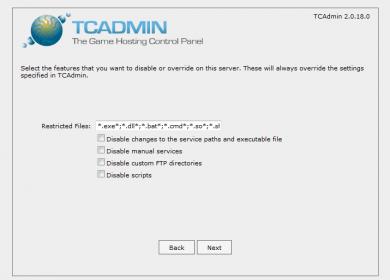-
Posts
2,133 -
Joined
-
Last visited
-
Days Won
67
Content Type
Profiles
Forums
Events
Downloads
Everything posted by LFA
-

Bug: Check for updates gives current version as option. [RESOLVED]
LFA replied to ViolentCrimes's topic in Resolved Bugs
Sometimes during betas I can make a small fix to an existing version. That way you can install the same version to get the fix. -

Bug: Monitor-Service install not working [RESOLVED]
LFA replied to ViolentCrimes's topic in Resolved Bugs
I have uploaded a fix to 2.0.19 that fixes this error. To apply it: Delete Monitor/WebServices/bin and ControlPanel/bin because they contain filenames that change from update to update and can cause conflict. Download tca2beta.zip again and extract overwriting the files. If you want to keep your current settings make a backup of ConfigUtility.config and tcadmin-config and restore them after extracting. -
a new update is available that allows you to delete them when the server if offline.
-
IMPORTANT: Before updating your linux servers follow these instructions: Log in to the server with ssh. Edit the file /home/tcadmin/tca2beta/Monitor/updatetool A few lines down you will find this: APPLICATION=UpdateTool" Change to: APPLICATION=Monitor" Save the file. New Features v1 game config files can be imported. Added "Don't Restart" option to commandline manager. If an update fails you can do a manual update by executing TCAdminUpdateTool.exe {version number} on Windows or ./updatetool {version number} on Linux. Added "Detach" option to the service and Teamspeak service actions tab. This will remove the service from the database. Use this option if the server or Teamspeak server is permanently offline. The service manager now uses a secondary process named TCAdminServiceLauncher.exe. This gives us greater control to add more features like controlling the game console's input/output. Only one process per Windows/Linux account is started. Bug Fixes srcds.exe console is no longer visible when started.
-
The services are not restarted when a game is updated. Could it be the query protocol that was selected was not compatible and the game monitor restarted it because it failed?
-
I'll try to add this in the next update. I didn't understand this part
-
I'll have to fix this in the next update.
-
Disable the server. Save. Then delete.
-
It will be enabled by default on pre-configured games before public beta
-
The features in override.config where requested by hosts that need to protect executables. It has been available since v1: https://clients.tcadmin.com/knowledgebase.php?action=displayarticle&id=50 For example ventrilo hosts need to protect ventrilo_srv.exe. If somebody gets access to your database or to your control panel they can remove restrictions that you put on exe files then download whatever they want. With restrictions placed in Override.config the hacker can't access any restricted files even if they modify the database. They would need remote desktop or ssh login. The difference is that in v1 you need to create this file manually. In v2 the configuration utility asks you which files you want to restrict and it blocks *.exe, *.dll and *.so by default (see attachment). I guess I will have to leave this blank by default to avoid confusion. To answer your question, Override.config can be updated using the web interface by running the configuration utility again. After TCAdmin has been configured you can only access the configuration utility in Windows using http://127.0.0.1:8880/Interface/Configuration On Linux you need to edit tcadmin-config. Uncomment this line and restart the monitor: export ENABLE_CONFIG_UTILITY=trueThen access the configuration utility with http://ServerIP:8080/Interface/Configuration I know this is complicated but right now there aren't many reasons to access the configuration utility after TCAdmin has been configured. There will be a non-web configuration utility later on.
-
Auto restart can be configured under "query monitoring" for each game. To restart services without the web interface you use TCAdminServiceBrowser.exe on Windows or ./servicebrowser on linux.
-
There are 2 ways to restrict files. One is in Each of the game's settings under file system permissions. This configuration is specific for each game. The other is in Override.config. Edit and remove *.dll* and *.so* from RestrictedFileNames. You might have to restart the monitor after editing this file. The settings in Override.config will override any setting configured in for each game
-
Running the service browser will show a list of all game servers. Select the one you want to start/stop. When the server is restarted the service manager makes sure the game servers are started automatically.
-
How do I reproduce this? Did you just add a remote with the same IP as the master?
-
v2 uses qstat. To avoid confusion the names shown are the same that qstat uses. v2 only has 2 services. The monitor and the service manager. To restart individual game services run TCAdminServiceBrowser.exe or ./servicebrowser on linux.
-
100s of connections in TCAdmin or in game servers?
-
"half-life 2" is the original query protocol when the game came out. Later it was updated and all source games use the new protocol.
-
New Features Support for game keys. Linux service installer supports Debian. Changes Custom emails templates for install, reinstall and query monitoring have been moved. They should be created in System Settings ] Mail Templates and selected in the game settings. If you created custom templates for these features make sure you copy them to a text file before updating because they will not be available after the update. Bug Fixes "Web environment is not available" error when logging in to FTP as a user. Access denied error when saving Teamspeak settings as a user. Update is canceled if the downloaded file can't be extracted. Linux updated should be less buggy.
-
New Features Added support for game updates. Added paging to file manager.
-
New Features Added suspend/enable actions for game, voice and Teamspeak services. Bug fixes Added missing cancel buttons. Disabled server was chosen when a reseller created a service.
-
Instead of a message saying "mod A requires mod B" I was thinking of showing a message "Install Mod A and its requirements: Mod B, Mod C, Mod D?" Click on yes and it will install all required mods. I will add an option to hide the mod if the requirements are not installed.
-
I'll add the missing cancel buttons in the next update.
-
Mods are available in v2.0.15
-
New Features Mod Support with the following features: Install/uninstall Dependencies on other mods Add/remove/replace lines Install/uninstall scripts Custom commandline. It is added to the default command lines available for the game server. Config files with config editors. They are shown in the config files page when the mod is installed. Silent one click install Install using config editors Counter-Strike and Enemy Territory config files have been updated with support for some mods. [*]Themes have been updated with some new color options for the config editor.
-
On the voice server page use the %mvsid% variable. I have not tested the example but it should work with ventrilo services not TS.