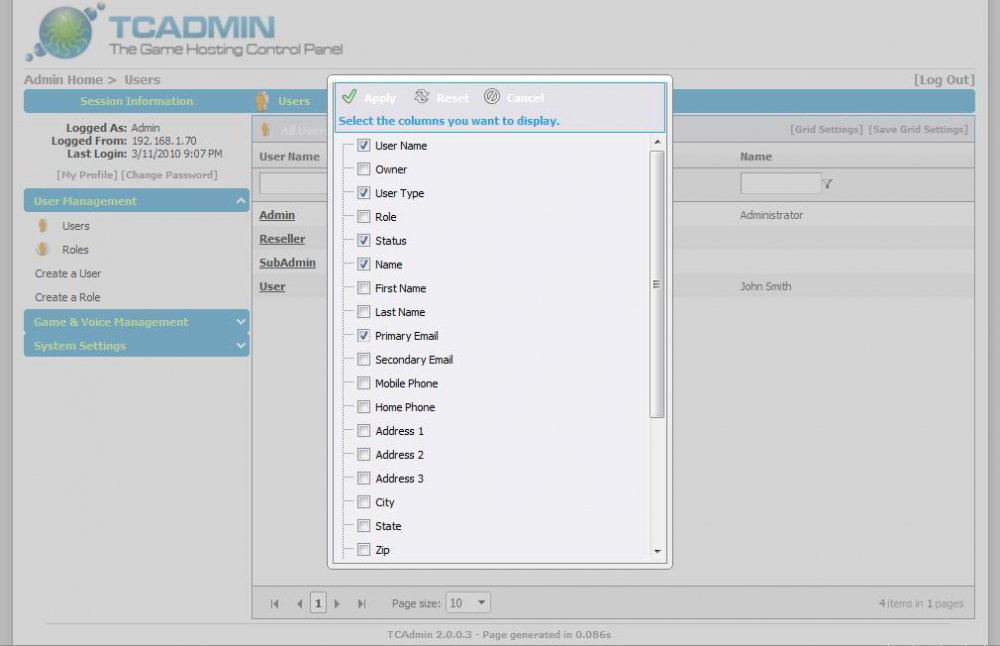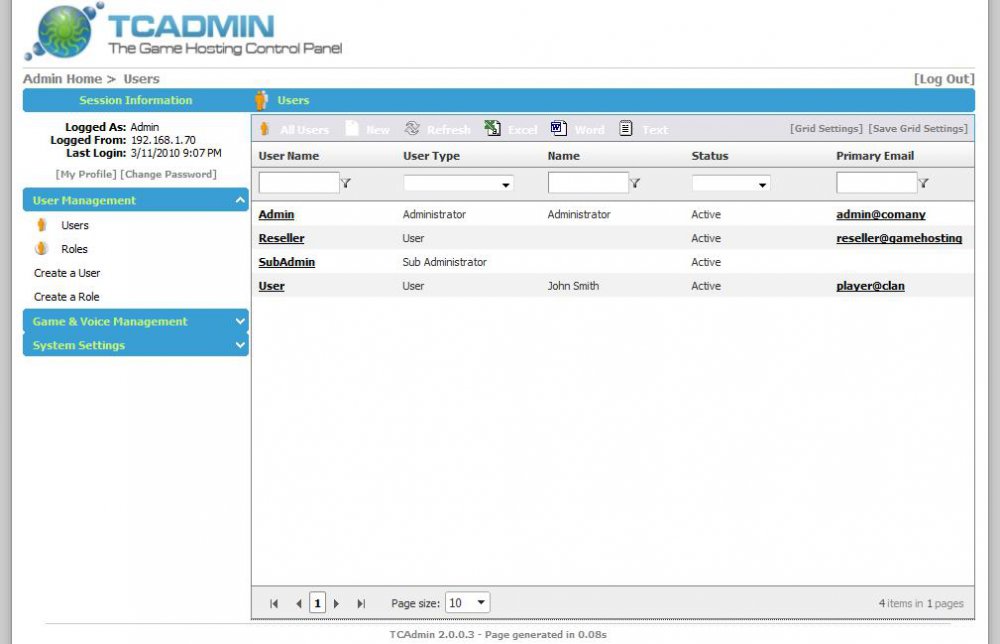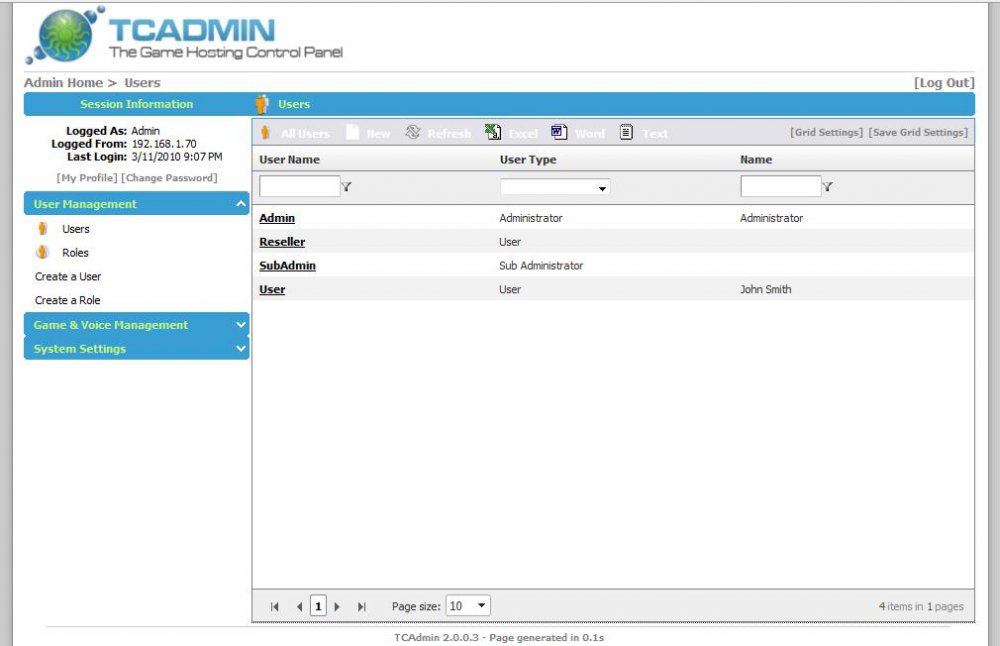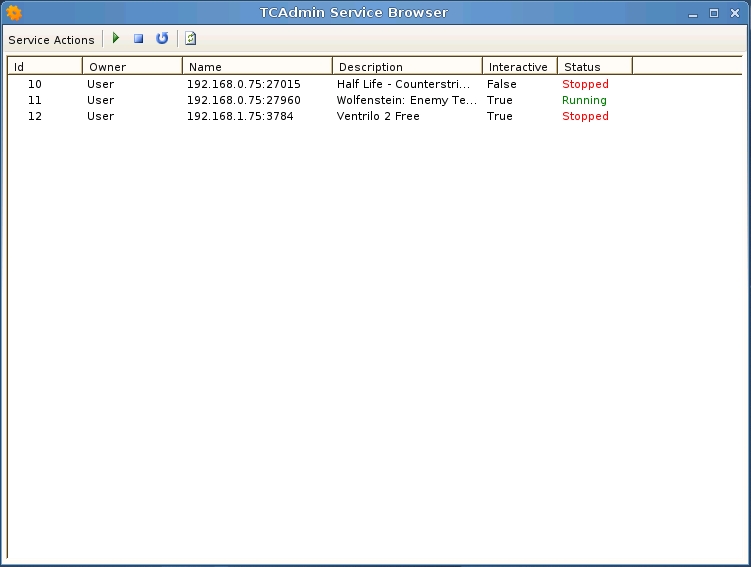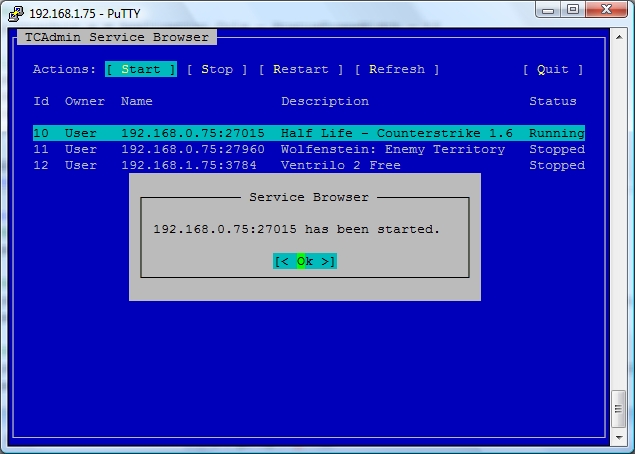-
Posts
2,133 -
Joined
-
Last visited
-
Days Won
67
Content Type
Profiles
Forums
Events
Downloads
Everything posted by LFA
-
Bug fixes Fixed an error with communication between monitors when the same IP was configured for more than one server (for example 127.0.0.1). Remotes with this error will need a manual update. Manual update: http://master.tcadmin.com/TCAdminServer/Downloads/AutomaticUpdates/TCA2/2.0.5.0/tcadmin.rar Stop the monitor and service manager and extract to the TCAdmin2 installation folder.
-
If anyone gets an error when clicking on Show Versions in the servers list just install the 2.0.4 update again.
-
This is a different error. Can you create a ticket with remote desktop login control panel login so I can try to fix it? I can downgrade your installation if you already updated.
-
I don't know what is causing that. If you want me to take a look create a support ticket with the login for the server.
-
Start the remote monitor in console mode. It should startup as a master without a license key. You should be able to access the configuration utility using port 8080 and configure it as a remote. Maybe the server has port 8080 blocked?
-
If you want to make any changes made to the grid permanent you need to click on Grid Settings > Save. It will save the order, columns, groups, and rows per page.
-
Run the monitor and open http://xxx.xxx.xxx.xxx:8080 using your browser.
-
The only difference is that in the configuration utility you select remote instead of master. Then it will ask for the configuration file. For everything else just follow the Linux instructions included in the beta email.
-
New features Server IP can be assigned to a reseller. In the user's package you must select the option to use the assigned IPs for game or voice servers. Added syntax highlighting for game scripts. Bug fixes The slots are saved when a virtual servers is imported using the TS browser. The latest version of hldsupdatetool is downloaded before running the Steam update. Ordered the list of GameTracker.com games by name. Fixed an error when trying to create a game or voice server with custom ports. Fixed an error when deleting custom game variables.
-
That's not too difficult. I'll move it to features.
-
got it I'll fix it in the next update.
-
New features Added gametracker.com banners and widget for game servers, ventrilo and Teamspeak. Breadcrumb loads available icons and search without having to click on the link. Added spellchecker to mail templates. The task popup redirects to user, game or voice service page when finished. The FTP information is displayed in service home page. Side bar can be collapsed. Bug fixes New user uses parent's country and timezone. Hostnames are displayed correctly. Server IP can't be deleted if it is assigned to a game or voice server. Removed flicker when loading pages that have a dropdown with lots of items.
-
Do the same with this file: http://master.tcadmin.com/TCAdminServer/Downloads/AutomaticUpdates/TCA2/2.0.2.0/tcadmin.rar
-
Try stopping the monitor and serviceman services. Download and extract this to your tcadmin folder: http://master.tcadmin.com/TCAdminServer/Downloads/AutomaticUpdates/TCA2/2.0.1.0/tcadmin.rar If it doesn't work create a support ticket with the login for your server.
-
In 2.0.2 the panels remain expanded as you use them instead of having only one expanded at a time.
-
New features Server IPs can be configured to only allow game servers or voice servers. Added game and voice hosting columns in server IPs list. You can assign existing TS virtual servers to users using the TS server browser. The following compressed game files are now supported: zip, rar, tar, tar.gz, tgz, tar.bz2, tbz. Extracting a compressed tar does not support progress notification. sysstat is no longer required to display usage of more than one CPU on Linux. Bug fixes Expanded items on left menu will remain expanded. Added some field validations that were missing. Removed double message when selecting a command line. Text editor in config files was not working correctly on Linux. Deleting any administraror would delete all services owned by any administrator. Fixed errors in browser when TS3 virtual server is stopped. Status would not update after changing game service statup from disabled to automatic/manual. In commandline manager the predefined command lines is hidden if there aren't any available. Fixed error when a reseller created a game or voice server. Reseller can select TS version. The correct line breaks is used for writing text files depending on the operating system. The config editor is now able to read values from ventrilo_srv.ini. Linux Testers You should redownload Mono after installing this update for improved memory usage and performance.
-

Bug creating game (zip support) *Fixed in 2.0.2 [RESOLVED]
LFA replied to Defcon|Rich's topic in Resolved Bugs
I forgot to mention zip is not implemented yet. I'll add it in the next update. -

Possible bug importing config (tca1 config) [RESOLVED]
LFA replied to Defcon|Rich's topic in Resolved Bugs
v1 configurations are currently not compatible with v2. Later on they will have to be compatible to make migrating easier. You can try exporting a config from v2 and importing it as a new game. That should work. -
New features Added slots, cpu and memory stats for game and voice servers. The grid now allows grouping by one or more column. The save grid settings button will save the selected columns, page size, sort and grouping. The custom web port can be configured on Linux. Add WEB_PORT=XXXX" to your tcadmin_config. The administrators are notified of new updates when they log in. Improved the toolbar and breadcrumb code. Press F5 after updating to download new style sheets. Bug fixes Fixed an error that prevented administrators from viewing the home page of a TS virtual server. Fixed an error when stopping a virtual server in the TS browser. Fixed a crash when starting a TS3 virtual server in the TS browser. CPU usage on Linux is improved.
-
Earlier today I sent Kevin the information to get started with the first testers. You can start harassing Kevin for your beta keys.
-
-
-
Save this code to a text file named CustomPage.aspx in TCAdmin Control Panel\Web\Templates <%@ Page LANGUAGE="VB" %> <%@ Register TagPrefix="cc1" Namespace="TCAdminSDK.Web.UI" Assembly="TCAdminSDK" %> <html> <head> <title><%=TCAdminSDK.Web.Templates.GetCustomTitle() %> - Custom Page</title> <SCRIPT LANGUAGE="VB" RUNAT="server"> Private _SelectedService As TCAdminSDK.Objects.Service Public ReadOnly Property SelectedService() As TCAdminSDK.Objects.Service Get If _SelectedService Is Nothing Then _SelectedService = New TCAdminSDK.Objects.Service _SelectedService.ServiceID = Request.QueryString("serviceid") If _SelectedService.Find() Then ' ''''''''''''''''''' ' 'Basic security check ' ' ''''''''''''''''''' ' Select Case TCAdminSDK.Web.Session.CurrentUserType Case TCAdminSDK.Objects.UserType.Admin, TCAdminSDK.Objects.UserType.SubAdmin ' ''''''''''''''''''''''''''''''''''''''' ' 'Admin and subadmin always has permission ' ' ''''''''''''''''''''''''''''''''''''''' ' Case TCAdminSDK.Objects.UserType.User ' ''''''''''''''''''''''''''''''''''''''''''' ' 'Current user should be the game server owner ' ' ''''''''''''''''''''''''''''''''''''''''''' ' If Not _SelectedService.UserID = TCAdminSDK.Web.Session.CurrentUser Then TCAdminSDK.Web.Util.RedirectToHome() End If Case TCAdminSDK.Objects.UserType.SubUser ' ''''''''''''''''''''''''''''''''''''''''''''''''' ' 'Current user owner should be the game server owner ' ' ''''''''''''''''''''''''''''''''''''''''''''''''' ' If Not _SelectedService.UserID = TCAdminSDK.Web.Session.CurrentUserParentAccount Then TCAdminSDK.Web.Util.RedirectToHome() End If End Select End If End If Return _SelectedService End Get End Property Private Sub Page_Init(ByVal sender As System.Object, ByVal e As System.EventArgs) Handles MyBase.Init 'Redirect to login page if not authenticated If Not TCAdminSDK.Web.Session.IsAuthenticated Then Response.Redirect(String.Format("Login.aspx?returnto={0}", Request.RawUrl)) End If End Sub Public Sub Page_Load(ByVal sender As System.Object, ByVal e As System.EventArgs) Handles MyBase.Load ' '''''''''''''''''''''''''''''''''''''''' ' 'You can add code for the page load event. ' ' '''''''''''''''''''''''''''''''''''''''' ' End Sub </SCRIPT> </head> <body> <!-- #Include virtual="header.aspx" --> <!-- --------------------------------- --> <!-- Create the breadcrumb manually --> <!-- --------------------------------- --> <div style="width: 100%; text-align: center;" id="NavigationPanel"> <table cellspacing="0" cellpadding="0" border="0" align="center" class="navigation_menu"><tr> <td style="width: 90%;" class="description_labels_small"><a href="admin_home.aspx"><%=iif(TCAdminSDK.Web.Session.CurrentUserType=TCAdminSDK.Objects.UserType.Admin, "Admin", "User") %> Home</a> > <a href="services.aspx">Game Servers</a> > <a href="<%=String.Format("service_home.aspx?serviceid={0}&svc_short_desc={1}",Me.SelectedService.ServiceId, Me.SelectedService.ShortGameNameAndSlots) %>"><%=Me.SelectedService.ShortGameNameAndSlots %></a> > <%=Me.MenuHeader1.Text %> </td> <td align="right" class="description_labels_small"> <span>[</span> <a href="login.aspx?action=LogOff">Log Out</a> <span>]</span></td> </tr> </table> </div> <!-- ----------------- --> <!-- End of breadcrumb --> <!-- ----------------- --> <cc1:menuheader id="MenuHeader1" runat="server" Width="695px" Text="Custom Page"></cc1:menuheader> <!-- -------------------------- --> <!-- Your custom code Goes Here --> <!-- -------------------------- --> <br/>Game Server Ip: <%=Me.SelectedService.ServerIP %><br/> Game Server Port: <%=Me.SelectedService.ServerPort %><br/> <!-- ------------------ --> <!-- End of custom code --> <!-- ------------------ --> <!-- #Include virtual="footer.aspx" --> </body> </html>Create a custom link for that game in System Settings > Custom Links with url: CustomPage.aspx?serviceid=%serviceid% Then go to a game server. Click on your custom icon. It should look like a standard TCAdmin page with your custom code:
-
-
Here is an article that explains how to fix this problem. https://esupport.tcadmin.com/index.php?_m=knowledgebase&_a=viewarticle&kbarticleid=32&nav=0