-
Posts
396 -
Joined
-
Last visited
-
Days Won
41
Content Type
Profiles
Forums
Events
Downloads
Posts posted by jungleNZ
-
-
Try this. Did it for when originally came out. Not sure if still works or needs updating.
1 -
What actual error do you get? Can you post screenshot.
0 -
Try my one and see if works. Only thing different from mine to yours is the variables are on yours.
0 -
Servers work. No problem with config from here.
post up your config.
0 -
Something I had an issues with, other may/may-not have:
I used the config LFA made to run servers. Games were not showing on in-game browser list but you could connect using IP etc...
Found the ports for query and steam need to be read in commandline (overwrites to default 27003 etc..).
Add this to your commandline if you have or had issues. --port $[Service.GamePort] --query-port $[Service.QueryPort] --steam-master-port $[Service.CustomPort1] --steam-query-port $[Service.CustomPort2]
This will allow games to show in browser list.
0 -
Have they release server files? Thought they only gave GPortal access.
0 -
-
try this:
https://forums.funcom.com/t/hosting-a-dedicated-server-for-isle-of-siptah/136857
Here is my adjusted config below:
If you want to change to new DLC you select through Commandline Button.
1 -
Search has it. (windows, not sure linux)
1 -
57 minutes ago, tmyrdal said:
Im not sure if you have anny anwser to this. But do you know if it is anyway Its posible to chcne the settings in a nice way witouth sending manual rcon commands ? I have read something that it is maybe a phpscript to be able to chacne settings on the dedikated server of it, is it any way thats posible ? or a config utilities exept the conf file we need to chacne manualy.
You don't need to send rcon commands. Adjust settings in your config file prior to starting server. (One day the config editor might be added to openTTD when time avails)
Hope this answers your question.
0 -
@revivedguy - thank you. Solved it.
@LFA - cheers
0 -
Where and how do I do that? Why has it changed from being normal (working) to having to make it editable.
Also is there a fix so text editor button shows as well as config button?
Thanks
0 -
-
-
Nice job finding issue.
0 -
Are the game files in your tcadmin/games folder? Steamcmd the files to your folder. Then try config.
0 -
26 minutes ago, POG said:
I have tried a few things here and I can't get this to work. it installs and says the server has booted up but I can't find it on the list. I have added the ports to the firewall. I even turned the firewall off to test. Vant find server in the list even search come up with nothing.
Are you running through a router - if so are the ports open on it.
0 -
Here is a basic one (windows). Adjust settings in config to suit and save. Restart or start server once done.
0 -
How does one link to AWS S3 bucket to allow backups?
Are there any detailed instructions, I am a bit lost. Cheers
0 -
Yeah fixed it - with a hammer. Game drive crapped out. TCAdmin back to normal. The joys of servers.
0 -
Nevermind (can delete this post if wanted to)
Seems a hard drive has crashed.
0 -
-
3 hours ago, Jus61 said:
Does anyone have the latest version ?
Is there a problem with the original config not working? What does it do? Unless there have been major changes by dev's orig config should work.
0 -
Try this: https://help.tcadmin.com/Initial_Configuration
Log in with user id admin and password password
Tente o seguinte:
Efetue login com o ID do usuário admin e senha senha0



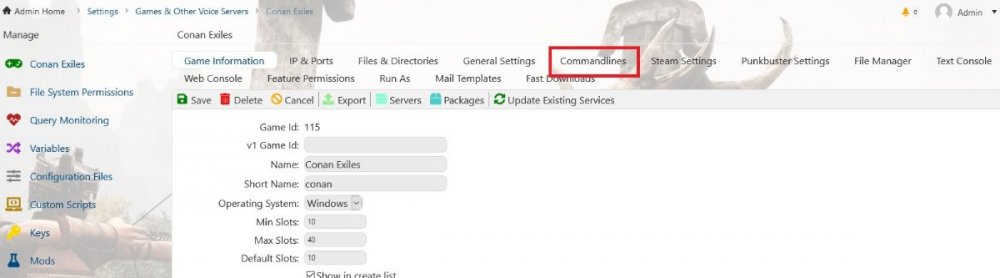
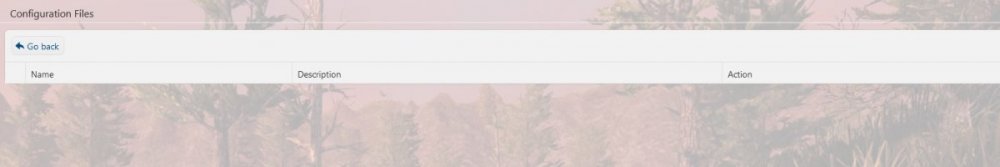
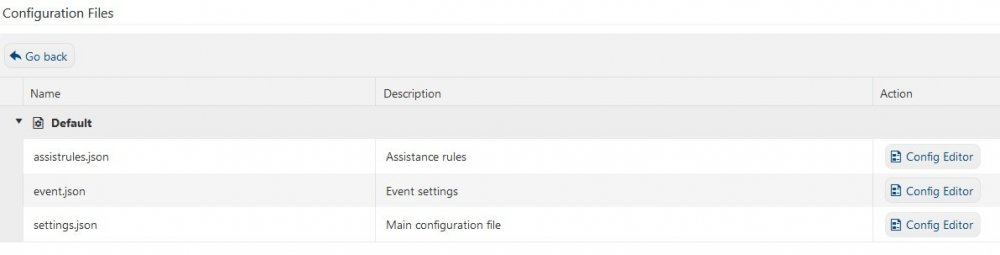
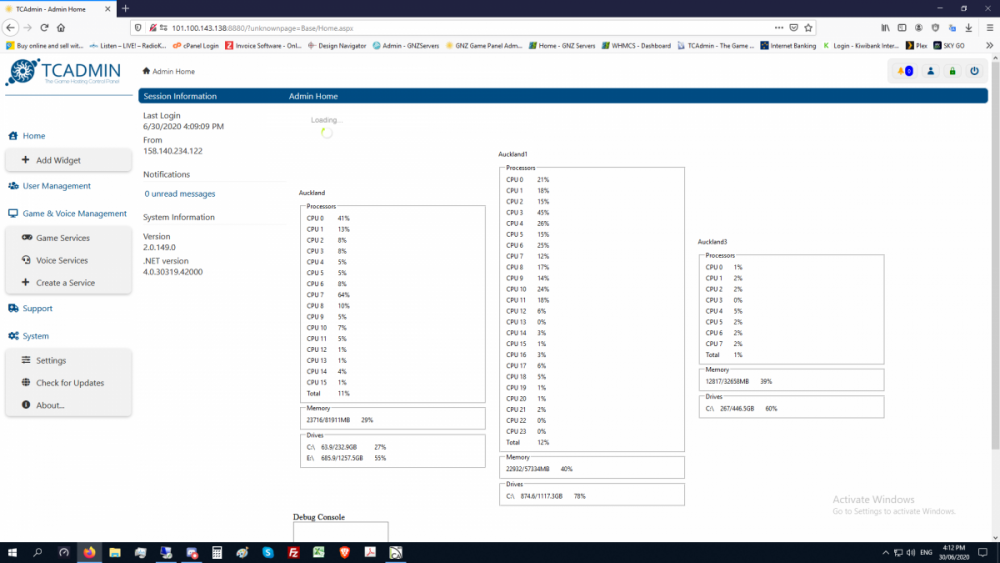
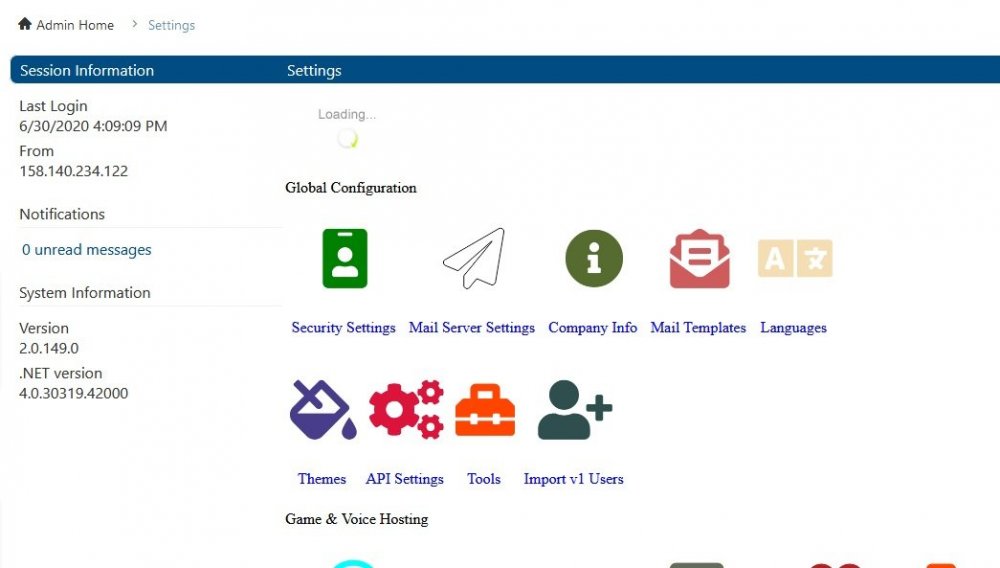
Road to Eden
in TCAdmin Version 2
Posted · Edited by jungleNZ
@Jus61Where you find that? Is it in configs section or was it removed?Nevermind. See you just created it. Lol.