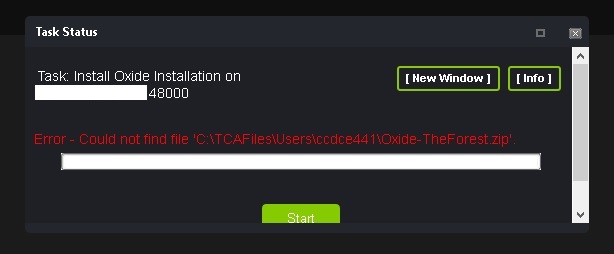-
Posts
417 -
Joined
-
Last visited
-
Days Won
43
Content Type
Profiles
Forums
Events
Downloads
Everything posted by jungleNZ
-
Config for server setup. Again basic. (Still learning way things work) Please alter.add as you see fit. jungle groundbranch - Windows.xml
-
For some reason the taskkill script now not working. Miscreated.exe is in tasklist and when server stops it is not processing script to kill. Taskkill /F /IM MiscreatedServer.exe is processed on Run after stopped Any thoughts.
-
steamcmd anonymous now works.
-
xml file updated, added rcon commandline setting, also found .exe process was not closing off when server stopped/restarted/updated so have added a kill script.
-
To have admin rcon access: (Not written in my xml) you add rcon port +5 from you game port. You then add +http_startserver port:$[service.rconport] to commandline and put in your hosting.cfg your rcon password You can then use either web browser rcon facility or rcon tool provided by other that is available.
-
That is what i assume. You could see if you can get files from steam tools download (if you don't have game), see if it allows you to download without purchasing. Anonymous for steamcmd now works.
-
Should not have been too hard to have available a basic config for server through tcadmin rather than keeping it behind the scene, but everyone to their own. steamcmd 302200 but you need to have your steam username/password (ie own the game). Anonymous throws up subscription error. Basic tcadmin setup file attached: miscreated - Windows.xml
-
In the steam settings box - game name/app id: 294420 -beta latest_experimental
-
They still work.
-
Game server setup, 1 has all button access ie: config man, steam update, backup etc.... however on 2nd I can access user control panel and see all buttons ie config man, file man, commandline man etc... yet the actual client does not see commandline man or steam update buttons (gameserver sandstorm) Is there a refresh he needs to do somewhere or on my end? to make all buttons visable. Thanks NEVERMIND - found permissions were not set.
-
You have to purchase 2 games, 1 for client and 1 for server use. The server when setup gets a license key from Giant Software. (server files are with the game files) Servers can be setup by anyone.
-
two thumbs up for supernova!
-
Let me know as well please!
-
Update has stuffed my panel layout - cannot click on a majority of buttons and server links. Any ideas? Edit: Sorry will look at updating asp.net Edit 1: Lost at updating...
-
I have master and 2 remotes, of which were talking to each other. Now remotes won't FTP, or move files (error 530 pops up). I have restarted all monitors, run them to see console logs, checked master server ftp setups etc.... Logs show no errors. 09/08/2018 16:59:37 The Remote Monitor has been started on @@@@@@@@@@ 09/08/2018 17:01:00 TCAdmin - The Game Hosting Control Panel 09/08/2018 17:01:02 Software Version : 2.0.119.0 09/08/2018 17:01:02 Monitor Ports : Secure: 88@@ Standard: 88@@ 09/08/2018 17:01:02 .NET Version : 2.0.50727.8745 Windows 64 bits 09/08/2018 17:01:02 Current User : SYSTEM 09/08/2018 17:01:02 Windows Firewall Support : Enabled 09/08/2018 17:01:02 uPnP Port Forwarding : Disabled 09/08/2018 17:01:02 Database Cache : Enabled 09/08/2018 17:01:02 Security : Tls 1.0 09/08/2018 17:01:02 Processors : 24 09/08/2018 17:01:02 Database Engine : MySQL 09/08/2018 17:01:02 09/08/2018 17:01:03 Starting the Monitor Web Service... 09/08/2018 17:01:06 The Monitor Web Service has been started. 09/08/2018 17:01:06 Starting the Public Web Service... 09/08/2018 17:01:09 The Public Web Service has been started. 09/08/2018 17:01:10 Starting the Task Scheduler... 09/08/2018 17:01:13 The Task Scheduler has been started. 09/08/2018 17:01:14 Starting the Game Monitor Service... 09/08/2018 17:01:17 The Game Monitor Service has been started. 09/08/2018 17:01:18 The System Monitor Service has been started. 09/08/2018 17:01:19 Starting the FTP Service... 09/08/2018 17:01:22 The FTP Service (v1) has been started on 192.168.0.101:8821. 09/08/2018 17:01:22 09/08/2018 17:01:22 The Remote Monitor has been started on @@@@@@@@@@ Any ideas or support ticket?
-
Router - create open port to server pc ip Firewall - (windows or other) create rule to allow the port(s) you want. Either one or the other if not done will not allow server to show on list
-
Basic setup config (windows) for Wreckfest servers. Commandline setup instead of batch file (batch file was opening multiple exe files). Now released server files through steamcmd and anonymous: id: 361580 wreckfest - Windows.xml
-
Have a read of this post: http://clientforums.tcadmin.com/showthread.php?t=12662
-
I did but it still gave me an error - did something to actually get file to download but have to manully install.
-
After last update make sure you get latest oxide. https://github.com/OxideMod/Oxide/releases/download/latest/Oxide-TheForest.zip?1527143753 Make sure server is stopped, load over oxide folders/files. start up server. @Numpty - my config should still be working. Check oxide.
-
Been able to for a long time.
-
Here is a basic one. squad - Windows.xml
-
My only problem I have is getting an error when doing update of oxide. Any idea? zip file is in main game folder and I have also got it in user folder. Either way still getting error.
-
@Numpty I have altered your script. Only thing I could see was -slot1 was missing from commandline. I also adjusted the web console to output to console so you can see exactly what is running as server starts up. I have removed some of the commandlines that are just not needed. Steam update changed to anonymous. Server runs and can be seen in game list. I have attached your updated one and mine (it has configuration editor added). See how you go. (you need to change the ports back to 27015 and 27016 as I use different ones and forgot when uploading) TheForestNumpty - Windows.xml theforest - Windows.xml
-
@Numpty - can you upload your tcadmin game config file and I will setup my end and see why it not work.