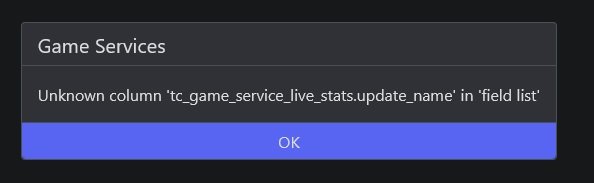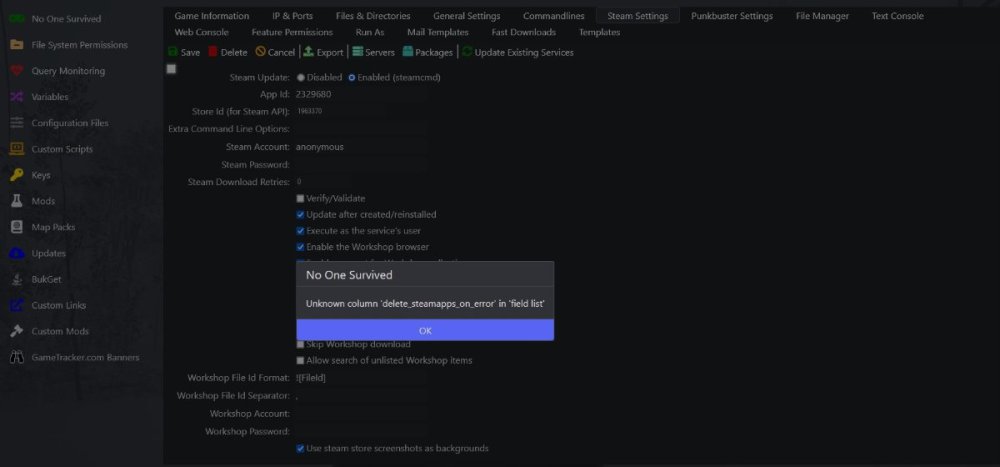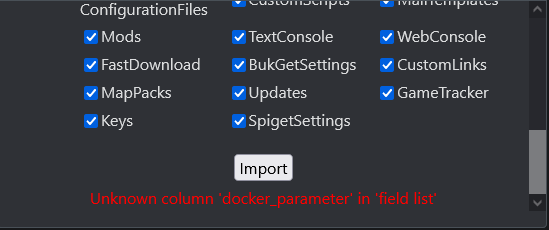-
Posts
158 -
Joined
-
Last visited
-
Days Won
2
Content Type
Profiles
Forums
Events
Downloads
Everything posted by conceptr980
-
Yes The behavior of the module with php8.1 looks normal within whmcs in term of functionality. Meanwhile, whmcs main cron.php checks for all with its daily check and it fails when it comes to tcadmin mvc with an error related to symfony if im not mistaken. I remember i saw in the whmcs road map as it mentions that from the next whmcs release, php7.4 will be completely not supported so tcadmin module must starts moving towards php8.1 otherwise it will completely dies in the next whmcs release.
-
Recent WHMCS version is mainly based on php 8.1 but i noticed that "TCAdmin 2 Advanced MVC" is only compatible with php 7.4 max. Any chance to update the module to support php8.1 ?? Thx
-
@LFA Updated to 2.0.184.0 and got the following error: "tc_game_service_live_stats_update_name" the entire tcadmin becomes not functional - Reverted back
-
As a temp workaround i reverted back to 2.0.182 were this feature were not introduced, and the error is gone but for the recent game configs published in the forum, use any text editor and remove the line : <delete_steamapps_on_error>1</delete_steamapps_on_error> re-save config --> upload As this feature were not implemented in 2.0.182 yet back then. I hope that helps. Thx
-
Current query protocol in panel doesnt work for this config Fix: Switch Query protocol from Half-Life 2 new to Half-Life 2 new (UTF8) Besides add -port=$[Service.GamePort] -queryport=$[Service.QueryPort] in commandline paramater as mentioned by jungleNZ Tested and works
-
Try this config, as far as i remember it works. Adjust the ports to your desire. Im not sure if thats the one available online without any modification or its been modified in order to make it works as it was long time back. Give it a shot. Thx wreckfest - Windows.xml
-
After updating to this version, the following error starts to pop up : "Unknown column 'delete_steamapps_on_error' in 'field list'" Note: same issue to all configs not specific one. Thx
-
Could you confirm that this config and console wrapper still works ?? Thx
-
Glad that it helps
-
The config is missing some commandline arguments such as port and query port. Try to switch the commandline arguments to: -SteamServerName="$[HostName]" -UserDir=$[Service.RootDirectory] -MULTIHOME=$[Service.IpAddress] -PORT=$[Service.GamePort] -QueryPort=$[Service.QueryPort] -Log
-
This topic is been discussed before. Rollback TCADMIN to version 2.0.178.0 then convert sqlite to mysql then update to 2.0.179.0 As in your case your trying to convert 2.0.178.0 sql tables in 2.0179.0 version Manual Update Steps: https://help.tcadmin.com/Updating Ex. Commands in your case if its windows rolleback : 1- Rollback version: "C:\Program Files\TCAdmin2\Monitor\TCAdminUpdateTool.exe" 2.0.178.0 2- Start TCADMIN and convert SQLite to MySQL 3- Update tcadmin back to 2.0.179.0 (Manual or via Panel) I hope that helps
-
IP Binding (-address) does not work yet i assume, yeah ?
-
Looks Neat
-
Make sense .. thanks anyway
-
it will be totally appreciated if you push for config editor instead of text editor only
-
what i meant were to post it in the game config section
-
As far as i know that V Rising doesnt support bind ip feature yet in order to assign different ip to the server.
-
@Jus61 you better make it as standalone config in order to become easier for you to add new updates.
-
First, make sure to install the following plugin: Once the plugin is installed, you are able to manage your databases such as create, delete .. etc To connect to database which i would suppose you created it from the plugin above. Database name, pass and username would be mostly in fivem plugin config file if its supported. Edit fivem plugin config, enter the database name, user and pass which you have used during the creation of the database from "MySql Manager" earlier. Start Server, Thats it
-
upload that XML since it saved with you Even though i prefer to fix the issue from the root by using latest TCAdmin standards instead but as you can see, even latest version is not doing the trick (at least in my case)
-
Updated to 2.0.177.6 result still the same update: i checked file is not read only and not blocked then removed the line and saved, it reverts back by it self
-
about editing files .. yeah im aware its simple xml but you can try your self and see if it could be removed, once i remove and save it reverts back by it self. Update: (the read only part) that part maybe i missed it as for the upgrade .. ill give it a shot and hopefully it will fix the issue. Thx
-
Thank you for your reply .. Im using TCadmin 2.0.177.0 with MySql but maybe database tables are outdated due to many updates .. any idea how to fix it ? or how to recheck database tables and upgrade them to the latest version. Side Note: The lines cant be removed as i tried already Thx