-
Posts
214 -
Joined
-
Last visited
-
Days Won
19
Content Type
Profiles
Forums
Events
Downloads
Posts posted by Gotteshand
-
-
Hi
Yes I have to see if this finally works with a config and not everything in the commandline
A cluster system has also been added

Dedicated_Server-_single_custome_server_guide02202024.docx Dedicated_Server-Cluster_Servers_Guide02202024.docx
2 -
Finally it worked out.
Thank you very much
 0
0 -
30 minutes ago, Dennis said:
Set it to update every 15 minutes for 24 hours. Right now, you've set it to run every 15 minutes for 1 minute during the entire day - that's only one time.
So somehow I'm playing dumb here ^^
He does a restart and then he wants to do it again only 24 hours later

 0
0 -
Hi.
Any idea why this is not working?
It's a bit unfavorable, because Ark Asa is constantly updating at night and the system doesn't perform these updates
Thank you very much
0 -
Hi
I have a problem, no matter what I set, it does not repeat the check every 15 minutes but only every 24 hours

 0
0 -
-
Hi.
Sorry, I had uploaded the wrong file.
It is now fixed and it is no longer NOS
0 -
Hi.
Thanks for the hint, but as far as I know, there is only the possibility to perform an update, so also a restart of the server.
I just want TCAdmin to check if there is an update, if so then it should perform it. Or am I perhaps missing a script?
 0
0 -
Good morning
Would it be possible to extend TCAdmin with a plugin that automatically performs a Steam update?
It is very inconvenient when a game receives an update at 3:00 a.m. and the server is not available and I have to start the updates manually every time.
Does something like this already exist?
I mean that as soon as Steam provides an update for a game, the server automatically carries it out
0 -
Astro Colony
About This File
The start to a basic working ConfigInstallation
Installation can be done from TCAdmin > System > Settings > Global Configuration > Plugin Repo. Alternatively, you can install the config manually by following the steps below.Download the config
Go to TCAdmin > System > Settings > Game & Voice Hosting > Game & Other Voice Servers > ImportSave the config as a new Config or chose "Overwrite existing config" if you which to overwrite your current Config.
Known issues
The server password bugsNone to my knowledge
-
Submitter
-
Submitted10/25/2023
-
Category
0 -
-
I was able to solve the problem myself.
0 -
Hello together.
When I want to move my Arma 3 server from one root to another, the upload always stops.
The file is about 9 GB in size.

The last error message reads:
An existing connection was closed by the remote host
Does anyone have a tip? I have been able to move 2 other servers successfully, but they seemed to be smaller
0 -
6 minutes ago, LaGgIs said:
Update tcadmin to 2.0.186.0 should fix that problem
Hi.
Thank you very much.
Just read the patch notes, helped

Thanks again for the tip
 0
0 -
Good evening
I have a problem.
I have deleted an old config under Games & Voice Server.
Since then I get an error message when I want to display details of a game cfg under the plugin repositiy.

As soon as I click on details I get the following error message:

Here is the log from the web interface: D:\TCAdmin2\Logs\Web

Does anyone have an idea? The problem occurs only since deleting a Game CFG and only under Plugin Repositiy.
0 -
I have found the reason.
In the server config there are 100 slots and in TCAdmin too.
But when I start the server, it shows me in TCAdmin 110 slots and so it stops the server because the max slots have been exceeded.
But I don't know where the +10 slots come from.
Server Config

TCAdmin

If I run it like this it works.
So 50 slots in the server config
0 -
Strangely after about 15 minutes the services are terminated.

Also, I noticed that 2 services run to the game when TCAdmin starts the game via start.bat
 0
0 -
Yes mine too, if I start the server with a Start.bat.

However, if I let TCAdmin run the Start.bat it simply terminates the server, without error message, etc.
My Start.Bat
 0
0 -
Hi.
I have created a config but it is causing problems.
The pure start via commandline does not work, the server is not found.
-log -customserver -QueryPort=$[Service.QueryPort] -rconip=$[Service.IpAddress] -rconport=$[Service.RConPort] -rconpasswd=![rconpasswd] -worldsettings="$[Service.UserDirectory]Dysterra\WorldSettings\MyServer.json" -GameServerLoginToken=![GameServerLoginToken]
When I start the game with a Start.bat
cd /d %~dp0
set SteamAppId=1527890
DysterraServer.exe -log -customserver -QueryPort=27035 -rconip=HIDDEN -rconport=27036 -rconpasswd=HIDDEN -worldsettings="D:\DysterraDedicatedServer\Dysterra\WorldSettings\MyServer.json" -GameServerLoginToken=HIDDENIf you find the server, but TCAdmin aborts the server after 5 minutes approximately.
Does anyone have an idea?
0 -
Hi.
The server files are now available.
Unfortunately I don't manage to build a config at the moment.
The steamid is: 2214780
0 -
-
On 3/13/2023 at 3:23 PM, Jus61 said:
Did you also make a backup script for the config fiels after update?
Hi.
Yes I wrote a small script that creates a backup folder in the main root and copies the configs there and back after the steam update.
1 -
Hello together.
I just uploaded an update of my config.
- Update Commandline: -port=$[Service.GamePort] -queryport=$[Service.QueryPort
- Change Query Protocol: Half-Life 2 new (UTF8)
- Configurator
1 -
2 hours ago, jungleNZ said:
If you find people having steam loading errors on startup add -port=$[Service.GamePort] -queryport=$[Service.QueryPort] to the commandline section
I will add an update today. I have still finished the configurator
1 -
10 minutes ago, Jus61 said:
Unable to install - SQLite error table tc_game_steam_config has no column named delete_steamapps_on_error
Do you have the latest version of TCAdmin?
0



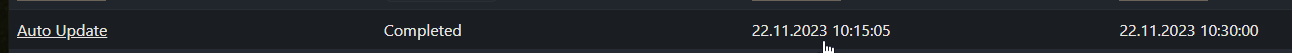
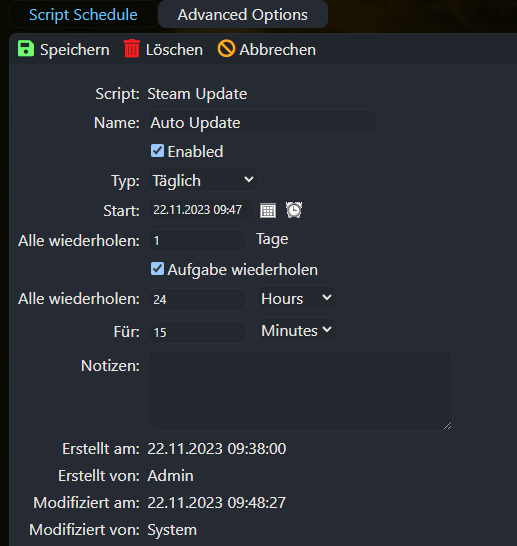
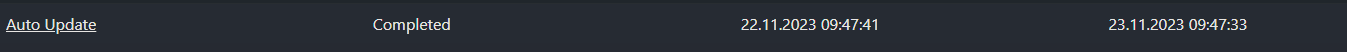
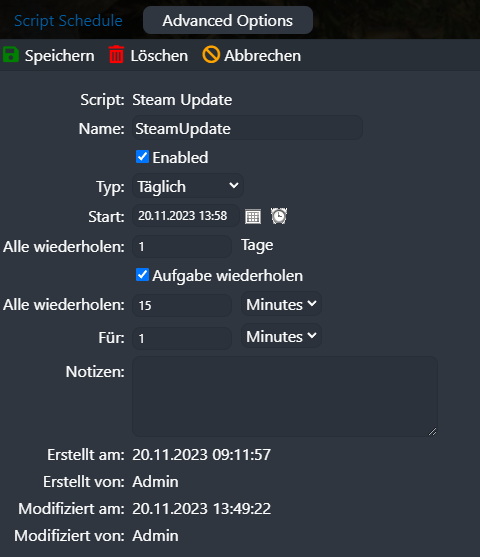
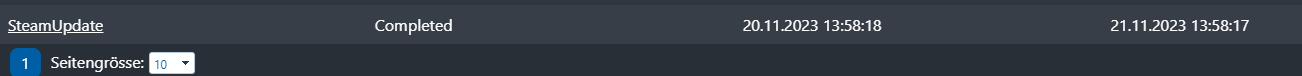
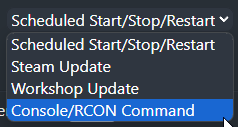
.png.e6e2c46a784ca5afbc79e7f8a355a2b9.png)
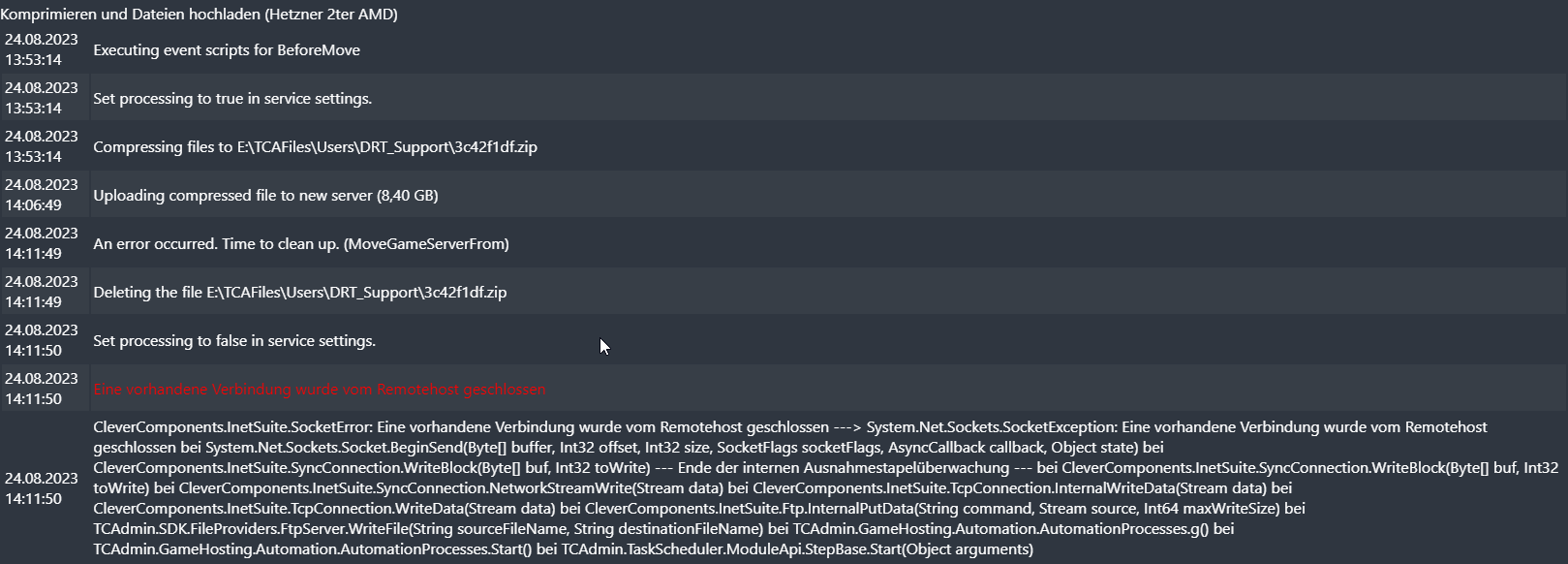









Myth of Empires
in Game Config Files
Posted · Edited by Gotteshand
Yes ka.
It always crashes for me with this error message
If I start it outside of TCAdmin with a startbat, it works, so TCADmin seems to be blocking something here
The server is then also online and you can play on it