-
Posts
187 -
Joined
-
Last visited
-
Days Won
23
Content Type
Profiles
Forums
Events
Downloads
Posts posted by Adam
-
-
What's New in Version 1.0.5
- Added IP Address binding to ServerHostSettings.json
0 -
What's New in Version 1.0.4
- Added Rcon to server host settings
-
Added VOIP Setttings to configuration editor (You will need a vivox developer account to use voip on V Rising)
I have not tested the VOIP as i am still waiting for my vivox account - Text editor has now been blocked (denied permissions) for both Server Host settings and Server VOIP Settings for normal users, the config editor will be forced
0 -
What's New in Version 1.0.1
- Fixed query to be HL2 UTF8 new
- Merged query and game port to be same port
- Some cleanups
0 -
What's New in Version 1.0.3
-
Created commandline manager parameters which now adds the following
- -persistentDataPath - saves user data to /Saves in the root directory
- -logFile - creates VRisingServer.log in logs folder as well as time stamps the previous log file on restarts and power on
- Added .log to Editable Extensions for file manager
- Web console uses log file logs\VRisingServer.log
- Changed slot detection to on in the query monitoring
- Created variables for Server Host Settings
- Created configuration editor for Server Host Settings
3 -
Created commandline manager parameters which now adds the following
-

Saves will save in /Saves in the root directory

V rising logs will generate now and time stamp when restarting the server
i tested the -address flag again and it doesnt want to work so we are still stuck with enforcing the main servers IP for the time being.
0 -
On 5/19/2022 at 1:22 PM, conceptr980 said:
it will be totally appreciated if you push for config editor instead of text editor only

a start
 0
0 -
Hi
Thanks for this, Dennis and i were testing these last week but the IP address flag did not seem to be working so i held off pushing cmd line updates
Are you able to DM your edits in your config so i can check them out?0 -
2 hours ago, Lt Usher said:
Hi Adam,
I made one change to you customer query script which fixes server behind firewalls.
Changing ThisService.IpAddress to ThisService.IpHostname will return and IP when a host name is not available also.
Thanks for the great game template my dude!
No worries mate! will ask @Dennisto review script as he made it for the config
 0
0 -
24 minutes ago, conceptr980 said:
it will be totally appreciated if you push for config editor instead of text editor only

I would like to but because the game is Early Access i dont want to sit and setup the config editor for only it to change
id rather wait abit for the game to improve abit more.0 -
What's New in Version 1.0.2
- Set port increments to 10
- Removed steam validate option
- Changed max slots to 100
Commandline options to specify ip address and save paths were tested but dont seem to be working as yet but will wait for game developers to fix and then ill implement and test
1 -
Just now, Sukkerpups said:
Ah, that's just great. I don't have the brains to create a script like that
 With my luck, I can't see this being fixed in the near future by the devs either.
With my luck, I can't see this being fixed in the near future by the devs either.
Interested in selling a script that does this? I can pay beforehand if needed.Spoke to Dennis now he said that it the validate option in steam settings should stop this from happening.
ill push an update soon with some other changes that have been made0 -
4 minutes ago, Sukkerpups said:
ServerHostSettings.json get's overritten and changes settings back to default, including ports. Had to manually add the ports in the ServerHostSettings.
Is it possible to fix this so the file doesn't get overritten on every update?
ThanksWell its not a config issue or TCAdmin issue, its a game issue as it seems the steam update is pulling/overwriting VRisingServer_Data > SteamingAssetts > Settings folder
Making a script to move the settings folder out and back in after update completes or devs must fix their game 0
0 -
37 minutes ago, conceptr980 said:
As far as i know that V Rising doesnt support bind ip feature yet in order to assign different ip to the server.
This is correct, config is already set to only use the primary servers IP address - providing you have set it up correctly.
0 -
43 minutes ago, Vicente said:
I already found the problem.
TCAdmin assigns the main IP to the server, but when I enter the server and press the ESC key I can see that it has another IP assigned.
On each machine I have 2 IPs, is there a way to configure the IP for the V Rising server?
Then your actual server settings are not set correctly in TCAdmin in settings > servers
We use /29 subnets (which is 5 usable IP addresses) the config is already set to use the main servers IP address0 -
This config is running for us and servers show in the list
0 -
Config has not been approved as yet. Will need to wait for an admin to review it.
0 -
What's New in Version 1.0.1
- Added ServerGameSettings.json to configuration files
0 -
[OFFICIAL] V Rising
The start to a basic working V Rising config
Installation
Installation can be done from TCAdmin > System > Settings > Global Configuration > Plugin Repo. Alternatively, you can install the config manually by following the steps below.Download the config
Go to TCAdmin > System > Settings > Game & Voice Hosting > Game & Other Voice Servers > Import
Save the config as a new config or chose "Overwrite existing config" if you which to overwrite your current V Rising config. Remember to select V Rising in the 'Update Game' field if you do
Leave all other settings
Known issuesNone to my knowledge
-
Submitter
-
Submitted5/17/2022
-
Category
2 -
-
8 minutes ago, SaltyGaming said:
Same issue.. Install SE, try to boot and get a Start error followed with a Zero PID.
Do you have .net framework 4.8 installed?
0 -
Hyper Layer Dark Theme V3
This is a direct dump of our previous TCAdmin theme. We have sinced switched our branding colours so therefore anyone may use this theme.
Unfortuently i will not be maintaing this theme but its a nice theme and thought id make it public
I have also made the github repo public for people who would like to continue developing on it.Github Repo: https://github.com/hyperlayerza/hl-tca-dark
Install:
(recommended Install)
Simply install it via the plugin repository in TCAdmin (Settings > Plugin Repository > Themes > Hyper Layer Dark Theme V3)
Manual Install:
Download the Theme from here
Go to Settings > Themes > Import
Import the entire zip that you downloaded
To update the theme repeat the above steps but select the Hyper Layer Dark Theme V3 theme in the update theme Drop down
-
Submitter
-
Submitted02/27/22
-
Category
1 -
-
- Updated CDN files to Bedrock 1.18.11.01 (Please allow for CDN propagation to fetch the new files from the origin server, this can take around 3 hours)
- Ignore the above if you are using your own file source.
1 -
What's New in Version 1.0.1
- Fixed download URL
1 -
Quote
Summary of the instructions:
- If possible please update to 1.18.1, if you're not able to do so, please follow the same approach as Minecraft 1.17.X
- Minecraft 1.17.X
Add the following JVM arguments to your startup command line -Dlog4j2.formatMsgNoLookups=true
- 1.12-1.16.5
Download this file (https://launcher.mojang.com/v1/objects/02937d122c86ce73319ef9975b58896fc1b491d1/log4j2_112-116.xml) to the working directory where your server runs. Then add the following JVM arguments to your startup command line:
-Dlog4j.configurationFile=log4j2_112-116.xml
- 1.7-1.11.2
Download this file (https://launcher.mojang.com/v1/objects/dd2b723346a8dcd48e7f4d245f6bf09e98db9696/log4j2_17-111.xml) to the working directory where your server runs. Then add the following JVM arguments to your startup command line:
-Dlog4j.configurationFile=log4j2_17-111.xml
Versions below 1.7 are not affectedYou guys can make different commandlines with the different flags.
0 -
- Updated CDN files to Bedrock 1.18.1.02 (Please allow for CDN propagation to fetch the new files from the origin server, this can take around 3 hours)
- ignore the above if you are using your own file source.
0



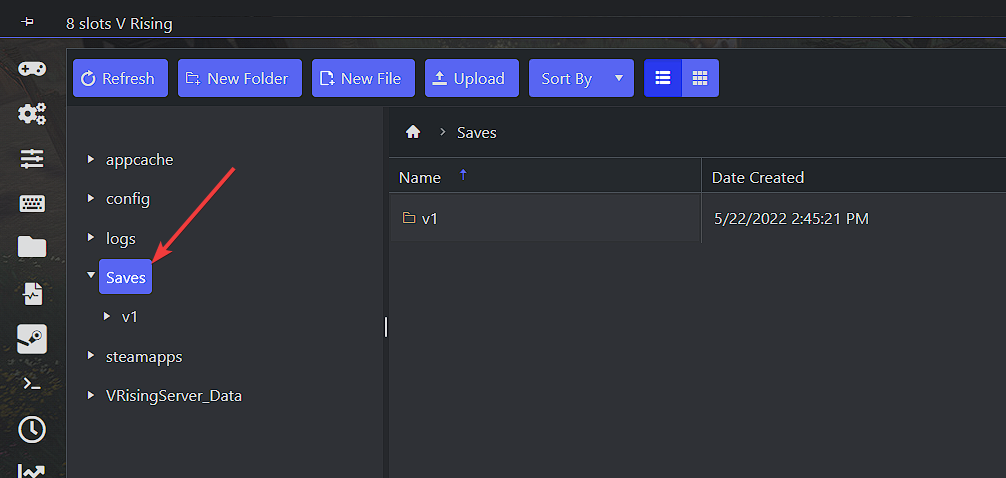
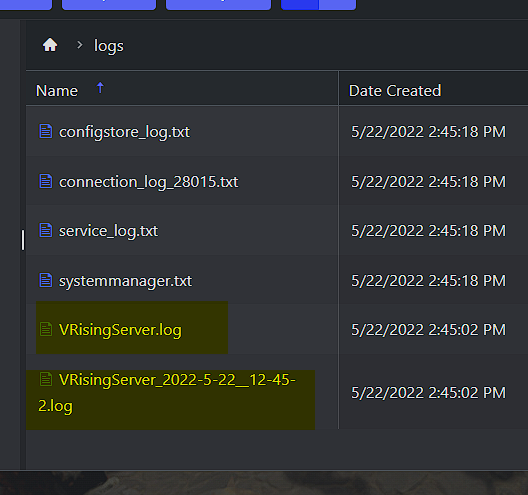
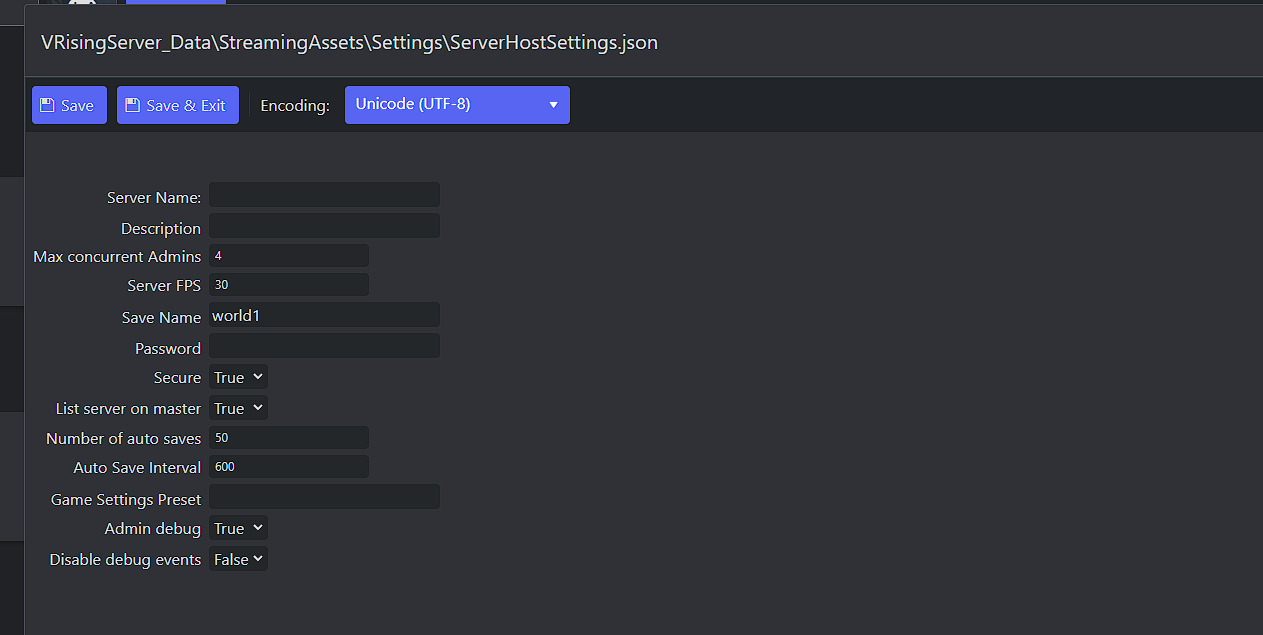
![[OFFICIAL] V Rising](https://community.tcadmin.com/uploads/monthly_2022_05/vrising.jpg.2da3d74da5deab549419fa2cbc1b64fe.jpg)
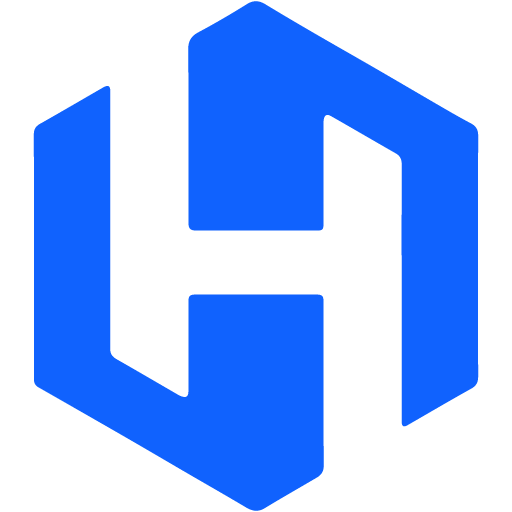
[OFFICIAL] V Rising
in Game Config Files
Posted
What's New in Version 1.0.6