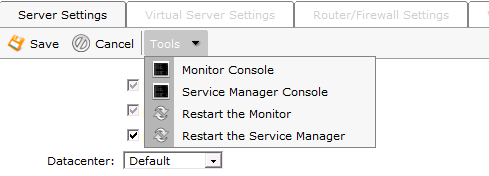-
Posts
2,133 -
Joined
-
Last visited
-
Days Won
67
Content Type
Profiles
Forums
Events
Downloads
Everything posted by LFA
-
In the task manager view the column "Memory - Working Set" instead of "Memory - Private Working Set".
-
Thanks I'll fix the database backup error on the next update. You will still get the error when updating to 2.0.93 but updating to 2.0.94 should work. You can avoid the error by disabling the database backup. Yes mass email is fixed.
-
New Features Added support for 2-step verification. The "Change Password" option has been changed to "Account Security" where 2-step verification can be configured and the password can be changed. An activity log is created for each game/voice service. It has description of each start/stop/restart. Activity logs can be viewed using the log viewer. You can give users access to these logs in the game's feature permissions tab. Billing API suspend/unsuspend works with servers assigned to a user. Just make sure the server's billing id is set. The Linux website can be configured to run with Nginx instead of the built in web server. Added server and service filter to scheduled tasks. Remote servers can be updated in Server Management > Servers > Update Remotes. Automatic scrolling is disabled in console/file/script streaming if the user scrolls up manually. Scroll all the way down to enable automatic scrolling again. Added support for Cloudflare Flexible SSL Control panel website can be enabled on remote servers. Select the remote server and select the website settings tab. Added field in server settings so custom certificate thumbprint can configured in Windows remote servers. New Articles Configure the TCAdmin website to run with Nginx Limit Service's Disk Space Automatically create a mysql database Two-step verification Bug fixes Fixed bug allowing user to get free slots by creating a TS snapshot, downgrade slots, then restore the snapshot. Fixed bug that prevented the service manager from detecting an existing process that was using the same IP and port on Linux. Authentication cookie was configured for any type of connection even if SSL Access was set to All Pages in security settings. Fixed URLs in ajax requests that could break when using port redirection or reverse proxy. Script parameters could not be configured when creating a scheduled task for a service. Fixed object reference error when user created a voice server on an assigned server. Before/after steam update scripts were executed while the game server was running. TCAdmin was checking if TCAGame existed in the domain even if it was configured to use local users. Sub user could not see custom link even if he had permission. Steam Update popup was not working on some configurations. Fixed sharing violation when reading theme's CSS files. Improved CPU usage of Service Manager on Linux. Custom links were not imported when importing a game config. Setting the mod's install type to Configuration editor could reset the service's variables. Added missing countries. Fixed 100% CPU usage on Linux when downloading some files with the file manager. Fixed bug that caused default variables to have global configuration instead of per game.
-
The stop console commands work on Windows and Linux but it only works for games that have a pure text console like minecraft. Window based consoles like the ones from Call of Duty games don't work. Fancy text consoles like Counter Strike Source don't work (shows the fps and map at the top). One thing you can try is enable interact with desktop in the game settings. Save and click on Update Existing Services. With interact with desktop enabled it will try to close the game server's main window instead of killing the process. You can confirm it's doing this by enabling debug mode in TCAdminMonitor.exe.config, restart service manager, then look in Logs/ServiceManager/console.log after stopping a game server. You should see something like this: ServiceId ### - Stopping the service by closing the main window... ServiceId ### - Stopped the service by closing the main window. It depends on the game if it actually shuts down gracefully when the main window is closed.
-
Added a way to remove lines that contain specific characters from the script's output. Added new headers supported by cloudflare. Bug fixes Before/after steam update scripts were not executed when the steam update was configured as a scheduled task. Optimized FTP login when server has lots of virtual servers. Fixed "Address already in use" when starting the monitor on Linux. Fixed bug that caused connections to stay in close_wait state.
-
New Features Steam update can be configured to run as the game server's user. Mod script can be configured as custom action. Added after suspended/after enabled script events. Added port checker in the game server's service settings. Added query protocol for Rising World. Added option to select a reseller package in "Synchronize services with billing software" recurring task. Web console output supports wild cards in file names. If the pattern returns more than one file it will use the one with the latest write time. Bug fixes Fixed service manager hang on windows when a process crashed frequently. When 2 scripts had "Execute as the service's user" checked the second script didn't execute. Fixed timeout error with FTP transfers between different private networks. Sub admins could see services owned by admins. Removed chat output from steamcmd. Email validations support longer extensions.
-
"Script.Exit();" can be used to exit from an iron python script. Bug fixes User could see another service's information if the security configuration had not finished loading. Run as user per service now works on remote servers with active directory. "No records to display." could not be translated.
-
Added support for private networks. Servers in the same private network will communicate using the private IP specified in the server settings. Added "Skip if line exists" in the mod's add/remove line configuration. This can be used to prevent duplicate lines. Added option in game's general settings to collapse mod groups by default. Added option in IP settings to resolve hostname for reseller game/voice services. Default is true. Bug fixes Fixed bug when setting mod's custom command line and the custom variables used a template. Fixed bug when command line was changed by a scheduled task and the custom variables used a template. Fixed bug when command line was updated with "Update Existing Services" and the custom variables used a template. Fixed bug when a query monitoring rule used a custom variable that didn't have a value. Mod copy button did not copy the config editors. Confirmation message could not be translated. Repeat section was not working correctly when "Read variable values from file" was not checked. Sub administrators could see all services even if permissions were disabled in role.
-
New Features Resellers have access to their own copy of custom game mail templates. Added option in security settings to force https on all pages. Added support for the new Arma 3 query protocol. Set the query protocol to "Arma 3" in the game settings. Make sure your query port is correct. The delete billing api command can't be executed while the game server is being created. Bug fixes Mod could be installed more than once. Sub users could not create scheduled tasks for steam/punkbuster/custom scripts. Sub users could not install mods that didn't have "silent" install type. Sub users could not use bukget. Custom variables were not working with custom links. Mod's custom scripts could not be scheduled. Fixed error when configuring sub user permissions on custom links. Fixed "Referenced character was not allowed in XML" if there was an error when running steamcmd on Linux. Fixed error when user was suspended with the billing api and enabled manually from the control panel. Fixed sharing violation error when updating files on Linux. %ThisService_FtpInfo% was not showing the correct FTP port. Fixed duplicate key error when importing games.
-
New Features Added upgrade/downgrade script. This script is executed when the UpdateSettings command is set to the billing api. Added batch mod install option in game tools. Added BungeeCord query protocol. Increased datacenter custom fields to 15 and added 15 custom fields for servers. Added Service.NumPlayers and Service.MaxPlayers variables for query monitoring rules. Bug fixes Fixed service manager crash on Windows. Fixed object reference errors when stopping a service on Windows. Fixed error on Linux that would cause the standard/secure ports to stop responding. Enable All was not enabling sub users.
-
New Features Custom links can be configured in the game settings. Custom icons can be configured for mods. They are visible only if the mod is installed. Added "All Categories" option to Bukget. If the game server's query port is 0 the game monitor will not try to query it. Bug fixes When moving a game server its task were not moved to the new server. A symlink to a file that didn't exist would cause an error in the file manager and ftp. Moving a game server to a linux virtual server placed the files in the wrong home directory. Fixed bug with windows quotas when uploading files using FTP. Web console/log viewer was not displaying some characters correctly. Fixed access denied errors in billing api when suspending/enabling services with a sub admin. The batch start/stop/restart task would stop executing if one of the task's steps failed. %ThisService_GameShortName% was not available in the after created event. Fixed "Request entity too large" when sending lots of emails with the mass mailer. Fixed bug when sending mass emails in blocks. Fixed bug on Windows that could cause a service to stay stuck on "stopping" when it was stopped with console commands. Fixed error when clicking on Save on Internet Explorer when server is running Linux. Add to favorites in file manager was not working if the user files was set to a sub folder. Mod copy wasn't working correctly. Server resource widget would spam the error log if the user wasn't logged in.
-
1- Right now you can't do that but you can create the same script for the custom icon or custom action event and you can run it manually. 2- TCAGame_Svc%ThisService_ServiceId%
-
Anyone getting "The underlying connection was closed: Could not establish trust relationship for the SSL/TLS secure channel." can execute this command to fix it: /opt/mono-2.11.4/bin/mozroots --import --sync --quiet Replace 2.11.4 with your mono version. It's not possible to search all categories at the same time. The bukget api only returns plugins by category.
-
New Features If Bukget downloads a compressed file it is extracted automatically. You can specify more than one log file as the web console output. Separate with ';'. Bug fixes xcopy wasn't working in custom scripts. Custom theme icons were not used in admin home page. Fixed Bukget error when selected language's decimal separator is set to comma.
-
Windows is a little bit faster but not by that much.
-
Can you give me an example of a plugin that's in zip format so I can test?
-
Interact with desktop can be configured in the game server's service settings and in the game's general settings tab. After unchecking that in the service settings the service browser will show interactive=false.
-
New Features Added support for BukGet. Configure in Games > Craftbukkit > BukGet and also in the feature permissions tab. You can view logs and restart the monitor/service manager in Servers > Select the server > Tools menu. Space between command line parameters can be disabled in the variable's settings. Increased the length of "Game Name/App Id" in Steam settings to allow additional options. Bug fixes If "Keep original service" was checked when a service was moved the new service did not have a copy of the custom command lines. When a service located in a Linux virtual server was reinstalled the files would be placed in /home/tcagame instead of the virtual server's home folder. Fixed error when starting a service without command line parameters.
-
Yes you can configure a global steam account and a specific one for each game.
-
-
bind in server.cfg works with secondary IPs. The default announce.exe didn't support secondary IPs at the time this was created. I'm not sure if they fixed it or not. http://forum.sa-mp.com/showthread.php?t=268045
-
Go to the game's settings. Configure a steam account that owns the game so it can download the files.
-
On linux: - Check "Control console ouput" in the game's settings. Set the web console output source to the console output. Click on Update Existing Services. Restart the game server. On windows: Control console output won't work. The only way I can think of doing this is to create a link with mklink in the game server root pointing to the new location.
-
Make sure your licenses are not suspended.
-
It doesn't exist You need to hire a php coder.