-
Posts
155 -
Joined
-
Last visited
-
Days Won
2
Content Type
Profiles
Forums
Events
Downloads
Posts posted by conceptr980
-
-
Have you tested this config when the server reaches it max players. the slot detection stops the server once it reaches its max limit. i believe rust calaculates the users in queue as users as well were tcadmin will count them as players exceeding the limits then it stop the service as per query monitoring slots detection config. solving that matter would be highly appreciated if possible.
At the moment i disabled slots detection in order to avoid stopping the service but i think that is not the optimal way to go for it. Thx
0 -
I think this config require some improvements. Ex. only port and query port available for the game (not rcon, custom port 1 .. etc). Ill do some testing, modify this config and share the results if its positive.
1 -
On 11/27/2020 at 11:11 AM, CloudNine said:
Let me rephrase, is this confirmed working on Windows 2016 and Windows 2019?So far im testing it on win 2019 and no issues so far. Ill keep you posted if there is any.
0 -
Recently and i think it started from tcadmin v 2.0.156.0 or something i started to get the following error when i try to reinstall any game:
"These columns don't currently have unique values."

Assistance needed .. thx
0 -
Once i updated to 1.0.1 the monitor took forever to restart after installation then tcadmin stopped functioning with the following error in browser:
Can you share how to uninstall manually at least by deleting the table in the sql so i go for fresh install.
Assistance would be much appreciated ..
Update:
I managed to fix the issue by deleting the related tables from DB but please be aware that the module didnt work for me at least. im using sqlite method. Thx
 0
0 -
thanks for your reply .. and yes its now based on classical exe method which works. you were quick with your reply though
 0
0 -
If your able to revive this game conifg again as it doesnt seems to be working properly anymore or at least for me, using run.cmd doesnt work.
0 -
Thanks for sharing this .. Im trying this right now and once its installed i couldnt see it in the theme list for some reason even though its there . I tried to uninstall it and it gives the following error:
Could not find file 'C:\Program Files\TCAdmin2\ControlPanel.MVC\Views\a915512f-ce88-45b0-bc16-97bd1acfdf23\Module.json'.
Update: I removed it manually but i shared the issue when its installed via repo (Importing it from theme setting works fine though). Thx
0 -
CPU Utilization is not convincing (high). I hope if your able to find a way to solve this. Thx
0 -
nah it was just licensing and i updated it while its good now ... thanks for all the support
0 -
now the last issue which is minor i guess that the wizard setup guide screen is popping up in the main page while everything else looks ok . is it file related ?
0 -
Yup .. .you Solved the Puzzle Mate

it was really itchy just to think to start from the beginning
0 -
2.0.150.6 didnt do the trick to me. Im using sqlite and its nasty compared to mysql iin term of management, could you provide a hint of how to delete those duplicated rows/rables. As im a bit confused of which tables i should be looking for since the error log is mostly not directly related.
0 -
ill give it a try and keep you in the loop as im too lazy to start from the beginning
 0
0 -
It seems that in my case i need to repair the database in order fix table issues. Any idea if there is a database repair tool for tcadmin ?
0 -
i installed 1.0.2 and it was working fine .. then i installed 1.0.3 without uninstalling 1.0.2. Now the entire tcadmin is broken as you can see in the attached file

All what im looking for now to get tcadmin back as panel so i can debug from there but without any panel or so im useless thats why i asked if i can uninstall it manually.
0 -
I dont know if this related but once i tried to install the plugin it kept loading then it hanged. afterward the entire tcadmin stopped responding with the following errors:
"An unhandled exception was generated during the execution of the current web request. Information regarding the origin and location of the exception can be identified using the exception stack trace below."
i think the plugin stuck at some point during installation. any idea how to remove or reinstall it manually so i can check ? Full Log attached
0 -
If your Arabic translation is still supported by the latest tcadmin layout, im interested to give it a shot, improve it and share it back. Thx
0 -
Dirty Config but it works. The custom script included with this config is not needed but i kept it just in case the .exe got stuck.
0 -
13 minutes ago, numpty said:
I gave up with trying after a while if you managed to get one working id be grateful if you would share

Check my previous post as it seems to be working with no issues with the startup parameter i mentioned, Ill share a dirty config once im done with it and fully testing it.
1 -
Have you made any progress .. since im working on a config as well but with no luck so far when it comes to the proper startup parameter??
Update 1:
After digging a little bit i used the following for tcadmin and it seems to be working:
Relative Executable: Holdfast NaW.exe
-startserver -batchmode -nographics -screen-width 640 -screen-height 480 -screen-quality Fastest -framerate 120 -servercarbonplayers 0 -serverConfigFilePath serverconfig_server1_armyfront.txt -logFile logs_output\outputlog_server1_armyfront.txt -logArchivesDirectory logs_archive -adminCommandsLogFilePath logs_adminactions\adminactions_server1_armyfront.txt -chatLogFilePath logs_chat\chatlog_server1_armyfront.txt -scoreboardLogFilePath logs_score\scorelog_server1_armyfront.txt -pipeName HoldfastPajp_250432 -s "localhost" -p 20100 -l "94.130.66.231" -o 7102
Till here everything seems to be working
till this moment, i have the server starts and stops without issues. till now no need for anything else
0 -
I tested your config and it seems the Default Variables such as "$[Hostname]" and "$[serverPassword]" ... etc is not reading properly in the commandline parameter. Can you confirm ??
0 -
My ports are good and the grids are on completely different IPs. I can see all the servers are online and even connect directly to another server however I cannot transfer between them and get a timeout. This only happens with machines at different datacenters. When all servers are hosted on the same machine everything works fine. I have my Redis on a forward facing IP and not 127.0.0.1. Firewall is off for testing.
Give it a shot and set Redis to your public IP instead of local host then server only json configs of each server to that public IP since once you switch from grid to another, the other grid should still look for the same database. 127.0.0.1 is local host which means, only the grid which is hosted on the same machine of redis will connect to it. Hope i explained it well.
Distance has nothing to do with this terminology if its configured properly.
0 -
make sure that the ports are +5 not incremental +1 and seamlessdataport should be allowed in the firewall/router as well.
ex.
Port 0000 for grid 1 and port 0005 for grid 2. Not 0001 and 0002.
Game port, same strategy.
Seamlessdataport could be incremental and all these ports should be allowed in the router/firewall so u need many ports to open.
Conclusion, each grid must have 3 ports to open. Gameport, Port and seamlessdataport.
Do it right and you will be good.
Good Luck
0



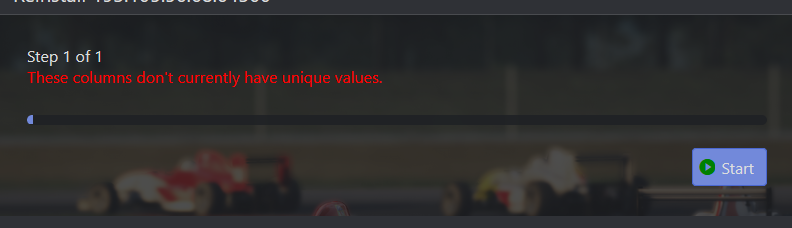
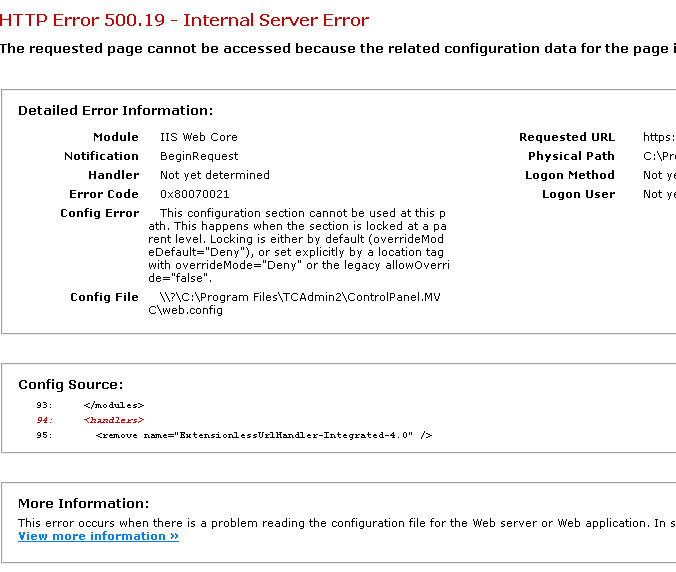
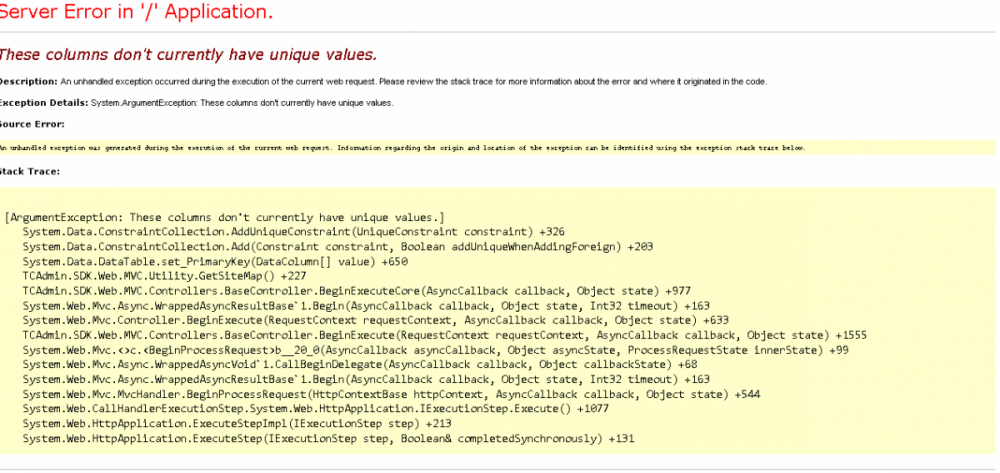
Rust - Automatic wipe/update, Oxide, Plugin Installer
in Game Config Files
Posted
thanks for you reply and good work of this config.