-
Posts
158 -
Joined
-
Last visited
-
Days Won
2
Content Type
Profiles
Forums
Events
Downloads
Posts posted by conceptr980
-
-
If your referring to the query port not working in the panel plus battlemetrics .. i believe its already been solved in TCADMIN discord by @Adam
- Add "-queryport=$[Service.QueryPort]" to the commandline paramater
- Create a custom script with an event of "Custom Query" and Script engine to IronPython 3.4 using the attached syntax
- Set the "Query Protocol" in the scum config to "Custom Script"
- Done
Didnt have time to fully test it though but it looks that its working so far with either the panel and battlemetrics
0 -
To create a simple config is pretty much straight forward. Didn't succeed to make the Query Port working yet.
0 -
On 2/13/2025 at 9:40 AM, CloudNine said:
This is some good stuff, Java 22 support?
Whats the use of supporting JAVA 22 on this config as long as latest MC version 1.21.4 is compatible with JAVA 21 ??
0 -
Did you apply what dennis mentioned ??
On the other hand, Copy the following files from
WS\Binaries\Win64to root directory and start the server in order for the server to work:steamclient.dll steamclient64.dll tier0_s.dll tier0_s64.dll vstdlib_s.dll vstdlib.s64.dll0 -
Im trying to create a python script with cpu priority switcher using the following:
ThisService.Priority = int(ThisService.Variables["CPUPriority"]);
ThisService.Save()
ThisService.Configure()Its not working by switching cpu priority in tcadmin for some reason.
Variable Options in CPUPriority are:
- Normal
- AboveNormal
- High
The variable of priority is taken from:
https://docs.tcadmin.com/customizations/scripts/script-objects/this-service/#properties
Advice would be appreciated
0 -
@dennis
- Could you update this config and its scripts to support JAVA 21 as starting from MC 1.20.5 it started using JAVA 21.
- Find away to replace server jars crons since their website is no longer contains MC repos
Thx
0 -
15 hours ago, jungleNZ said:
yip
If what your referring to is yes, could you share the config and save me the headache of debugging
 0
0 -
Anyone succeeded to have the config works so far with game version 1.0 ?
0 -
After some debugging .. it appears that -queryport in the commandline paramater causes the server to stop responding plus some commandline paramaters is outdated based on this config.
On the other hand, using the following commandline would solve most of the issues and server will start and shows in both community list and join via ip but players stats in the panel will no longer works due to -queryport is not set in the commandline paramater and cannot be set for the mean time unless the devs decides to add it in the future releases:
-publiclobby -port=$[Service.GamePort] -publicip=$[Service.IpAddress] -publicport=$[Service.GamePort] -players=$[Service.Slots] -useperfthreads -NoAsyncLoadingThread -UseMultithreadForDS -logformat=text
Myth Busted
0 -
2 hours ago, crunkinshoe said:
The game now requires that a query port be set which is different than the game port.
Did you test it with tcadmin config query protocol and it works ?? screenshot would be recommended if you could
0 -
1 hour ago, Jimmy-CS said:
Has anyone found a suitable workaround for ServerJars being offline?
I also second the Forge suggestion. There seems to be no other automated method to pull server versions of various mods right now.
Everyone who is using and relying on TCAdminCrons is struggling for a while now. Besides, no ETA for serverjars yet which is being a serious automation issue for providers.
0 -
2 hours ago, REDRUM said:
I keep getting the below, server crashes right away. I had it running but had to reinstall some stuff so now I cannot seem to get it. Any suggestions?
- Status
- Running (PID 0)
Try to set the config to run as: "unique operating system user for each server" then either reinstall the server or repair server permissions
0 -
0
-
Hello @Adam
Cannot import as new game config or update existing config with the following error (Attached):
Duplicate entry '228-272' for key 'PRIMARY'
0 -
-
@dennis
Are you able to work on the query protocol script ? its itchy not detecting players and hostname via the panel
Thx
0 -
Please keep updating your config here based on this post as we are relying on it instead of posting new config every time. Thx
0 -
We need the magician to create the query port script to work in the panel
 0
0 -
I believe your config requires further small modification as following:
* you havnt specified custom port in the config and you dont need it
* -publicport in the startup commandline argument could be the same as -port:
-port=$[Service.GamePort] -publicport=$[Service.GamePort]
As i see in most of the docs that -publicport is 8211 which is the game default port.
On the other hand, i see some users using -log -nosteam at the end of the commandline but not sure if it take effects.
0 -
Our best bet would be on @Dennis as he worked on ARK survival evolved and it was a pro config.
0 -
-
On 4/4/2023 at 3:12 PM, Dennis said:
Forge would require manual installation as of now. TCAdmin does however have have a feature called Custom Mods that you can configure. It would allow you to easily install modpacks from FTB and CurseForge.
Any plans to add support for forge installation as its common in MC!!
Thx
0 -
4 hours ago, Dennis said:
WHMCS still supports PHP 7.4 (even the newer versions). The module is compatible with PHP 8.1 - you just need to update the module. The module was updated in January.
You can see information about the module (along with a download link) here: https://help.tcadmin.com/TCAdmin2_advanced_module_for_WHMCS#Download
After re-downloading the module and testing it, i would like to confirm that it is compatible with php8.1 and working without issues. I was using the old version thats why it was giving some errors.
Myth Busted
 1
1 -
2 hours ago, Dennis said:
WHMCS still supports PHP 7.4 (even the newer versions). The module is compatible with PHP 8.1 - you just need to update the module. The module was updated in January.
You can see information about the module (along with a download link) here: https://help.tcadmin.com/TCAdmin2_advanced_module_for_WHMCS#Download
Thanks for the update. I probably missed that out due to no page for changelog and version tracking in tcadmin page for the module which would be a good idea though. Ill give it a shot and revert back.
Thx
0



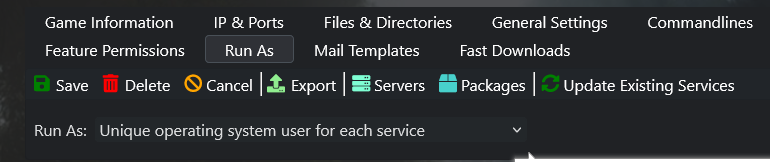
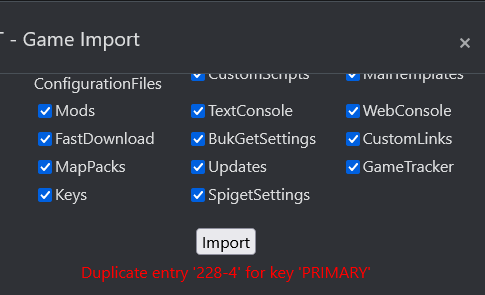
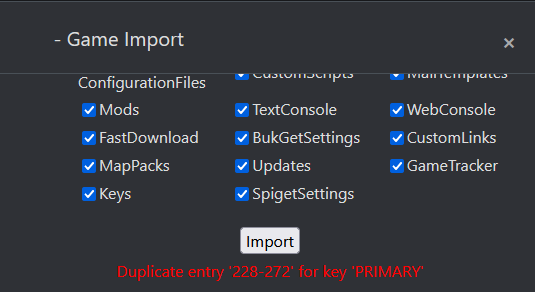
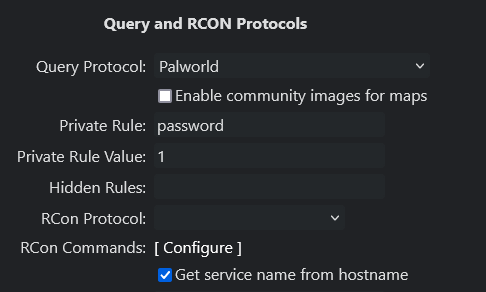
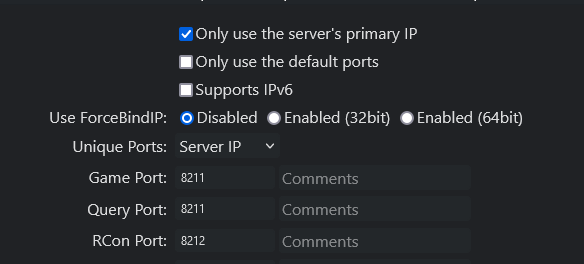
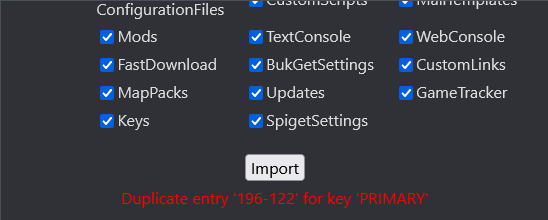
[Official] Minecraft (Automatic Java Version - Multiple Mods)
in Game Config Files
Posted
@Dennis
Hello,
Any plans to add support of Java 25 !
Thx