-
Posts
157 -
Joined
-
Last visited
-
Days Won
2
Content Type
Profiles
Forums
Events
Downloads
Posts posted by conceptr980
-
-
Updated to 2.0.184.0 and got the following error:
"tc_game_service_live_stats_update_name"
the entire tcadmin becomes not functional - Reverted back
0 -
5 hours ago, Mi-Games said:
Having the exact same problem.
As a temp workaround i reverted back to 2.0.182 were this feature were not introduced, and the error is gone but for the recent game configs published in the forum, use any text editor and remove the line :
<delete_steamapps_on_error>1</delete_steamapps_on_error>
re-save config --> upload
As this feature were not implemented in 2.0.182 yet back then.
I hope that helps.
Thx
0 -
Current query protocol in panel doesnt work for this config
Fix:
Switch Query protocol from Half-Life 2 new to Half-Life 2 new (UTF8)
Besides add -port=$[Service.GamePort] -queryport=$[Service.QueryPort] in commandline paramater as mentioned by jungleNZ
Tested and works
0 -
Try this config, as far as i remember it works. Adjust the ports to your desire.
Im not sure if thats the one available online without any modification or its been modified in order to make it works as it was long time back. Give it a shot.
Thx
0 -
-
On 5/15/2021 at 8:07 PM, volborg said:
Hi there
When I try and throw it up on FTP I get this one here.Could not find a part of the path 'C:\Aspx\Interface\Base\Proxy.ashx\Request-a5c2036a-7df5-4e0e-b6b0-2c40240bb14e'.
When I then throw it up on Local Storage I get this one here
Specified argument was out of the range of valid values. Parameter name: UserId (0)
Same
0 -
On 5/25/2020 at 10:57 PM, Dennis said:
I've moved this topic to Game Server Help.
Try with the attached config and the Console Wrapper I've attached.
Terraria_-_Windows.xml 90.8 kB · 62 downloads TCAdminConsoleWrapper.exe 29 kB · 29 downloads
Could you confirm that this config and console wrapper still works ?? Thx
0 -
5 hours ago, Smolf said:
thank you so much for the help. 5 stars help
Glad that it helps
 0
0 -
The config is missing some commandline arguments such as port and query port. Try to switch the commandline arguments to:
-SteamServerName="$[HostName]" -UserDir=$[Service.RootDirectory] -MULTIHOME=$[Service.IpAddress] -PORT=$[Service.GamePort] -QueryPort=$[Service.QueryPort] -Log
2 -
As of my experience of the latest update. The updates option in tc admin menu is no longer works for any update or other MC versions as it suppose to download from serverjars.com
@Dennis could you test and confirm ?? if yes, what are the alternatives as workaround ??
Thx
0 -
This topic is been discussed before. Rollback TCADMIN to version 2.0.178.0 then convert sqlite to mysql then update to 2.0.179.0
As in your case your trying to convert 2.0.178.0 sql tables in 2.0179.0 version
Manual Update Steps:
https://help.tcadmin.com/Updating
Ex. Commands in your case if its windows rolleback :
1- Rollback version: "C:\Program Files\TCAdmin2\Monitor\TCAdminUpdateTool.exe" 2.0.178.0
2- Start TCADMIN and convert SQLite to MySQL
3- Update tcadmin back to 2.0.179.0 (Manual or via Panel)
I hope that helps
0 -
IP Binding (-address) does not work yet i assume, yeah ?
0 -
-
1 hour ago, Adam said:
I would like to but because the game is Early Access i dont want to sit and setup the config editor for only it to change
id rather wait abit for the game to improve abit more.Make sense .. thanks anyway
0 -
it will be totally appreciated if you push for config editor instead of text editor only
 0
0 -
what i meant were to post it in the game config section
0 -
As far as i know that V Rising doesnt support bind ip feature yet in order to assign different ip to the server.
0 -
@Jus61 you better make it as standalone config in order to become easier for you to add new updates.
0 -
4 hours ago, Luis Vizcaya said:
Hello, everything works fine for me, the problem is that I have no idea how my clients can use the database, how they connect, I don't see a way in any of my games, especially in fivem which is the main one in my company
Some help?
Thanks in advance
First, make sure to install the following plugin:
Once the plugin is installed, you are able to manage your databases such as create, delete .. etc
To connect to database which i would suppose you created it from the plugin above. Database name, pass and username would be mostly in fivem plugin config file if its supported. Edit fivem plugin config, enter the database name, user and pass which you have used during the creation of the database from "MySql Manager" earlier.
Start Server, Thats it
0 -
18 minutes ago, Dennis said:
As I said previously, the file can be edited just fine. See this: https://streamable.com/5ljqks
If you can't change it, it's because you saved the file as read only.
upload that XML since it saved with you

Even though i prefer to fix the issue from the root by using latest TCAdmin standards instead but as you can see, even latest version is not doing the trick (at least in my case)
0 -
11 minutes ago, Dennis said:
Try upgrading to 2.0.177.6: https://help.tcadmin.com/Updating#Manual_Update
Also, the lines can be removed. Save the file to your desktop and make sure it's not saved as read only. It's a simple XML file. TCAdmin won't prevent anything from changing it.
Updated to 2.0.177.6
result still the same
update: i checked file is not read only and not blocked then removed the line and saved, it reverts back by it self
0 -
5 minutes ago, Dennis said:
Try upgrading to 2.0.177.6: https://help.tcadmin.com/Updating#Manual_Update
Also, the lines can be removed. Save the file to your desktop and make sure it's not saved as read only. It's a simple XML file. TCAdmin won't prevent anything from changing it.
about editing files .. yeah im aware its simple xml but you can try your self and see if it could be removed, once i remove and save it reverts back by it self.
Update: (the read only part) that part maybe i missed it
as for the upgrade .. ill give it a shot and hopefully it will fix the issue.
Thx
0 -
15 hours ago, Dennis said:
This happens because the config was exported using a newer version of TCAdmin than you're using to import it.
You can open the .xml file and remove the lines from the file. You will not be able to install it from the plugin repository, however. You will need to upload the config manually.
Thank you for your reply ..
Im using TCadmin 2.0.177.0 with MySql but maybe database tables are outdated due to many updates .. any idea how to fix it ? or how to recheck database tables and upgrade them to the latest version.
Side Note: The lines cant be removed as i tried already
Thx
0 -
34 minutes ago, jungleNZ said:
Will look at it but not sure what it is. Have not seen the word docker anywhere when setting up.
Have removed all variables. Try this config and see if same thing happening.
This one imported successfully ... That means its related to one or more variable since you removed them.
As for the original config were you mentioned there is no docker. If you edit the config manually, you will see the following:
<docker_parameter>0</docker_parameter>
Image Attached
Thx
0



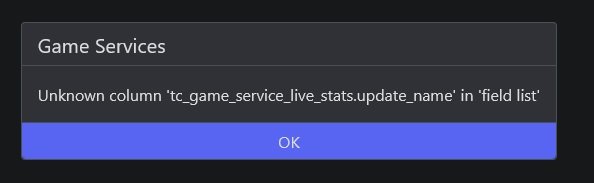
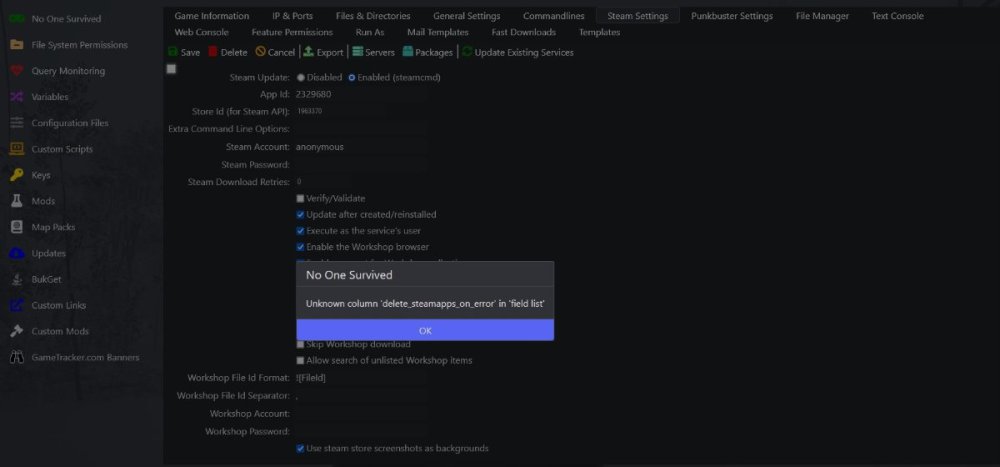
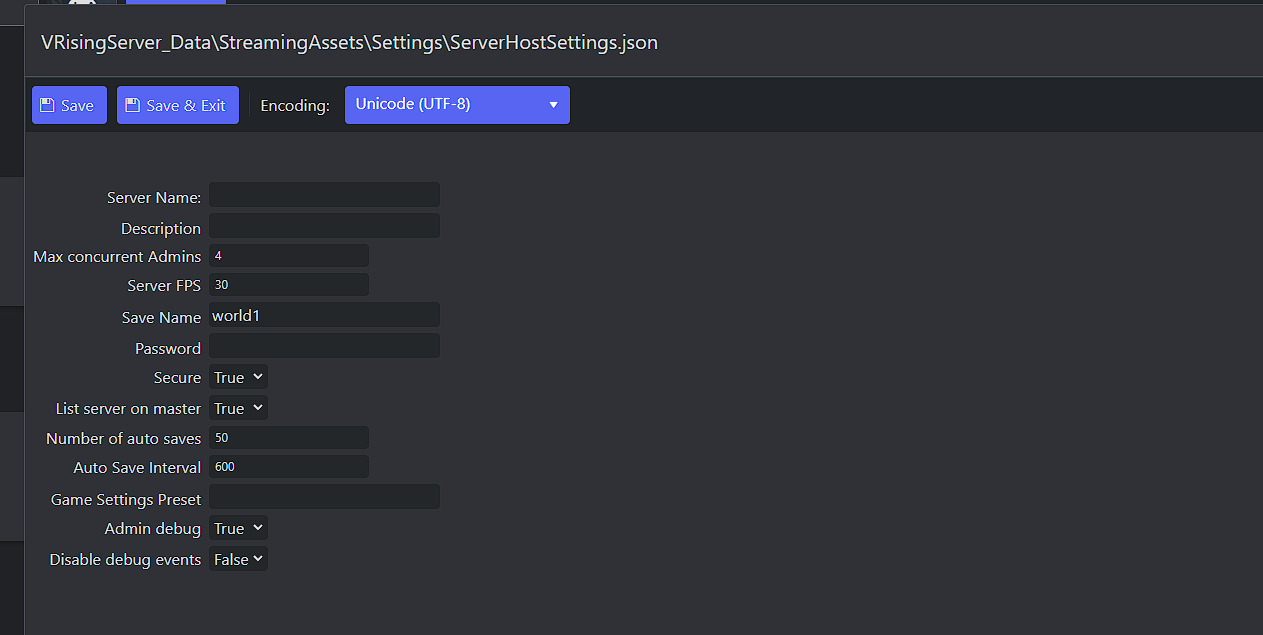
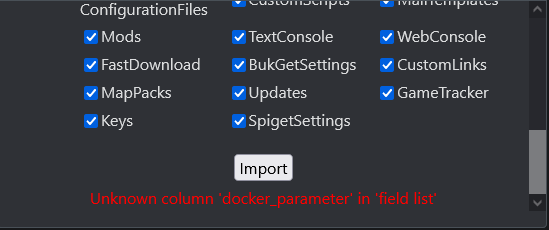
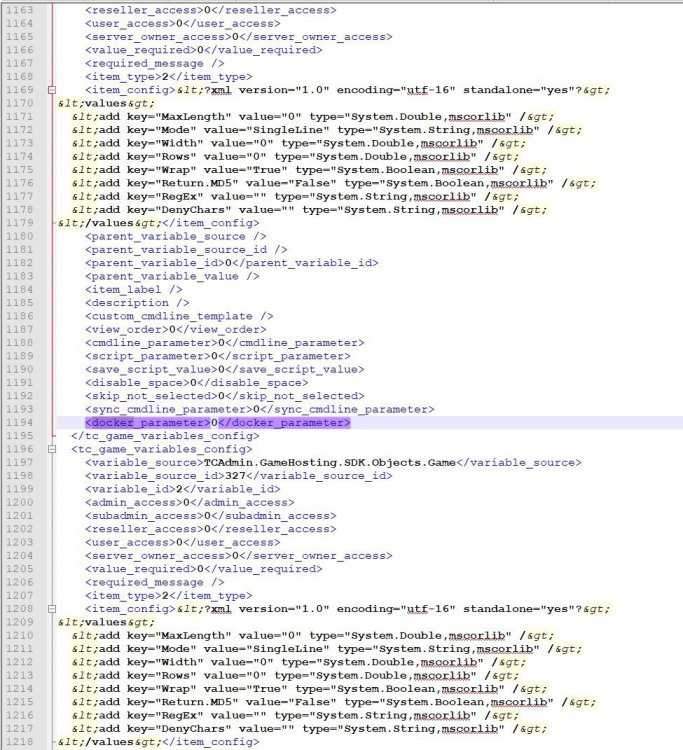
Compatibility with php 8.1
in WHMCS Integration
Posted · Edited by conceptr980
Recent WHMCS version is mainly based on php 8.1 but i noticed that "TCAdmin 2 Advanced MVC" is only compatible with php 7.4 max.
Any chance to update the module to support php8.1 ??
Thx