-
Posts
187 -
Joined
-
Last visited
-
Days Won
23
Content Type
Profiles
Forums
Events
Downloads
Posts posted by Adam
-
-
27 minutes ago, Shadows9694 said:
dennis if you are able to make a serverjars.com replacement i can host it for you
i have built an alternative some time ago https://mcjarfiles.com/
0 -
On 7/28/2024 at 12:20 AM, MrMayhem said:
Anyone else getting this error?
``at Patched_Sandbox.MySandboxGameInitialize_0(Object )
at Sandbox.MySandboxGame.Run(Boolean customRenderLoop, Action disposeSplashScreen)
at Torch.VRageGame.DoStart() in C:\ProgramData\Jenkins\.jenkins\workspace\Torch_master\Torch\VRageGame.cs:line 326
at Torch.VRageGame.Run() in C:\ProgramData\Jenkins\.jenkins\workspace\Torch_master\Torch\VRageGame.cs:line 126
at System.Threading.ExecutionContext.RunInternal(ExecutionContext executionContext, ContextCallback callback, Object state, B
oolean preserveSyncCtx)
at System.Threading.ExecutionContext.Run(ExecutionContext executionContext, ContextCallback callback, Object state, Boolean p
reserveSyncCtx)
at System.Threading.ExecutionContext.Run(ExecutionContext executionContext, ContextCallback callback, Object state)
at System.Threading.ThreadHelper.ThreadStart()
System.DllNotFoundException: Unable to load DLL 'Havok.dll': The specified module could not be found. (Exception from HRESULT: 0
x8007007E)
at Havok.HkBaseSystem.HkBaseSystem_GetVersionInfo(Native& buffer)
at Havok.HkBaseSystem.GetVersionInfo()
at Havok.HkBaseSystem.Init(Int32 solverMemorySize, Action`1 LogCallback, Boolean deepProfiling, ISharedCriticalSection hkShap
eCriticalSection)
at Sandbox.MySandboxGame.LoadData()
at Patched_Sandbox.MySandboxGameInitialize_0(Object )
at Sandbox.MySandboxGame.Run(Boolean customRenderLoop, Action disposeSplashScreen)
at Torch.VRageGame.DoStart() in C:\ProgramData\Jenkins\.jenkins\workspace\Torch_master\Torch\VRageGame.cs:line 326
at Torch.VRageGame.Run() in C:\ProgramData\Jenkins\.jenkins\workspace\Torch_master\Torch\VRageGame.cs:line 126
at System.Threading.ExecutionContext.RunInternal(ExecutionContext executionContext, ContextCallback callback, Object state, B
oolean preserveSyncCtx)
at System.Threading.ExecutionContext.Run(ExecutionContext executionContext, ContextCallback callback, Object state, Boolean p
reserveSyncCtx)
at System.Threading.ExecutionContext.Run(ExecutionContext executionContext, ContextCallback callback, Object state)
at System.Threading.ThreadHelper.ThreadStart()
20:55:57.8575 [INFO] Initializer: Generating minidump at Logs\MiniDumpT23-2024-07-27 20-55-57.dmp``Hi
Make sure all your Visual C++ Redistributable Packages are installed
https://www.microsoft.com/en-us/download/details.aspx?id=40784
https://learn.microsoft.com/en-us/cpp/windows/latest-supported-vc-redist?view=msvc-1700 -
What's New in Version 1.0.4
-
Updated player query script to use https://mcstatus.io
0 -
-
What's New in Version 1.0.9
- Fixed command line - removed quotes to -persistentDataPath
- Fix command line - added quotes to -rconBindAddress
- Updated ServerGameSettings.json to the latest settings for 1.0
Please reinstall your server after installing this update
0 -
We have released the official Palworld config (for both Linux and Windows) that is based on this one but the TCAdmin Palworld config will be maintained. And query works
 0
0 -
We have released the official Palworld config (for both Linux and Windows) that is based on this one but the TCAdmin Palworld config will be maintained. And query works
 0
0 -
[OFFICIAL] Palworld
Note: These configs will be maintained by TCAdmin and will serve as the official Palworld configs for TCAdmin.
Note: Palworld requires TCAdmin 2.0.191.0 or later for the query to work
These configs are based on @DEMMERS config but will be actively maintained.
Installation
Recommended
- Simply install it via the plugin repository in TCAdmin (Settings > Plugin Repository > Game Configs > [OFFICIAL] Palworld)
- Choose the config for your preferred OS
Manual Install
- Download the config
- Go to TCAdmin > System > Settings > Game & Voice Hosting > Game & Other Voice Servers > Import
- Save the config as a new config or choose "Overwrite existing config" if you which to overwrite your current Enshrouded config. Remember to select [OFFICIAL] Palworld in the 'Update Game' field if you do
- Leave all other settings
Features
- Palworld v1 API support (default API username is admin & the password is the admin password that is pre-set or that you can change)
- Config Editor
- Up-to-date command line parameters
- RCON support
- Enhanced Engine.ini for improved performance (120 server fps)
- RE-UE4SS support in mod manager
- Curse Mods installer
- Server query (2.0.191.0 or later required)
Issues
None
-
Submitter
-
Submitted4/17/2024
-
Category
0 -
Just now, VPro said:
Gives a way to enable web console ? i have testet all settings all was disnable after safe
There is no web console for Palworld as in the actual game doesn't have a console output
0 -
27 minutes ago, Lefelius said:
Is it possible to get color in the webconsole corresponding to the normal server console?
Im running a SCP: Secret laboratory community and when hosting servers you would usually use "Localadmin" as the default way of hosting servers. When running LocalAdmin.exe you should have colors check attachment for example of this - this is a test server i just ran.

while if i look in the webconsole it's just all white. This might just be a personal thing for me, but i like to have a easy overview and it helps showing when errors happen. Plus who doesn't like a bit of coloring?

If you change your web console in the game config to console wrapper that will show the colour of the text.
0 -
-
7 hours ago, ottofunhouse said:
Hello,
I am having issues connecting to the server. The server shows up in the games server list but I get timed out.
[online] Added Peer #0.STEAMPS3 - AsyncTCPSocket createdSTEAMPS3 - AsyncTCPSocket createdSTEAMPS3 - AsncTCPSocket destroyed[online] Session failed for peer #0 with error 4.STEAMPS3 - AsncTCPSocket destroyed[online] Removed Peer #0.Sounds like ports/firewall
0 -
13 hours ago, crunkinshoe said:
Server 2019
I'm running it on both server 2019 and 2022 it is working fine
0 -
48 minutes ago, crunkinshoe said:
If I run the program as LocalSystem it starts up fine but User per Service the exe gets suspended immediately. Any ideas on why that might be? TCAGame doesn't seem to work either.
Which windows are you running?
0 -
What's New in Version 1.0.1
- Set correct feature permissions in config (forgot to do it for some reason)
0 -
What's New in Version 1.0.3
- Config will now always install the latest version of Bedrock based off the API https://mcjarfiles.com/api/get-versions/bedrock/vanilla
- Fixed "install latest bedrock" scripts process IDs
- Cleaned up update section
- Setup updates section to download bedrock zips from https://mcjarfiles.com/api/get-latest-jar/bedrock/linux or https://mcjarfiles.com/api/get-latest-jar/bedrock/windows
0 -
10 minutes ago, crunkinshoe said:
Is anyone running successfully on Win Server 2012r2? The process crashes immediately with "procedure entry point GetSystemCPUSetInformation could not be located in the dynamic link library." I've got the latest 2015-2022 C++ Redis installed. I'm wondering if it's a 2012r2 issue or maybe I need to revert to the Redis that's packaged with the server?
for 1. 2012 R2 is no longer supported by Microsoft or TCAdmin, support ended in October last year. I would suggest upgrading your OS
It runs fine on server 2019 & server 20220 -
2 minutes ago, Rislem said:
Hey Adam
So ever since people said high CPU I been monitoring it,
TCadmin sometimes says yeah 20% cpu but then if I RDP in and watch it, its barely hitting 1% on my AMD server
So not sure if this is accurate have you tried looking directly with RDP?Yeah, this is directly on the task manager. If there are no players it uses nothing like you say 1% but the minute there is 3-4 people on it, the CPU usage is very heavy.
0 -
I have decided to suspend Enshrouded orders on my end till they can fix their CPU leak
30% CPU per enshrouded server on a 24-core 48-thread dedicated server is nuts.0 -
24 minutes ago, Spillvert.no said:
Any known settings to optimize the CPU utilization? As it is absolutely scorching our 5950x's at this moment.
100% must be a bug
0 -
[OFFICIAL] Enshrouded
Installation
Recommended
Simply install it via the plugin repository in TCAdmin (Settings > Plugin Repository > Game Configs > Enshrouded)
Choose the config for your preferred OSManual Install
Download the config
Go to TCAdmin > System > Settings > Game & Voice Hosting > Game & Other Voice Servers > Import
Save the config as a new config or choose "Overwrite existing config" if you which to overwrite your current Enshrouded config. Remember to select Enshrouded in the 'Update Game' field if you do
Leave all other settings
Features- Query Working
- Startup fix script for a run-as-service
- Config is basic, not many features
Known Issues
- None
-
Submitter
-
Submitted1/24/2024
-
Category
0 -
15 hours ago, LamboS2N said:
Adam I installed this but was having issues with health regen and Pal damage.
I have fixed this. There were some typos in the variables
see below fixed variables; Changes to this file will be reflected on the server. ; If any server settings are missing, please contact your assigned server technician. [/Script/Pal.PalGameWorldSettings] OptionSettings=(Difficulty=![Difficulty],DayTimeSpeedRate=![DayTimeSpeedRate],NightTimeSpeedRate=![NightTimeSpeedRate],ExpRate=![ExpRate],PalCaptureRate=![PalCaptureRate],PalSpawnNumRate=![PalSpawnNumRate],PalDamageRateAttack=![PalDamageRateAttack],PalDamageRateDefense=![PalDamageRateDefense],PlayerDamageRateAttack=![PlayerDamageRateAttack],PlayerDamageRateDefense=![PlayerDamageRateDefense],PlayerStomachDecreaceRate=![PlayerStomachDecreaceRate],PlayerStaminaDecreaceRate=![PlayerStaminaDecreaceRate],PlayerAutoHPRegeneRate=![PlayerAutoHPRegenRate],PlayerAutoHpRegeneRateInSleep=![PlayerAutoHpRegenRateInSleep],PalStomachDecreaceRate=![PalStomachDecreaceRate],PalStaminaDecreaceRate=![PalStaminaDecreaceRate],PalAutoHPRegeneRate=![PalAutoHPRegenRate],PalAutoHpRegeneRateInSleep=![PalAutoHpRegenRateInSleep],BuildObjectDamageRate=![BuildObjectDamageRate],BuildObjectDeteriorationDamageRate=![BuildObjectDeteriorationDamageRate],CollectionDropRate=![CollectionDropRate],CollectionObjectHpRate=![CollectionObjectHpRate],CollectionObjectRespawnSpeedRate=![CollectionObjectRespawnSpeedRate],EnemyDropItemRate=![EnemyDropItemRate],DeathPenalty=![DeathPenalty],bEnablePlayerToPlayerDamage=![bEnablePlayerToPlayerDamage],bEnableFriendlyFire=![bEnableFriendlyFire],bEnableInvaderEnemy=![bEnableInvaderEnemy],bActiveUNKO=![bActiveUNKO],bEnableAimAssistPad=![bEnableAimAssistPad],bEnableAimAssistKeyboard=![bEnableAimAssistKeyboard],DropItemMaxNum=![DropItemMaxNum],DropItemMaxNum_UNKO=![DropItemMaxNum_UNKO],BaseCampMaxNum=![BaseCampMaxNum],BaseCampWorkerMaxNum=![BaseCampWorkerMaxNum],DropItemAliveMaxHours=![DropItemAliveMaxHours],bAutoResetGuildNoOnlinePlayers=![bAutoResetGuildNoOnlinePlayers],AutoResetGuildTimeNoOnlinePlayers=![AutoResetGuildTimeNoOnlinePlayers],GuildPlayerMaxNum=![GuildPlayerMaxNum],PalEggDefaultHatchingTime=![PalEggDefaultHatchingTime],WorkSpeedRate=![WorkSpeedRate],bIsMultiplay=![bIsMultiplay],bIsPvP=![bIsPvP],bCanPickupOtherGuildDeathPenaltyDrop=![bCanPickupOtherGuildDeathPenaltyDrop],bEnableNonLoginPenalty=![bEnableNonLoginPenalty],bEnableFastTravel=![bEnableFastTravel],bIsStartLocationSelectByMap=![bIsStartLocationSelectByMap],bExistPlayerAfterLogout=![bExistPlayerAfterLogout],bEnableDefenseOtherGuildPlayer=![bEnableDefenseOtherGuildPlayer],CoopPlayerMaxNum=![CoopPlayerMaxNum],ServerPlayerMaxNum=$[Service.Slots],ServerName="$[HostName]",ServerDescription="![ServerDescription]",AdminPassword="![AdminPassword]",ServerPassword="![ServerPassword]",PublicPort=$[Service.GamePort],PublicIP="$[Service.IpAddress]",RCONEnabled=![RCONEnabled],RCONPort=$[Service.RConPort],Region="![Region]",bUseAuth=![bUseAuth],BanListURL="![BanListURL]")You can insert the above into the config settings > Configuration files > Pal\Saved\Config\WindowsServer\PalWorldSettings.ini > template tab
Best to reinstall your palworld server so variables can take effect0 -
Hi @DEMMERS
I agree with the above I have revised your config a bit.
-
Redundant command lines were removed and replaced with a single command line. i cant find the settings you added from the official docs

-ServerName="$[HostName]" -port=$[Service.GamePort] -players=$[Service.Slots] -log -nosteam -useperfthreads -NoAsyncLoadingThread -UseMultithreadForDS EpicApp=PalServer-
IP & ports section cleaned up - it seems if you have multiple IPs the game cannot bind to the IP even if it is set in the ini or command line (you can try ForceBindIP if you want i personally dont like adding another 3rd party to the mix)
- query doesn't work so ive just put the same port as the game port
- disabled query logging so it doesn't keep rebooting the server.
-
removed the custom port expression not sure what this was for?

-
Adjusted the run as for TCAGame to a unique OS user for each service (i prefer this but you can keep it as TCAGame)
- Steam settings also execute as the services user due to the above setting
- Turned off verify/validate & update after created (again my personal preference)
- Fixed feature permission section to show all the correct permissions a normal user would need.
- Enabled web console even though it shows f*ck all (will probably disable)
- Palworldsettings.ini had the incorrect hostname variable, i have fixed it to use $[HostName] instead of $[Service.IpHostname]
That's about it, more than happy to DM you the config if you wish, i still need to test the config editor out i see some users reporting the incorrect values, which will need fixing (the default values)
0 -
Redundant command lines were removed and replaced with a single command line. i cant find the settings you added from the official docs
-
23 minutes ago, LamboS2N said:
Adam I installed this but was having issues with health regen and Pal damage...
Hi
Please can you post this here:0 -
26 minutes ago, ibun_bloodarm said:
anyone managed to get a working config for this yet?
i havn't got their yet 0
0



![[OFFICIAL] Palworld](https://community.tcadmin.com/uploads/monthly_2024_04/MV5BZWNhOGVmOTQtYThkNC00Nzc2LTg3M2ItNjVlMTEzNTJmZTNiXkEyXkFqcGdeQXVyMTk2OTAzNTI@._V1_FMjpg_UX1000_.jpg.8c6eeebf370b07d3d7475b6a1185c9d8.jpg)
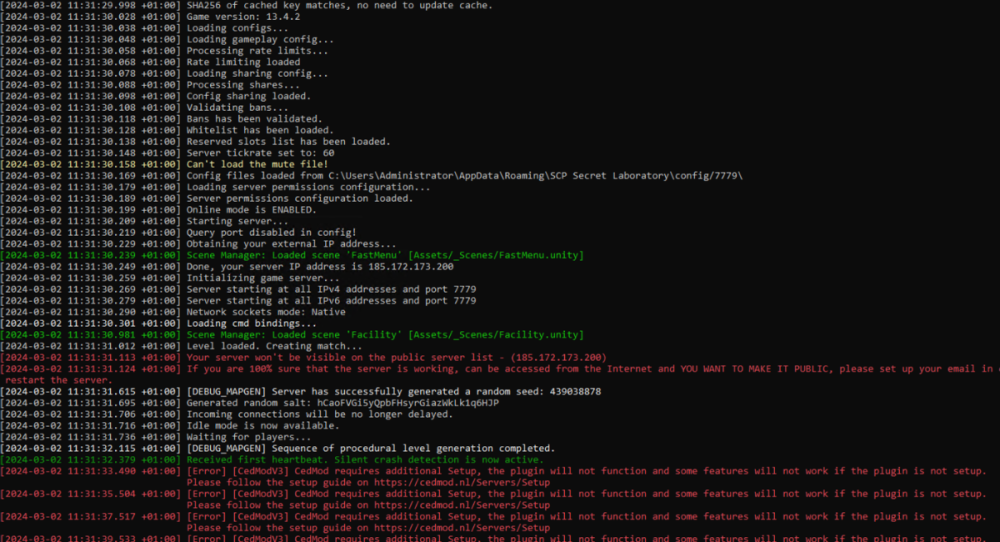
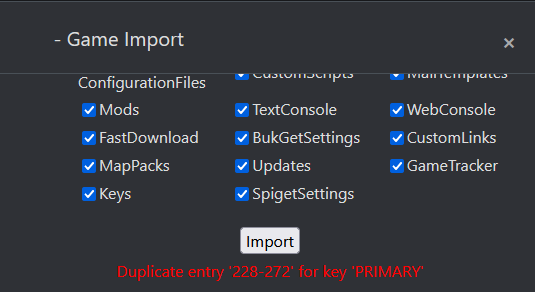
![[OFFICIAL] Enshrouded](https://community.tcadmin.com/uploads/monthly_2024_01/937cd7dc196b60a630c032f7ae3a1b03.jpg.838d068552ba2a2a038d9b6ffcfc4816.jpg)
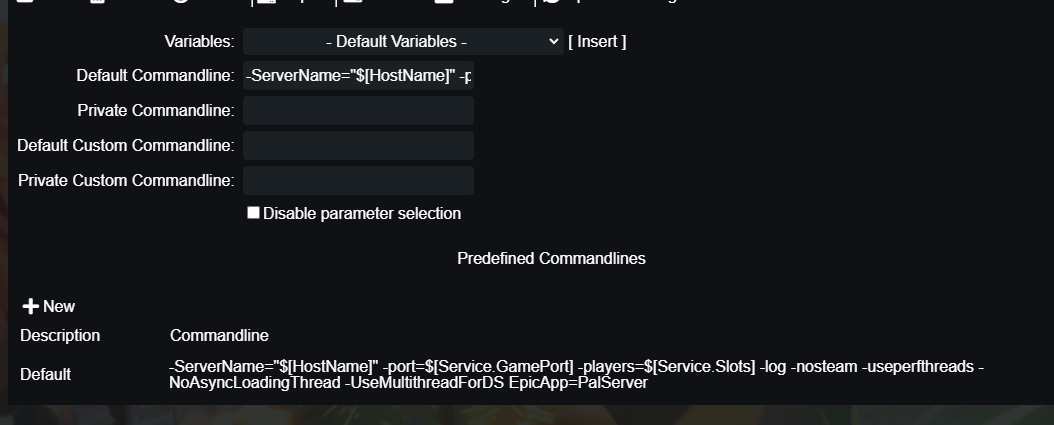
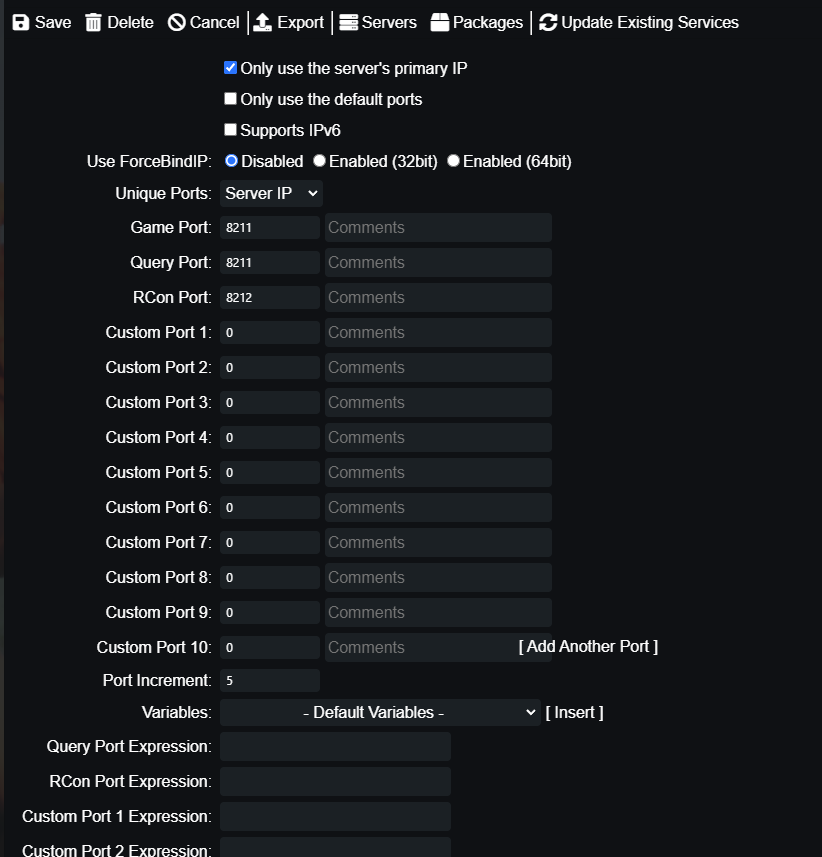
[OFFICIAL] Scum
in Game Config Files
Posted
View File
[OFFICIAL] Scum
Installation
Recommended
Manual Install
Features
Issues
Todo