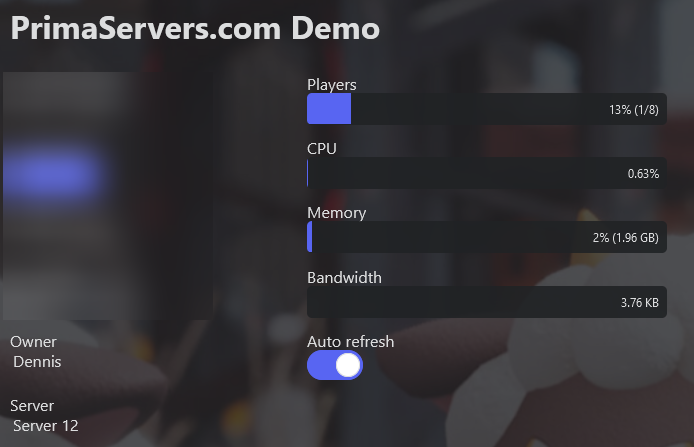-
Posts
1,885 -
Joined
-
Last visited
-
Days Won
78
Content Type
Profiles
Forums
Events
Downloads
Everything posted by Dennis
-

Installing to remote server from WHMCS Order when Master is full
Dennis replied to REDRUM's topic in Windows Support
You should only configure your master in WHMCS. TCAdmin decides where to put the next service. If you disable new services on the server in TCAdmin, no new services should be created on that specific server. -
@MisterPrince Steam Workshop doesn't work for all mods at this time. It is only enabled for admins.
-

windows/linux ARK: Survival Evolved (Supports Clusters)
Dennis replied to Dennis's topic in Game Config Files
You don't ever just download DLLs from random websites. You could end up with a compromised system. You install Direct X instead. Direct X is required by ARK. -
@CloudNine We're not able to just add support for EOS. We add support for specific games that use EOS. Palworld, ARK: SA, The Isle, Satisfactory etc. all have their own client ID, client secret, deployment ID and grant methods. We don't know any of the information for Satisfactory.
-

windows/linux ARK: Survival Evolved (Supports Clusters)
Dennis replied to Dennis's topic in Game Config Files
Can you run the service manually? https://docs.tcadmin.com/using-tcadmin/manage-game-voice-services/troubleshooting-game-voice-services/#running-the-service-manually -
Yes, you need the 64-bit DLLs. That's also what the post says
-
Make sure your services has a query port assigned and that -queryport <QueryPory> is added to the command line.
-
Can you start the service manually? https://docs.tcadmin.com/using-tcadmin/manage-game-voice-services/troubleshooting-game-voice-services/#running-the-service-manually
-
It'll also introduce support for ARK: SA. The EOS protocol is not the same for all games. Palworld and ARK: SA uses the EOS matchmaking protocol but they respond different to queries. Edit: Not to mention that each game requires it's own "Deployment ID" which is not publically available (at least officially).
-
Query protocol for Palworld will be introduced in the next version of TCAdmin. Release is expected later today if everything goes well.
-
-
Regarding query: I managed to get it working. I have no idea how. I'll need to investigate this some more.
-
I have no idea how query works. I've tried using opengsq but I'm always told the IP and port does not exist. There must be some way to do it. BattleMetrics found a way.
-
The config is here:
-
The issue with the API is that there's no way for us to know if the mod goes in /Pal/Content/Paks, /Pal/Binaries/Win64/Mods or another folder. It's basically guesswork. I have a feeling that .pak files generally need to go to the first folder while all the other mods are basically a UE4SS mod that needs to go to the Mods folder. There's also no way for us to know whether a mod is only client-side. Regarding mods not being installed: I've already let Luis know about this. I have no idea where they end up. If you have any ideas, please let us know.
-

[Request] Looking for help setting up Minecraft server
Dennis replied to Kaitska's topic in Game Server Help
Seems like file permission issues. Can you start the service manually outside of TCAdmin? https://docs.tcadmin.com/using-tcadmin/manage-game-voice-services/troubleshooting-game-voice-services/#running-the-service-manually Also try repairing the game service from the "More" interface. -

Looking for my Rust Server directory files
Dennis replied to binicollle's topic in General Discussion
On Linux, the game server files are located in /home/<username>/<service_id>/ by default. -
What's New in Version 1.0.2 [Added] Metamod Source [Added] CounterStrikeSharp [Fix] Download and start SteamCMD as the user on Linux
-

windows/linux ARK: Survival Evolved (Supports Clusters)
Dennis replied to Dennis's topic in Game Config Files
It's most likely an issue with the mod. Not all mods work with the latest version of ARK. Try starting the service manually to see if that works: https://docs.tcadmin.com/using-tcadmin/manage-game-voice-services/troubleshooting-game-voice-services -
AFAIK, you can purchase updates and support whenever you want. Let's say you order a purchased license that's valid from 01-01-2023 until 31-12-2023. You choose not to purchase additional updates and support, thus you will be stuck on the current version of TCAdmin with no support. Should you later decide to want to update TCAdmin or need support with something, you just need to renew your subscription.
-

General question about the automatic Steam update
Dennis replied to Gotteshand's topic in TCAdmin Version 2
If you want to check for updates every 15 minutes the entire day, you need to set "Alle wiederholen" to 15 minutes and "Für" to 24 hours. It means it will run the task every 15 minutes for 24 hours. If you only want to check for updates between 06:00 and 18:00, you set the start time to "23.11.2023 06:00", "Alle wiederholen" to 15 minutes and "Für" to 12 hours. It means the task will run every 15 minutes for 12 hours (from 06:00 to 18:00). I hope that makes sense. -

General question about the automatic Steam update
Dennis replied to Gotteshand's topic in TCAdmin Version 2
Set it to update every 15 minutes for 24 hours. Right now, you've set it to run every 15 minutes for 1 minute during the entire day - that's only one time. -

General question about the automatic Steam update
Dennis replied to Gotteshand's topic in TCAdmin Version 2
Configure a "Steam Update" task and tick "Update only if new version is available" under the Advanced Options tab. That way, your server is only updated if there's an update available. -
I don't see any immediate issues running TCAdmin on CloudLinux - but cPanel does not support running TCAdmin on the same server. You might not run into issues - but there's a chance you will.
-
@godzyla2002 You can just disable the "Validate" feature in the Steam settings for the config.