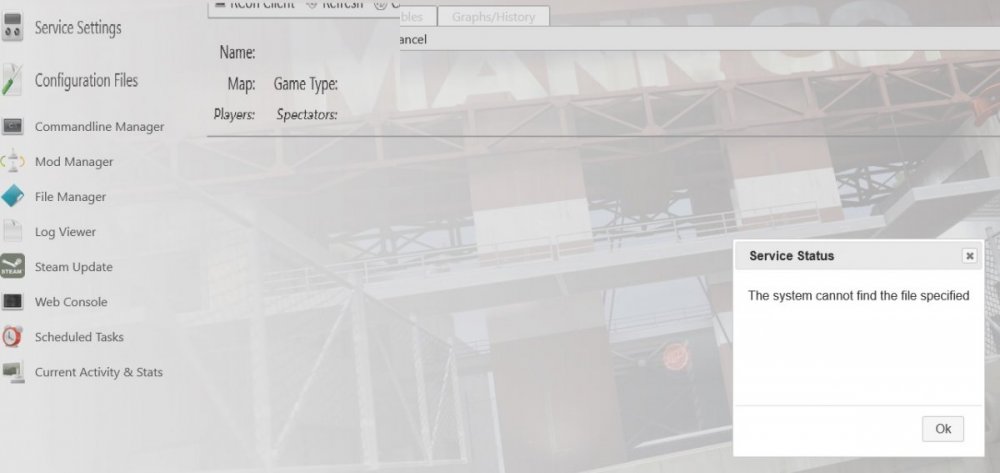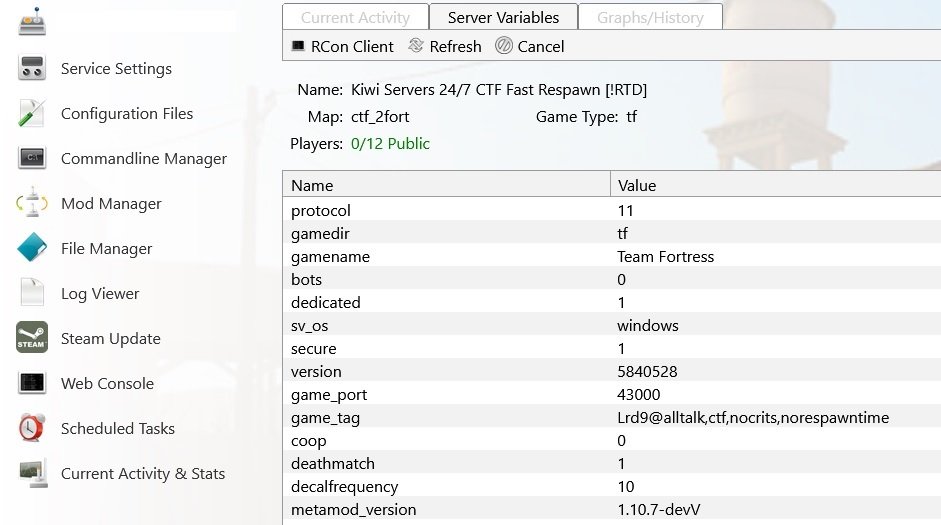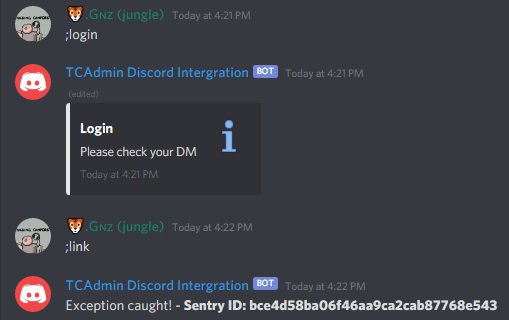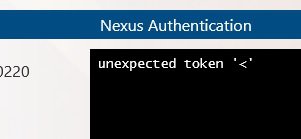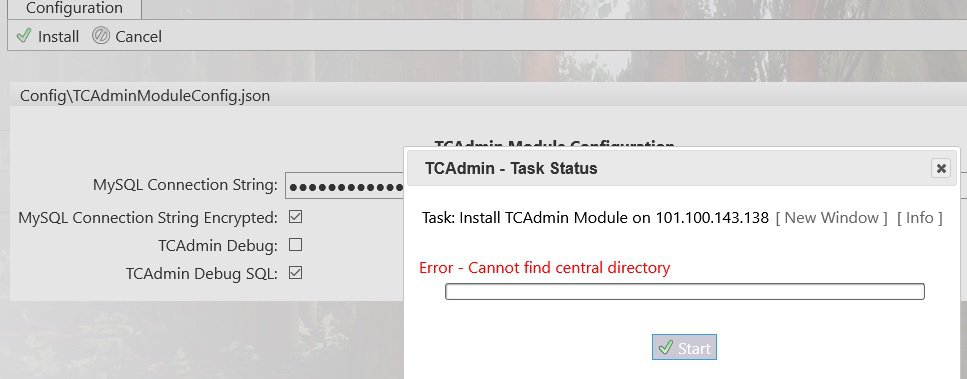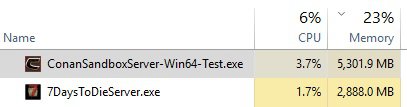-
Posts
417 -
Joined
-
Last visited
-
Days Won
43
Content Type
Profiles
Forums
Events
Downloads
Everything posted by jungleNZ
-
Just testing config now. Possible it is a user service checkbox that is on that needs to be off. Can you check if you have acserver.bat file and post what is in it if you do have it
-
Great job once again L. Keep it up.
-
This now seems to have fixed itself with the latest update.
-
I ran Numty's updated config to see if it still ran. On the game folder which has master files when eco.exe run if fires up ok. As soon as I create tcadmin service and run it I get the same as you, server also stops.
-
I have tf2 running on 2 servers. One server when you query gives and error popup: On the other server the tf2 games query fine: Any idea what I am missing on error server? The same tf2 config used on both servers. Am I missing a dependecy? Cheers
-
View File AC - Assetto Corsa This is windows config for Assetto Corsa Installation Download the config Go to TCAdmin > System > Settings > Game & Voice Hosting > Game & Other Voice Servers > Import Save the config as a new config or chose "Overwrite existing config" if you which to overwrite your current config. Leave all other settings features... Logs and Console. sTracker and AC Real Penalties mods Query works (thanks to LFA) Known Issues... Server config and entrylist files must be created manually (content manager or ac server manager) and transferred over to server every time cars/tracks change. NEW...acv2 REMOVED AS NEEDS LICENSE ac - Windows.xml Submitter jungleNZ Submitted 5/2/2020 Category Game Configs
-
Thanks, will look into this. WORKS LIKE A CHARM - THANK YOU VERY MUCH FOR INPUT.
-
I got it sorted, thanks to ARK script and reading/setting it properly. Config file has been updated.
-
thanks, have explored that method no avial. For some strange reason when i run bat file or exe it creates 2 named.exe's in processes.
-
Thanks, will read through compatible (my servers run server2016). All was fine until last update.
-
Same thing has happened with TF2 gameserver, Have had to change runas to local system (sorry stated local user last post).
-
Hi, I am trying to learn from all the scripts available and online so I can implement scripts to mods in my configs. I have looked at python and batch commands. Currently working on Assetto Config. I have a mod called sTracker that I get to install ok. I then have a start sTracker (from the more button), command runs, service starts. If I run it on another gameserver it start another service. My issue is when I go to stop tracker on one server (taskkill /IM stracker.exe /F) it kills both or all stracker named services. I have looked online to try and differentiate but no luck. Is anyone able to guide my into either batch file way or python way to resolve. Appreciated jungle (James) GNZ
-
I have updated. Running assetto corsa servers with made config. Executable goes through folder ac and runs acServer.bat. The servers do NOT now start. ANy ideas? No logs to show any error. I have tried to start be replacing .bat with .exe. Still no go. I have solved it by changing run as from tcadmin game to local user. Not the best solution.
-
It does it on windows as well. Dennis has mentioned something about it but as of yet think there is no soloution.
-
Updated (sorry thought it was automatic) however run and now get this: (DM key code entered and all)
-
Had this all installed and working, now I goto use it, login, y, goto DM, follow instructions, click Nex Auth and this pops up: Any ideas or do I need to re-input discord keys? I have gone through and inserted keys again, found tcadmin module not installed, so try to install (checking connecting string) and this pops up.
-
I am using TCAdmin2 v 2.0.143, windows server 2016 64bit will try: If that is the case you can just remove that from the config and then try and import it ? (I believe it's on line 91)
-
Hi, I get this error when trying to install on tcadmin, appears just after the start button: Unknown column 'skip_exe_error' in 'field list'
-
On my setup for starting this game I use a start.bat which is setup like this: @echo start /wait "" "rFactor2 Dedicated.exe" +path="C:\TCAFiles\Users\Admin\110\" +oneclick (currently orange part needs to be edited when a game is created) When game is created is there any way to have the bat file place the $[Service.RootDirectory] in place of C:\TCAFiles........ part? Thanks for any help on this.
-
Got to say this is one of the most awful setup games out there. Even trying to get a car race going in multiplayer is awful.
-
Here is one I have just whipped up. You have to set mods, tracks, vehicles from files. WIP. rf2 - Windows.xml
-
Some games like Conan, 7DTD, Ark etc... run normal with high ram usage with no players in game. It is normal. As for the slots and query part - not sure.
-
Yes you do. If you already have game the server files are in with the client.
-
View File Assetto Corsa Competizione About This File This is windows config for AC Competizione. Installation Download the config Go to TCAdmin > System > Settings > Game & Voice Hosting > Game & Other Voice Servers > Import Save the config as a new config or chose "Overwrite existing config" if you which to overwrite your current config. Leave all other settings features... Added Custom & Default Variables. Wiki and Server Manual links. Logs and Console. Known Issues... All configuration editors work however there are some variable/features that cannot be turned off in public multiplayer. They will work on private servers. The ranking system for driver skills etc... are set manually in the config text editors. (read manual for best settings). There are no Competitive multiplayer options - only Kunos have these servers. There is no known Query feature. To Do... nothing (i hope) Submitter jungleNZ Submitted 3/31/2020 Category Game Configs
-
Not that I play the game but great work.