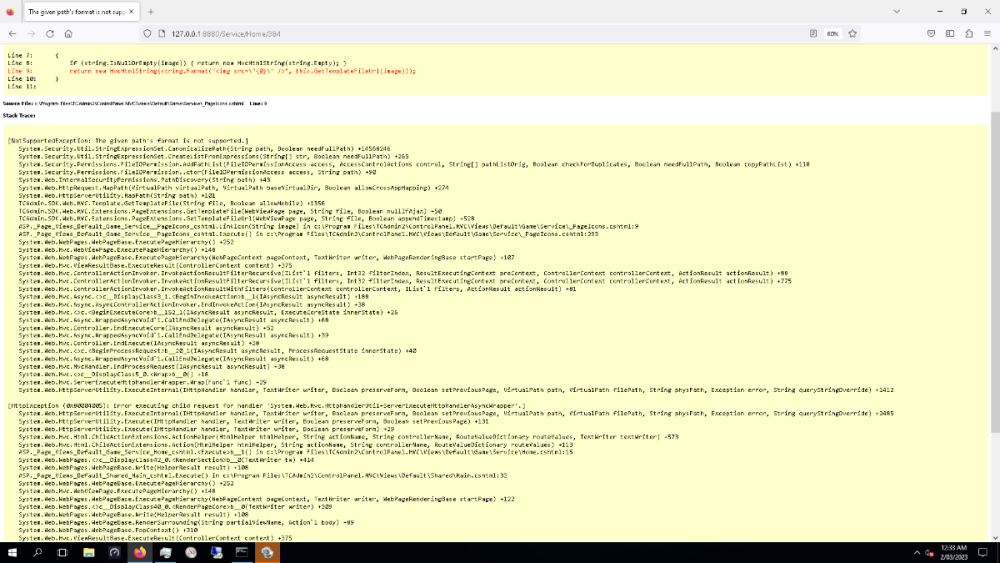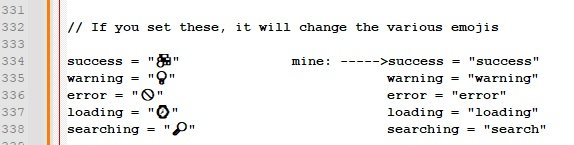-
Posts
417 -
Joined
-
Last visited
-
Days Won
43
Content Type
Profiles
Forums
Events
Downloads
Everything posted by jungleNZ
-
What version tcadmin you running
-
Update tcadmin2
-

windows American Truck Sim - windows configs
jungleNZ replied to jungleNZ's topic in Game Config Files
Sorry, you are correct, they have changed format to what you have. moderator_list: 2 moderator_list[0]: 76561198001249477 moderator_list[1]: 765611981******** if it does not work this method try the previous method. -

windows American Truck Sim - windows configs
jungleNZ replied to jungleNZ's topic in Game Config Files
In the configuration file goto line moderator list: replace 0 with the steam ID/ ie 7354568994883,..............................,.......................... (id's separated by comma.) -

windows American Truck Sim - windows configs
jungleNZ replied to jungleNZ's topic in Game Config Files
Add the mods to the client version (game) then run in game console, type "export_server_packages" Once done you copy over the files created to the american truck simulator folder. Restart the server. from a steam post: Enable Console & Export Server Packages Go to "C:\Users\%username%\Documents\American Truck Simulator" and open up the config.cfg and edit following: uset g_developer "0" to uset g_developer "1" uset g_console "0" to uset g_console "1" Save file! Now run ATS and hit the console key "~" and enter following: export_server_packages or export_server_packages destination file Wait until its finished! 2 new files has been created in \Documents\American Truck Simulator: server_packages.dat - contains internal map data server_packages.sii - contains map details, dlc and mods configuration -
Works on any port
-
It is available in the RESOURCES section - config files.
-
Why does it need to load all the java versions? Most people would already have java on system. This will only confuse setup.
-
Only happening on Rust. When I click in panel on the IP:port it throws this up. All other games work fine with TCADMIN panel. Any ideas.
-
At least there is not much in the editor to add. Very straight forward.
-
If you find people having steam loading errors on startup add -port=$[Service.GamePort] -queryport=$[Service.QueryPort] to the commandline section
-
It will be ATS itself, the graphics rendering needs sorting by them. In your game graphics setting try put scaling up to highest level. This might help.
-

windows/linux Rust - Automatic wipe/update, Oxide, Plugin Installer
jungleNZ replied to Dennis's topic in Game Config Files
Have you got the game files in the tcafiles/games folder? -

windows Space Engineers With Torch API Integration
jungleNZ replied to Adam's topic in Game Config Files
the url link in custom links needs to be change from https://torchapi.net/plugins to https://torchapi.com/plugins also does not seem to run unless "run as" set as "Local System". (can someone confirm) Mods workshop runs but mods (nearly all) seem to have errors - not sure if game broken on this part. -
try do a steam update
-
Works on my end importing it. Try import without overwriting and see if all imports. Also what version tcadmin you running.
-
I changed the queryport to be read as webport. There is no form of query for this. Even though variables should in stats is does nothing else. The web connection adjusted. Apart from those tweaks it works fine on my one. Ping is low. Eco - Windows.xml
-
Have not run for a while, will test it and see if I get same results.
-
It is the emojis (they not allowed/work) If you want to use emoji read this link: https://stackoverflow.com/questions/10957238/incorrect-string-value-when-trying-to-insert-utf-8-into-mysql-via-jdbc
-
not available or now available
-
Get a template and adjust to suit or get a web developer.
-
View File Euro Truck Sim 2 - windows config Download the config Go to TCAdmin > System > Settings > Game & Voice Hosting > Game & Other Voice Servers > Import Save the config as a new config or chose "Overwrite existing config" if you which to overwrite your current config. To set the" server_packages.dat" & "server_packages.sii" files from your client stop server, Goto your Documents folder/ETS2 etc... and grab the 2 files. Goto FILE MANAGER and the select EURO TRUCK SIMULATOR 2 folder. Copy & paste those 2 files here. Start server. If you have a Knowledgebase support system you need to place your url link to it in custom links section. (otherwise it will link to my knowledgebase) Submitter jungleNZ Submitted 2/5/2023 Category Game Configs
-
View File American Truck Sim - windows configs Download the config Go to TCAdmin > System > Settings > Game & Voice Hosting > Game & Other Voice Servers > Import Save the config as a new config or chose "Overwrite existing config" if you which to overwrite your current config. If you have a Knowledgebase support system you need to place your url link to it in custom links section. (otherwise it will link to my knowledgebase) Submitter jungleNZ Submitted 2/5/2023 Category Game Configs
-
I will pm you it and one for ets2. (which is the same as ats but named different) To set server dat file, do the client thing to create the files. Stop the server, goto the file manager, click on american truck simulator folder (or ets2) and copy your files to there (overwrite if necessary) then restart server.