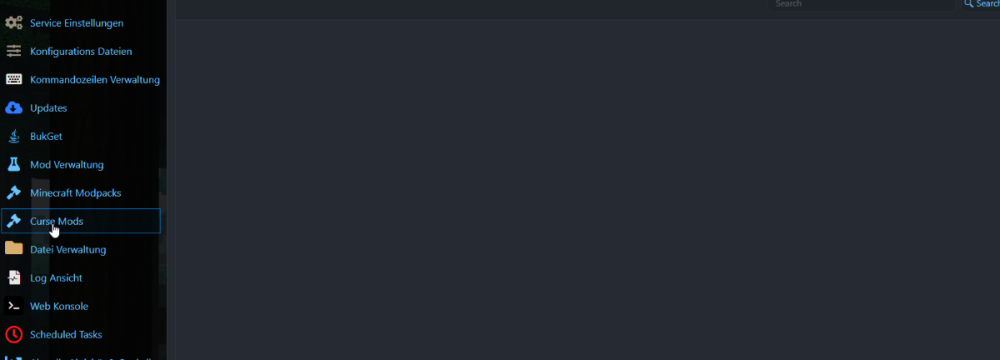-
Posts
215 -
Joined
-
Last visited
-
Days Won
19
Content Type
Profiles
Forums
Events
Downloads
Everything posted by Gotteshand
-
Do you have the latest version of TCAdmin?
-
View File No One Survived Installation Server Config 1. Download the config = Go to TCAdmin > System > Settings > Game & Voice Hosting > Game & Other Voice Servers > Import OR Go to Plugin Repository / Game Configs and Download my Config and Install. 2. Please first install the VC on the root server where the server will be started. Install _CommonRedist from the Folder _CommonRedist\vcredist\2022\VC_redist.x64.exe or VC_redist.x32.exe Minimal Config ToDo´s - Configuration Editor Support / Basic Settings Submitter Gotteshand Submitted 2/28/2023 Category Game Configs
-
Hello together. Unfortunately I haven't found anything about this yet, do any of you know if there will be Dedi Files? I want to build a config tomorrow. Or are there again only certain hosters that can then host?
-
Hello. I have already opened a ticket, but maybe it will be faster here I wanted to reactivate my old remote and now it won't allow me to connect. I get the following message: I have already reinstalled TCAdmin and loaded a new config. Also deleting the remote and creating a new one does not solve my connection problem. Do you have an idea what this can be? Edit: Done. The security port must be set to 0.
-
Hi Sure. I have sent you my file. Currently I am working on the configuration etc V Rising - Windows.xml
-
Good morning Does not work with you generally the save or does not create the Folder? I have created the command line and this saves normally. VRisingServer.exe -persistentDataPath .\save-data -serverName "$[HostName]" -saveName "world1" -logFile ".\logs\VRisingServer.log" -batchmode I have also changed the log file. logs\VRisingServer.log
-
Hello. Funny I can not find the problem, I run 4 servers with the config and have no problems.
-
New version was released
-
Hello. I'm done and will upload you later today. Have all variables in it and also changed the config editor
-
Hello. I need to make an update to the config, there have changed some things in the server CFG. Give me a little time then I update the config with the new changes. I have no problems at the moment. I just created a test version of a server with the new config.
-
Hi. What operating system do you have installed I think under Windows Server 2019 you will not get this to work.
-
Hi. That's what happened to me, too. I just stopped the TCAdmin service on the root where I installed the game on and restarted. After that it ran and also the server starts.
-
Since you seem to have directly X and other vc redist not installed on the root
-
Hi. I also get this message, but still it does the updates on all my servers. Strange
-
At the moment unfortunately not no
-
In the course of the day comes another update there are 2 new variables. ItemCraftRepairTimeMulti=1 InitDefaultCraftPerkPoint=0
-
Update is Online
-
I am currently working on the entire change of the commandline and labels incl. the translation DE / EN Also I have changed some function
-
If you don't want to wait change the Steam ID to 1794810 And under Custom Scripts change my script as follows. After that it will not start after the update. I will take it out anyway, because it is not needed anymore.
-
Hi. Yes thank you was also ne shit work ^^ Thanks for the Steam ID. I rebuild that then and the script can go out. Is no longer needed. I run then comes the next update
-
The update is out. Have fun, more things will be changed tomorrow. Description= NoticeEnterServer= NoticeLeaveServer= etc
-
Good evening. The problem with the save folder is fixed and I play the update. The script creates a save folder if none is present so that the script runs through. If there is a save folder, it moves it to the temp folder as before and after a successful update it moves it back to the right place. MOE/Saved Currently, even SteamCMD makes problems, because sometimes the download is not made completely. But this is something on which I have no influence or I do not even know if it is only with me so This error appears but rather rarely and is only random, so not traceable. Otherwise everything runs now and the update of Myth needed no changes to the variables etc.. The commandline I have also fixed with the server password and there is now only one default commandline
-
Good evening I would like to move to Windows Server 2022. Does TCAdmin have problems with this or does it run as well as Windows Server 2012R2 ? Has anyone had any experience with this? According to system requirements is at 2019 end https://help.tcadmin.com/System_Requirements