
crunkinshoe
-
Posts
72 -
Joined
-
Last visited
-
Days Won
1
Content Type
Profiles
Forums
Events
Downloads
Posts posted by crunkinshoe
-
-
Is anyone able to get the logs working? I have the -logformat=text flag set but there still isn't any log in the Logs folder.
0 -
1 hour ago, conceptr980 said:
Did you test it with tcadmin config query protocol and it works ?? screenshot would be recommended if you could
Query does not work but players are able to connect.
0 -
On 4/6/2024 at 4:38 AM, mspsmuge said:
As of the update yesterday is anyone else having issues with users connecting to there Palworld servers?
The game now requires that a query port be set which is different than the game port.
0 -
Server 2019
0 -
If I run the program as LocalSystem it starts up fine but User per Service the exe gets suspended immediately. Any ideas on why that might be? TCAGame doesn't seem to work either.
0 -
Is anyone running successfully on Win Server 2012r2? The process crashes immediately with "procedure entry point GetSystemCPUSetInformation could not be located in the dynamic link library." I've got the latest 2015-2022 C++ Redis installed. I'm wondering if it's a 2012r2 issue or maybe I need to revert to the Redis that's packaged with the server?
0 -
Anyone see much of a difference between running with and without the optimizations flags? -useperfthreads -NoAsyncLoadingThread -UseMultithreadForDS
0 -
Currently no way to bind an IP I'm guessing? Multihome doesn't seem to be working.
0 -
Are you saying to use https://github.com/Tiiffi/mcrcon for RCON? If so the correct exe is mcrcon.exe not mcron.
0 -
Did they ever get a commandline flag to bind an IP working?
0 -
The Multihome commandline parameter seems to be no longer setting an IP. The server only works on the machine's primary IP. Anyone know if there's a fix for this?
0 -
22 hours ago, PolarKC said:
Sometimes when I start a server I get in this never ending loop where the server tries to start but the GameServer.init() call fails and it says that Steam is not initialized. Any pointers? I'm at a loss. It doesn't seem related to Steam services being unavailable, I have another server on a different port running fine.
This is usually due to a corrupt world file. Try start with a fresh world.
0 -
Anyone else getting complaints of world corruption after the most recent game patch?
0 -
I am not seeing issues with 2.0.160.18 on Windows currently.
0 -
1 hour ago, LFA said:
This was already supported by TCAdmin but I see it broke after adding the fixes required for Windows 10/2019 compatibility. This is fixed in 2.0.160.17. Update to 2.0.160 first and then use TCAdminUpdateTool.exe to update to 2.0.160.17.
With this update TCAdmin will try to stop the game server by sending control+c. By default it will wait for 1.5 seconds. If you need to wait longer:
Go to the game's text console tab.
Uncheck "Control console's input"
Set stop command to "^c" without quotes and adjust "Wait for Exit" as needed.
Save and click on update existing services.If we are on 2.0.160.2 does this have the fix already or do we need 2.0.160.17?
0 -
Has anyone suggested adding an -IP flag to the devs? I was going to contact them but didn't want to bother them if it's already been done.
0 -
There is no way to set the IP correct? Only runs on primary IP?
0 -
I'm not seeing any Worlds folder in the root with the new script.
0 -
I am getting this error when trying to create a new service when using the script:
Could not find a part of the path 'C:\TCAFiles\Users\Admin\3493\Worlds'.
0 -
mkdir C:\Users\TCAGame_Svc%ThisService_ServiceId%\AppData\LocalLow\IronGate\Valheim icacls "C:\Users\TCAGame_Svc%ThisService_ServiceId%\AppData\LocalLow\IronGate\Valheim" /setowner "TCAGame_Svc%ThisService_ServiceId%" /T /L /C mklink /D %ThisService_RootDirectory%Worlds C:\Users\TCAGame_Svc%ThisService_ServiceId%\AppData\LocalLow\IronGate\Valheim icacls "C:\Users\TCAGame_Svc%ThisService_ServiceId%\AppData\LocalLow\IronGate\Valheim" /setowner "TCAGame_Svc%ThisService_ServiceId%" /T /L /C icacls "%ThisService_RootDirectory%Worlds" /setowner "TCAGame_Svc%ThisService_ServiceId%" /L rmdir /s /q C:\Users\TCAGame_Svc%ThisService_ServiceId%
I just tested and the above script seems to do the trick.
0 -
2 hours ago, LFA said:
This script for the after created event will create a Link named Worlds in the game server's root folder.
mkdir C:\Users\TCAGame_Svc%ThisService_ServiceId%\AppData\LocalLow\IronGate\Valheim icacls "C:\Users\TCAGame_Svc%ThisService_ServiceId%\AppData\LocalLow\IronGate\Valheim" /setowner "TCAGame_Svc%ThisService_ServiceId%" /T /L /C mklink /D %ThisService_RootDirectory%Worlds C:\Users\TCAGame_Svc%ThisService_ServiceId%\AppData\LocalLow\IronGate\Valheim icacls "C:\Users\TCAGame_Svc%ThisService_ServiceId%\AppData\LocalLow\IronGate\Valheim" /setowner "TCAGame_Svc%ThisService_ServiceId%" /T /L /C icacls "%ThisService_RootDirectory%Worlds" /setowner "TCAGame_Svc%ThisService_ServiceId%" /L
You also need to add this to the master and remote's TCAdmin2\Monitor\Override.config and restart the monitor so it allows symlinks in that path. Without this you won't be able to see the files in FTP and file manager.
<add key="AllowedLinkPaths" value="C:\Users\*\AppData\LocalLow\IronGate\Valheim" type="System.String,mscorlib" />
One little issue. If you make the Worlds folder before starting the server, the game assigns a new folder upon startup i.e. TCAGame_Svcxxxx.WIN-ComputerName. I am assuming the mkdir is required in order to initiate the link. Could we then delete that directory at the end of the script and let the server populate the folder upon startup?
0 -
On 2/6/2021 at 2:17 PM, conceptr980 said:
I think you should set the config to run as "User per service" because the one you got "TCAGame" will create all worlds for all servers under C:\Users\TCAGame\AppData\LocalLow\IronGate\Valheim and windows will rename them to world1 or world2 .. etc once it starts duplicating and the startup paramater is set to world only.
I totally understand its new game and lack of commands. what im thinking as well is to set Relative User Files to something like :
Relative User Files: $[Service.UserDirectory]\AppData\LocalLow\IronGate\Valheim
so the user would see the worlds in file manager instead of root folder which is completely useless at the moment. Note: i didnt test this method yet more than brainstorming the scenario

Maybe @LFA could be handy in this scenario.
$[Service.UserDirectory] would point to TCAFiles\Users and not the C:\Users\TCAGame_Svcxxxx folder that is needed. I tried setting the folder as C:\Users\TCAGame_Svc$[Service.ServiceID] however TCAdmin won't save saying its not a valid path.
0 -
5 minutes ago, jungleNZ said:
Is it giving slots error? (Should be notification message in tcadmin panel) If so set player slots to 64. Otherwise if no error message not sure what it is doing.
Ahh yep that could be it. Thanks Jungle!
0 -
I'm having an issue with the server stopping after it has been running for about 10 minutes. The console shows it is starting correctly and I can see the server is online but then after about 10 minutes the server stops. Anyone have an idea why this might happen?
1

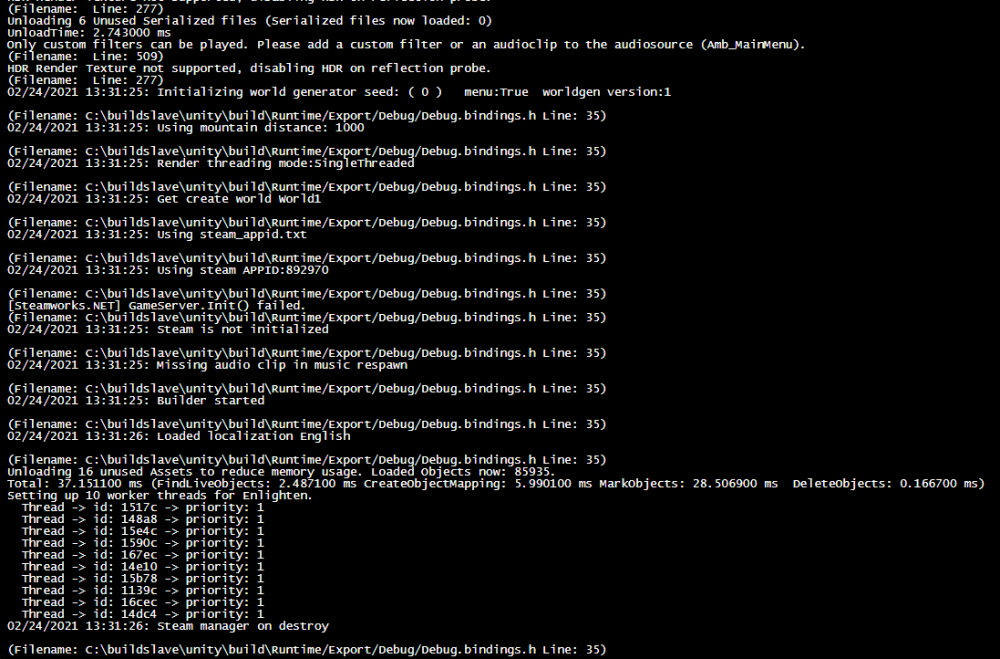
Valheim (V+ support and custom scripts)
in Game Config Files
Posted
Remove the quotations around the password. Use -beta public-test -betapassword yesimadebackups