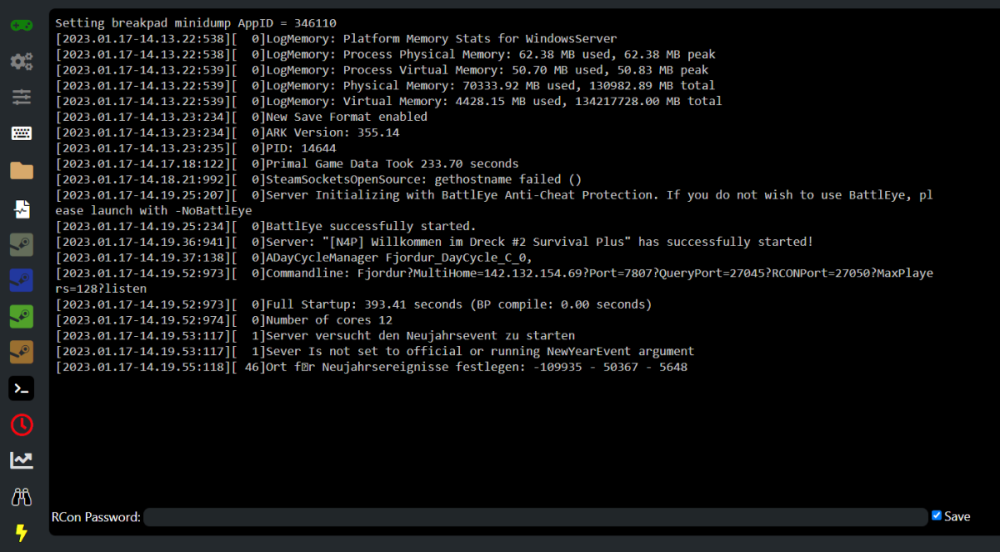-
Posts
205 -
Joined
-
Last visited
-
Days Won
3
Content Type
Profiles
Forums
Events
Downloads
Everything posted by Jus61
-
I can not confirm that the server runs without problems.
-

windows/linux ARK: Survival Evolved (Supports Clusters)
Jus61 replied to Dennis's topic in Game Config Files
-
https://github.com/RocketWerkz/IcarusDedicatedServer/wiki/Server-Config-&-Launch-Parameters
-
My config also works but I also have problems with saving the location.
-
Steam Update fix 1.0.2
-
View File Icarus Download the config Go to TCAdmin > System > Settings > Game & Voice Hosting > Game & Other Voice Servers > Import Save the config as a new config or chose "Overwrite existing config" if you which to overwrite your current config. Submitter Jus61 Submitted 1/3/2023 Category Game Configs
-
When I click on this button: RDP - Remote Desktop Connection (service user) Opens a new window and with this message: Object reference not set to an instance of an object. Have I overlooked something during the setup??? Connection with "RDP - Remote Desktop Connection" works!!
-
View File Survive the Nights Installation Download the config Go to TCAdmin > System > Settings > Game & Voice Hosting > Game & Other Voice Servers > Import Save the config as a new config or chose "Overwrite existing config" if you which to overwrite your current config. !!!! PreAlpha Config !!!! Submitter Jus61 Submitted 12/18/2022 Category Game Configs
-
Unfortunately, your version also does not work without Steam in the background! You can't get further than this on the server! [2022.12.08-12.45.41:198][664]LogOnline: OSS: Creating online subsystem instance for: Steam [2022.12.08-12.45.41:199][664]LogSteamShared: Warning: Steam Dedicated Server API failed to initialize. [2022.12.08-12.45.41:199][664]LogOnline: STEAM: [AppId: 0] Game Server API initialized 0 [2022.12.08-12.45.41:199][664]LogOnline: Warning: STEAM: Failed to initialize Steam, this could be due to a Steam server and client running on the same machine. Try running with -NOSTEAM on the cmdline to disable. [2022.12.08-12.45.41:199][664]LogOnline: Display: STEAM: OnlineSubsystemSteam::Shutdown() [2022.12.08-12.45.41:199][664]LogOnline: Warning: STEAM: Steam API failed to initialize! [2022.12.08-12.45.41:200][664]LogOnline: Display: STEAM: OnlineSubsystemSteam::Shutdown() [2022.12.08-12.45.41:200][664]LogNet: Login request: ?SkipTutorial?SteamAuth=140000004C774F5E14C658681D6284030100100159BD9163180000000100000002000000389795FC195F282B2411D30004000000B800000038000000040000001D6284030100100188EA0A00BEA6385655B2A8C0000000002A588E63AA07AA6301001F290300010020941400000000004077BB3F9E2FAFFD4738633A8718F18EBF995ECD06FB232691627B65BEC5E56926C00CF4971A64BD7A02E24A0CA6F96E8E65E8A91663243D82F4F468E7A745ED904F2FFE1468DDB3116C1DDC96DED2AF56C1BA5C9702ED2AA4417B09BDAA04762D9D30FA5B54B8316C616DBC0DD31326A1819575D633C26EEDB9AFF0A3725FAE?Name=jus61 userId: Steam:76561198019273245 platform: Steam [2022.12.08-12.45.41:200][664]LogAdvancedAuth: Warning: SteamGameServer() is nullptr [2022.12.08-12.45.41:200][664]LogNet: PreLogin failure: ADVANCED_AUTHENTICATION_FAILURE [2022.12.08-12.45.41:398][665]LogNet: UChannel::ReceivedSequencedBunch: Bunch.bClose == true. ChIndex == 0. Calling ConditionalCleanUp. [2022.12.08-12.45.41:398][665]LogNet: UChannel::CleanUp: ChIndex == 0. Closing connection. [UChannel] ChIndex: 0, Closing: 0 [UNetConnection] RemoteAddr: 86.56.166.190:57439, Name: IpConnection_2147466404, Driver: GameNetDriver IpNetDriver_2147482449, IsServer: YES, PC: NULL, Owner: NULL, UniqueId: Steam:76561198019273245 [2022.12.08-12.45.41:398][665]LogNet: UNetConnection::Close: [UNetConnection] RemoteAddr: 86.56.166.190:57439, Name: IpConnection_2147466404, Driver: GameNetDriver IpNetDriver_2147482449, IsServer: YES, PC: NULL, Owner: NULL, UniqueId: Steam:76561198019273245, Channels: 2, Time: 2022.12.08-11.45.41 [2022.12.08-12.45.41:398][665]LogNet: UChannel::Close: Sending CloseBunch. ChIndex == 0. Name: [UChannel] ChIndex: 0, Closing: 0 [UNetConnection] RemoteAddr: 86.56.166.190:57439, Name: IpConnection_2147466404, Driver: GameNetDriver IpNetDriver_2147482449, IsServer: YES, PC: NULL, Owner: NULL, UniqueId: Steam:76561198019273245 [2022.12.08-12.45.41:598][666]LogNet: UNetConnection::PendingConnectionLost. [UNetConnection] RemoteAddr: 86.56.166.190:57439, Name: IpConnection_2147466404, Driver: GameNetDriver IpNetDriver_2147482449, IsServer: YES, PC: NULL, Owner: NULL, UniqueId: Steam:76561198019273245 bPendingDestroy=0
-
Are you publishing the file?
-
ok the problem is that Steam must run in the background!
-
This is mine but I have no idea why the server is not working properly No ini files are created here but the log says otherwise. \FrozenFlame\Saved\Config\WindowsServer\ frozen-flame - Windows.xml
-
Does anyone have an xml for Frozen Flame yet? https://store.steampowered.com/app/715400/Frozen_Flame/
-
Update 1.0.1 : Server Update fix
-
View File Rising World Unity Installation Download the config Go to TCAdmin > System > Settings > Game & Voice Hosting > Game & Other Voice Servers > Import Save the config as a new config or chose "Overwrite existing config" if you which to overwrite your current config. Submitter Jus61 Submitted 11/2/2022 Category Game Configs
-
Do you also have a conifg for Red Dead Redemption 2
-
This one works for me ! squad - Windows.xml
-
In Task Manager, the task is terminated immediately!
-
Error The service could not be started. SquadGame.log
-
Has anyone a current config for Squad 3.0 ???
-
Does anyone already have a config for the game Dysterra ? https://store.steampowered.com/app/1527890/Dysterra/